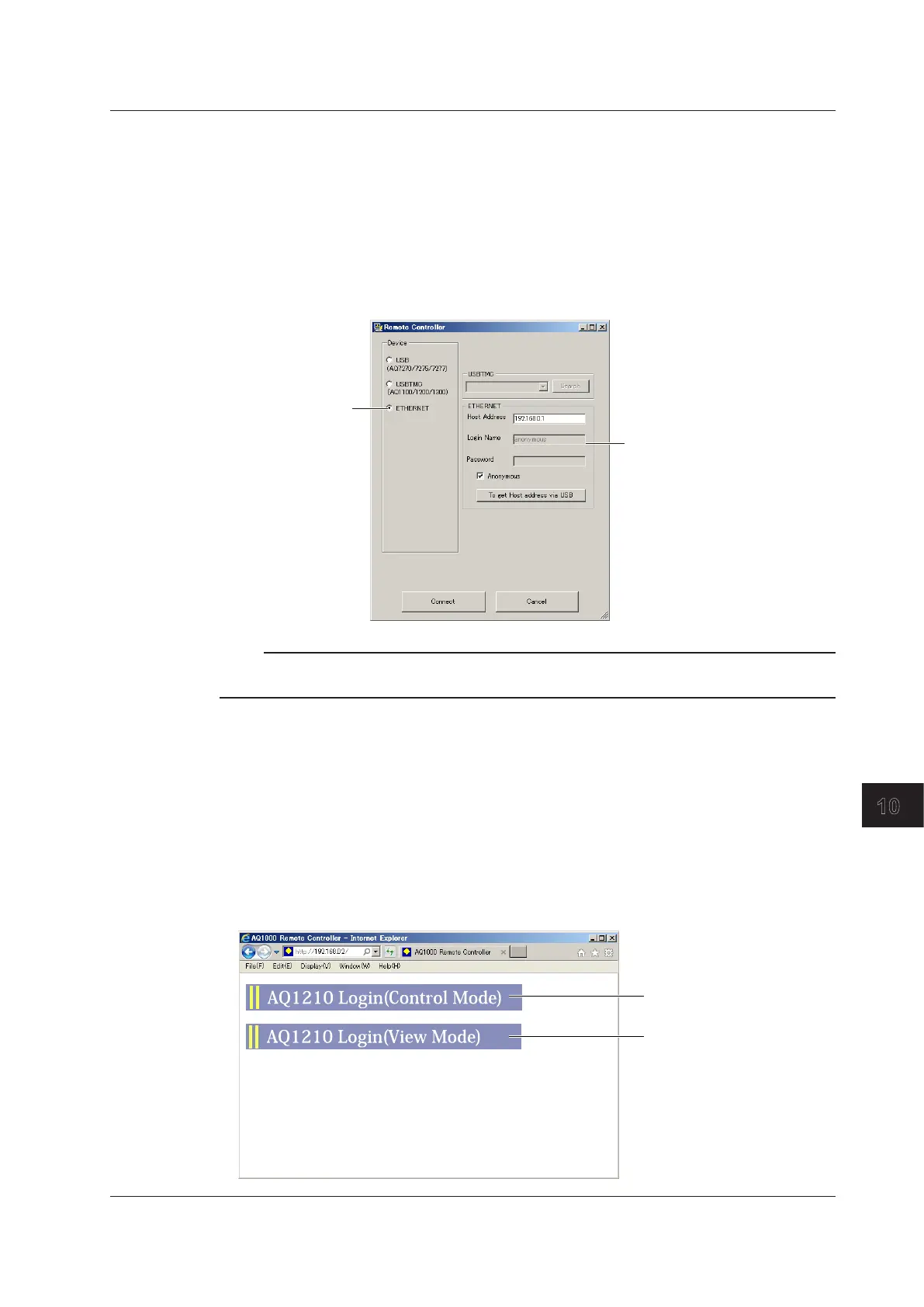10-11
IM AQ1210-01EN
System Setup
10
Operation on the Wireless Terminal (Yokogawa OTDR Remote Controller)
6.
Continuing from step 5 on page 10-9, search for the access point from the wireless terminal,
and connect to the access point.
Check that the SSID is the same as that of the instrument.
7.
Start Yokogawa OTDR Remote Controller on the wireless terminal.
For the operating procedure of the application, see the application software’s help.
8.
From the File menu, select Connect.
This is an example on a PC.
Set the access point
information that will be
displayed on the instrument.
Select ETHERNET.
Remote Controller’s Connect screen
Note
Only a single wireless terminal can access the instrument at any given time. (Multiple wireless terminals
cannot access the instrument simultaneously.)
Operation on the Wireless Terminal (Web Browser)
6.
Continuing from step 5 on page 10-9, search for the access point from the wireless terminal,
and connect to the access point.
Check that the SSID is the same as that of the instrument.
7.
On the wireless terminal, start Internet Explorer or other Web browser.
If you are using Internet Explorer, use version 9.0 or later.
8.
In the address box, enter “http://IP address” to connect to the instrument. The IP address is that
of the access point shown on the instrument.
A page for selecting the connection mode appears.
Connection mode
(Control mode)
Connection mode selection screen
Connection mode
(View mode)
10.4 Using the WLAN Application
