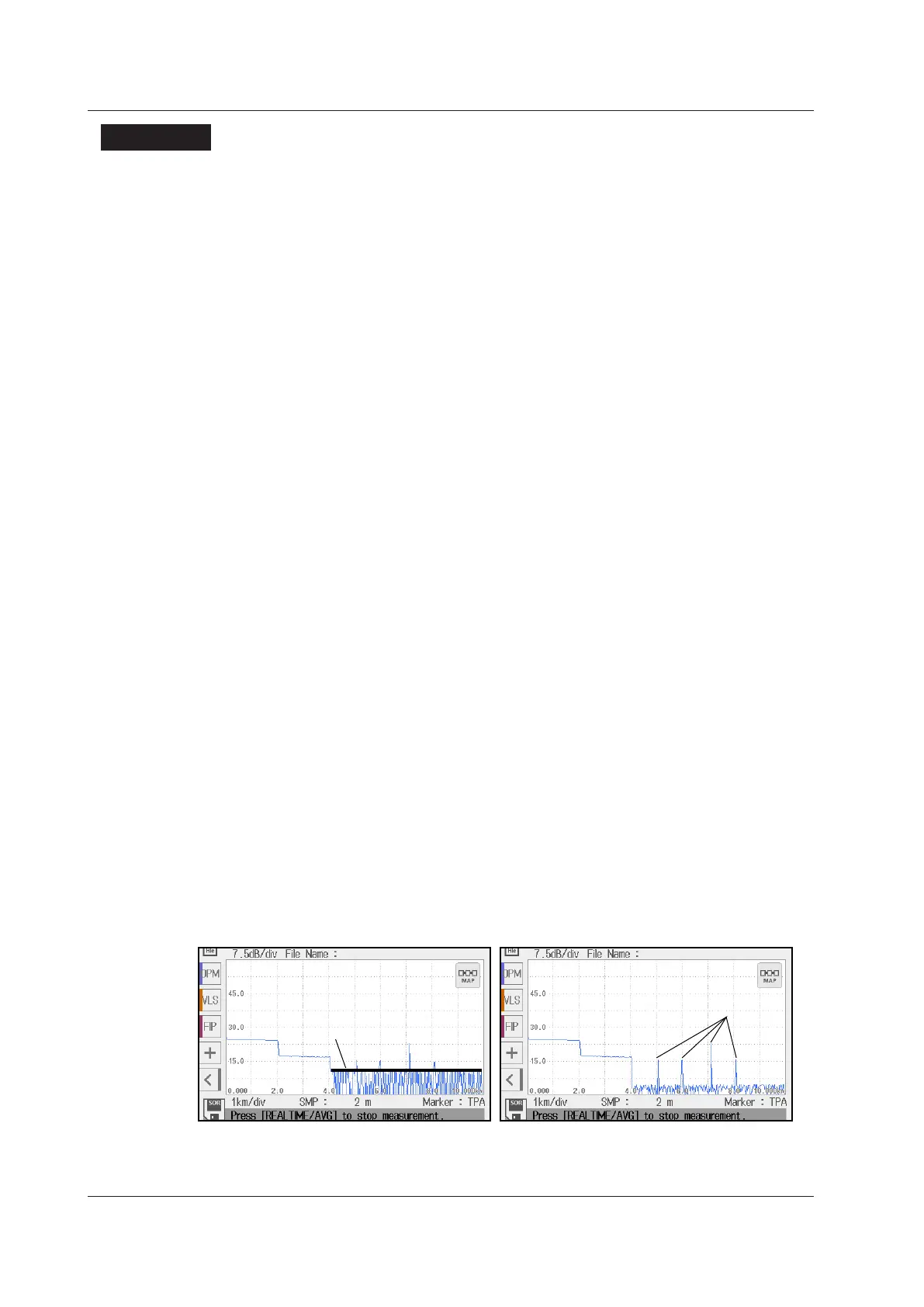3-4
IM AQ1210-01EN
Explanation
Real-time Measurement
In real-time measurement, the waveform display is updated in real time. This feature is used
to monitor the waveforms. Because averaged measurement requires a certain amount of
measurement time, checking (monitoring) whether waveforms can be displayed correctly on the
data display screen before starting averaged measurement can save time. In addition, you can
operate markers and cursors during measurement. For cursor operation, see sections 3.2 and 6.1.
For marker operation, see section 6.1.
Distance Range
With the auto setting, the instrument detects the open end (end point) at the start of a real-time
measurement and automatically calculates the length of the optical fiber cable. When setting the
distance range manually, set a distance range appropriate for the length of the optical fiber cable to
be measured. For details on the appropriate distance range, see section 2.1.
Pulse Width
With the auto setting, when the distance range is set to auto, the minimum pulse width that can
measure the distance to the open end (end point) is selected. When setting the pulse width
manually, set a pulse width appropriate for the distance range. For details on the appropriate pulse
width, see section 2.1.
Attenuation
With the auto setting, an attenuation value is selected according to the distance range and the loss
in the optical fiber cable being measured. If you want to set the attenuation value manually, select a
value appropriate for the pulse width. For details on the attenuation value appropriate for the pulse
width, see section 2.1.
Switching the Waveform Display Refresh Rate
The real-time measurement waveform display updates the displayed waveform each time an optical
fiber cable is measured. This update rate can be changed according to your application.
Hi-Speed: The quality of the displayed waveforms decreases slightly, but the waveform
display is updated quickly.
Reflections on the displayed waveform may saturate or may be buried in noise.
Hi-Reflection: The quality of the display waveforms is prioritized. Waveforms are displayed and
updated with high precision.
Cutting the Waveform Display Noise
This feature removes noise at the far-end point.
Noise floor
Cuts noise
Event waveform
3.1 Performing Real-time Measurement
