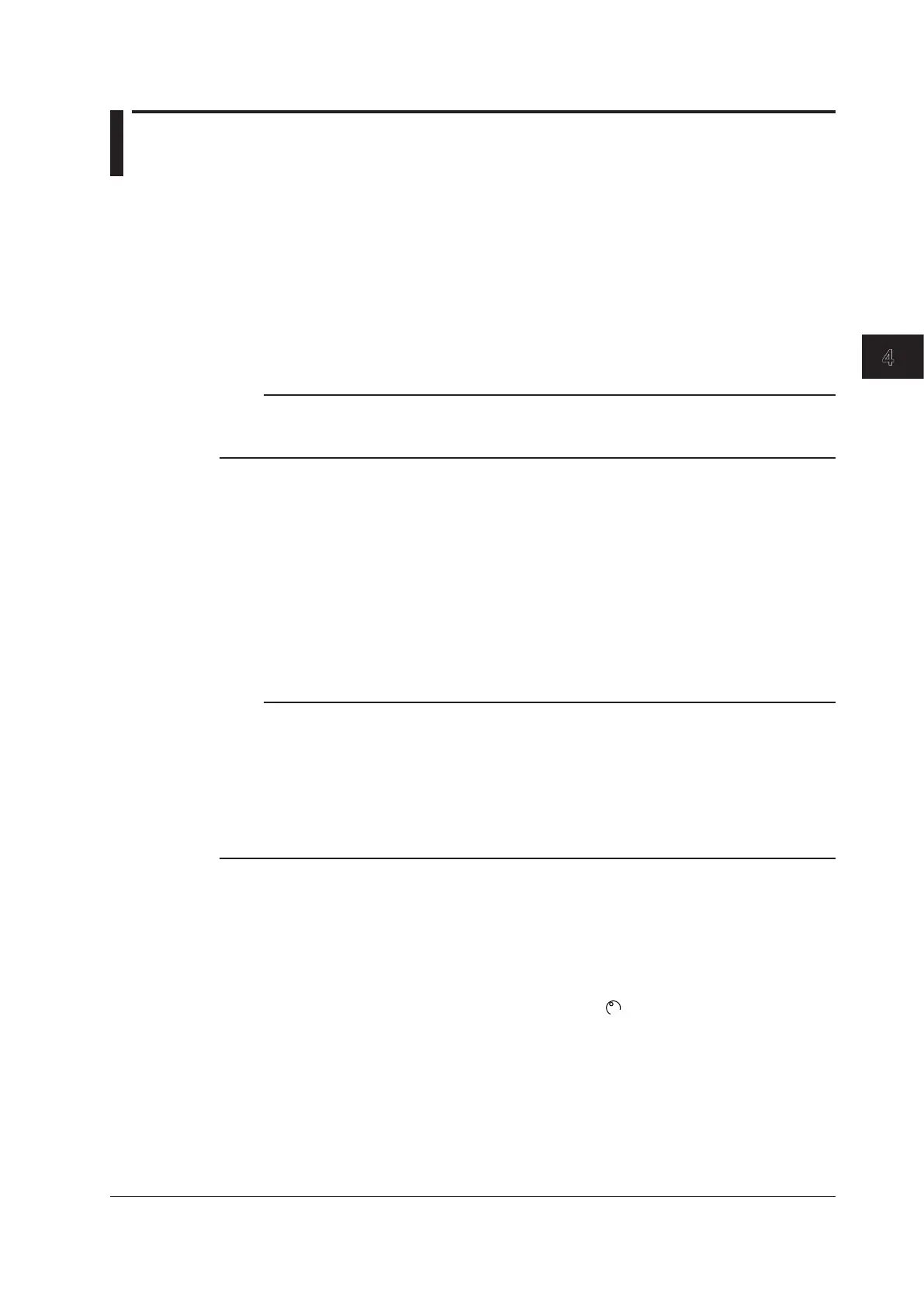4-5
IM DL850E-03EN
Common Operations
4
4.3 Using USB Keyboards and Mouse Devices
Connecting a USB Keyboard
You can connect a USB keyboard and use it to enter file names, comments, and other items.
Usable Keyboards
You can use the following keyboards that conform to USB Human Interface Devices (HID) Class
Ver. 1.1.
• When the USB keyboard language is English: 104 keyboards
• When the USB keyboard language is Japanese: 109 keyboards
Note
• Do not connect incompatible keyboards.
• The operation of USB keyboards that have USB hubs or mouse connectors is not guaranteed.
• For USB keyboards that have been tested for compatibility, contact your nearest YOKOGAWA dealer.
USB Ports for Peripherals
Connect a USB keyboard to the USB port for peripherals on the left side panel.
Connection Procedure
Connect a USB keyboard directly to the DL850E/DL850EV using a USB cable. You can connect
or remove the USB cable regardless of whether the DL850E/DL850EV power switch is turned
on (hot-plug support). Connect the type A connector of the USB cable to the DL850E/DL850EV,
and connect the type B connector to the keyboard. When the power switch is on, the keyboard is
detected and enabled approximately 6 seconds after it is connected.
Note
• Only connect a compatible USB keyboard, mouse, printer, or storage device to the USB port for
peripherals.
• Do not connect multiple keyboards. You can connect one keyboard, one mouse, and one printer to the
DL850E/DL850EV.
• Do not connect and disconnect multiple USB devices repetitively. Wait for at least 10 seconds after you
connect or remove one USB device before you connect or remove another USB device.
• Do not remove USB cables during the time from when the DL850E/DL850EV is turned on until key
operation becomes available (approximately 20 to 30 seconds).
Entering File Names, Comments, and Other Items
When a keyboard is displayed on the screen, you can enter file names, comments, and other items
using the USB keyboard.
Entering Values
You can use a USB keyboard to enter the values of items with
marks on the menu screens by
pressing CTRL+N on the USB keyboard to put the DL850E/DL850EV in the NUM LOCK state.
