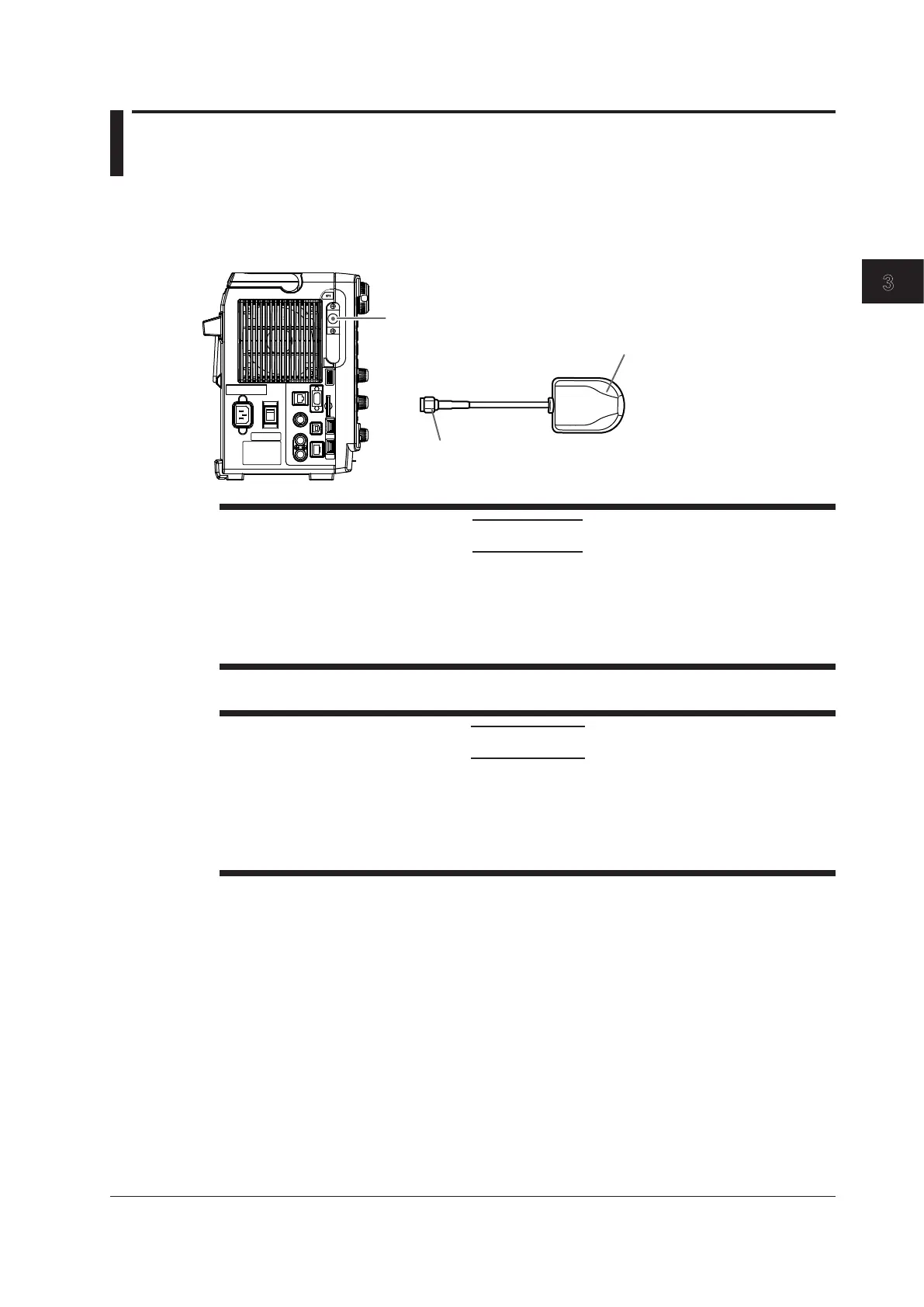3.19 Connecting an Antenna to the GPS Interface
(Option)
To synchronize the clock using GPS, connect the supplied GPS antenna to the clock sync signal input
terminal
.
Clock sync signal input terminal
SMA connector
CAUTION
• Attach or remove the GPS antenna from the DL850E/DL850EV with the power turned off.
• If installed indoors, place the GPS antenna near a window or a location where it has a good
line of sight to GPS satellites.
Otherwise, time synchronization may not work properly.
• Do not install the GPS antenna in water or in contact with other liquids.
French
ATTENTION
• Brancher l’antenne GPS à DL850E/DL850EV ou l’en retirer avec l’alimentation coupée.
• Si elle est installée à l’intérieur, placer l’antenne GPS à proximité d’une fenêtre ou de l’endroit
où la connexion avec les satellites GPS est bonne.
La synchronisation des durées risque sinon de ne pas se faire correctement.
• Ne pas installer l’antenne GPS dans l’eau ou au contact d’autres liquides..
3-59
IM DL850E-03EN
Making Preparations for Measurements
3
