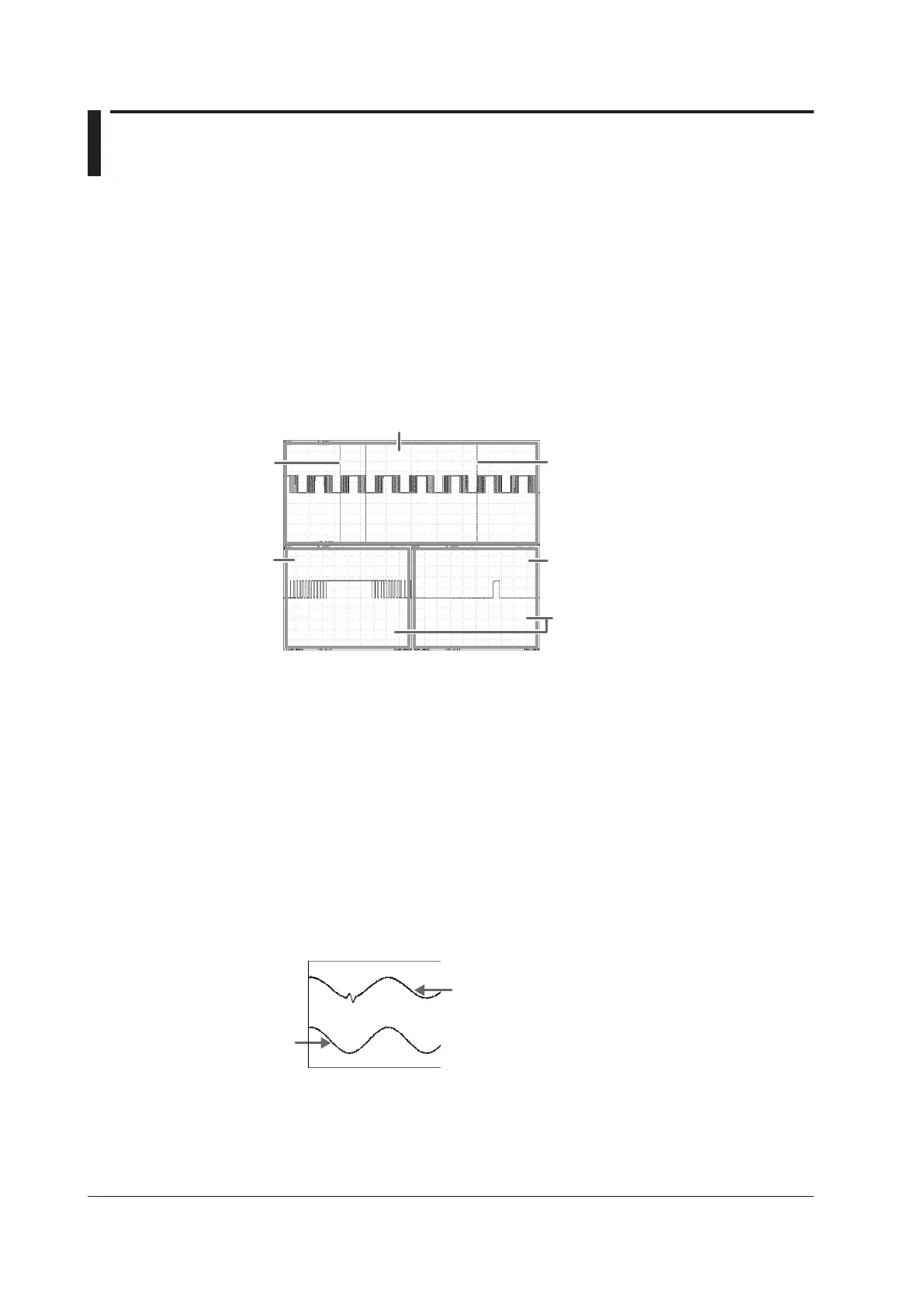2-10
IM DL850E-03EN
2.4 Waveform Display
The DL850E/DL850EV has a main window for displaying normal time-domain waveforms, zoom
windows for displaying zoomed time-axis waveforms, and X-Y windows for displaying X-Y waveforms.
In addition, you can split screens and change the sizes of waveform display areas so that waveforms
and measured values are easier to see and display an FFT window that shows the results of FFT
analysis.
Zooming along the Time Axis (GIGAZoom)
You can magnify displayed waveforms along the time axis. The zoomed waveforms of two locations
can be displayed simultaneously (the dual zoom feature). This feature is useful when you set a long
acquisition time and want to observe a portion of the waveform closely.
Zoom box 1
Zoom box 2
Zoom2 window
Main window (normal time-domain waveform)
You can display the zoomed waveforms
(Zoom1 and Zoom2) of two locations.
Displaying X-Y Waveforms
You can observe the correlation between two waveform signal levels by displaying one signal level
on the X-axis (horizontal axis) and a second signal level on the Y-axis (vertical axis). You can display
X-Y waveforms at the same time as normal T-Y (time and signal level) waveforms. You can display up
to four overlapping X-Y waveforms in both Window1 and Window2. Because multiple X-Y waveforms
can be displayed, it is easy to compare the relationships between phases. You can use this feature to
evaluate DC motors using Lissajous waveforms.
Snapshot
You can continue displaying a waveform on the screen as a snapshot waveform after the screen
has been updated and the waveform has been cleared in update mode or after the waveform has
left the screen in roll mode. Snapshot waveforms appear in white. You can compare them with new
waveforms. You can also save and print snapshot waveforms as screen captures.
Displayed in white
