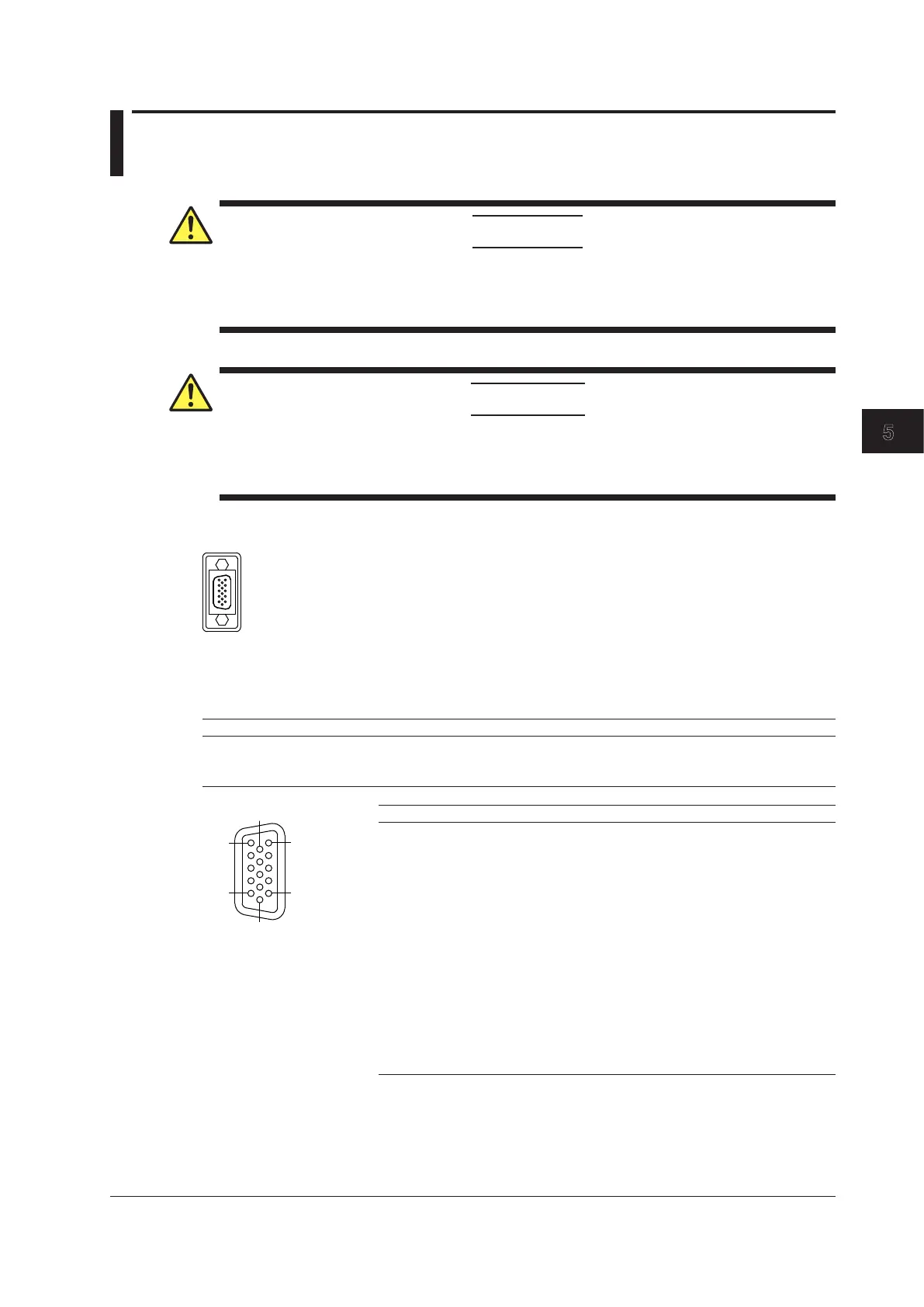5-5
IM DL850E-03EN
External Signal I/O
5
5.4 Video Signal Output (VIDEO OUT (XGA))
CAUTION
• Only connect the DL850E/DL850EV to a monitor after turning both the DL850E/DL850EV
and the monitor off.
• Do not short the VIDEO OUT terminal or apply external voltage to it. Doing so may damage
the DL850E/DL850EV.
French
ATTENTION
• Ne brancher le DL850E/DL850EV sur un moniteur qu’après avoir mis hors tension le
DL850E/DL850EV et le moniteur.
• Ne pas court-circuiter la borne VIDEO OUT et ne pas appliquer de tension de sortie. Cela
pourrait endommager le DL850E/DL850EV.
Video Signal Output Terminal
(
)
You can use video signal output to display the DL850E/DL850EV screen on a monitor. Any multisync
monitor that supports XGA can be connected.
Item Specifications
Connector type D-sub 15-pin
Output format Analog RGB output
Output resolution XGA output, 1024 × 768 dots, approx. 60 Hz Vsync
6
11
1
5
15
Pin No. Signal Specifications
1 Red 0.7 V
P-P
2 Green 0.7 V
P-P
3 Blue 0.7 V
P-P
4 —
5 —
6 GND
7 GND
8 GND
9 —
10 GND
11 —
12 —
13 Horizontal sync signal Approx. 36.4 kHz, TTL positive logic
14 Vertical sync signal Approx. 60 Hz, TTL positive logic
15 —
Connecting to a Monitor
1.
Turn off the DL850E/DL850EV and the monitor.
2.
Connect the DL850E/DL850EV and the monitor using an RGB cable.
3.
Turn on the DL850E/DL850EV and the monitor.
