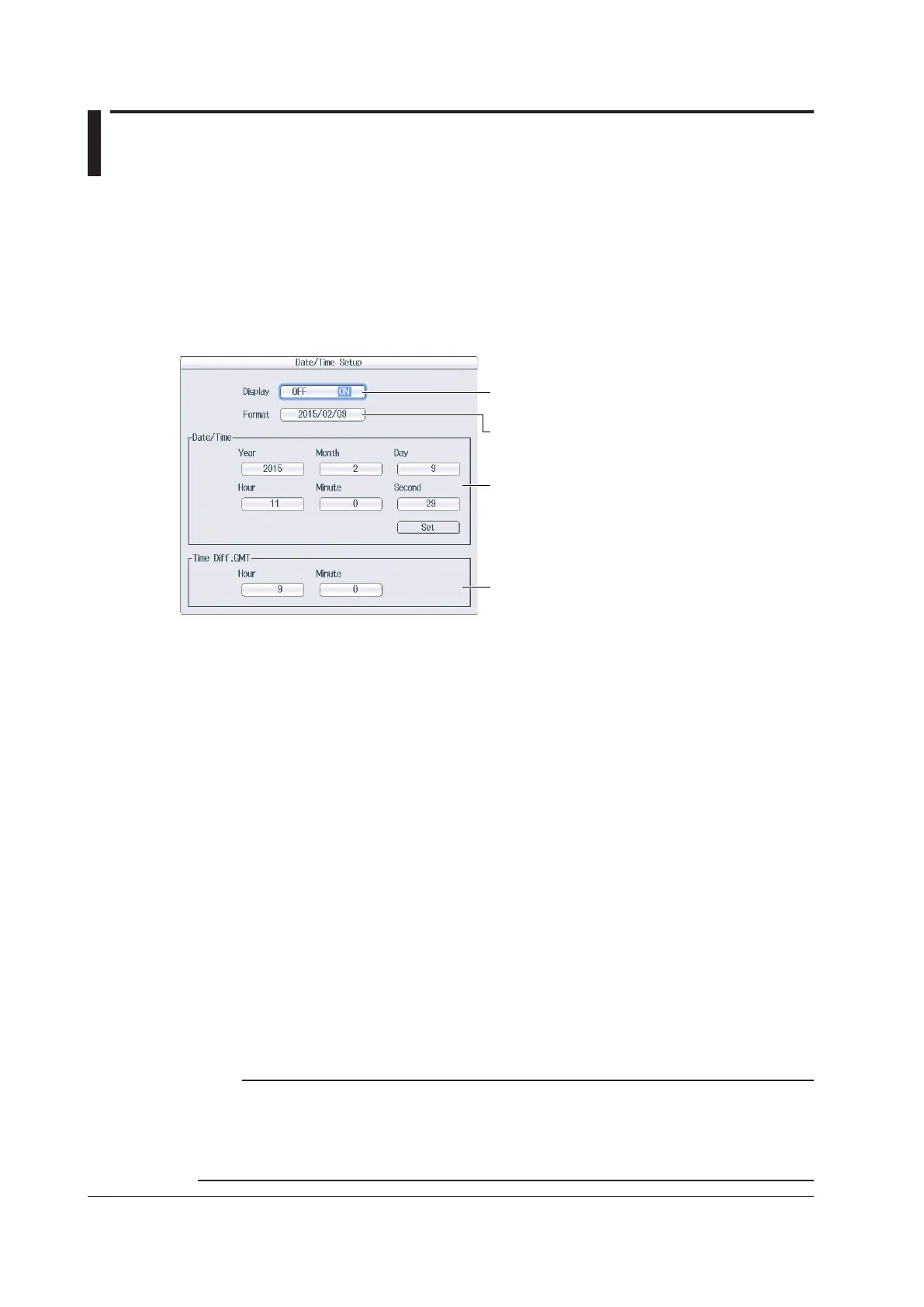4-10
IM DL850E-03EN
4.4 Synchronizing the Clock
This section explains how to set the DL850E/DL850EV clock, which is used to generate timestamps
for measured data and files. The DL850E/DL850EV is factory shipped with a set date and time. You
must set the clock before you start measurements.
UTILITY System Config Menu
Press UTILITY, the System Config soft key, and then the Date/Time soft key to display the following
screen.
Turns the display of the date
and time on and off
Set the display format.
Set the date and time.
Set the time difference from
Greenwich Mean Time.
Setting the Display Format (Format)
You can display the date in one of the following formats.
2008/09/30 (year/numeric month/day)
30/09/2008 (day/numeric month/year)
30-Sep-08 (day-English abbreviation of the month-last two digits of the year)
30 Sep 2008 (day month (English abbreviation) year)
Setting the Time Difference from Greenwich Mean Time (Time Diff.
GMT)
Set the time difference between the region where you are using the DL850E/DL850EV and Greenwich
Mean Time.
Selectable range: -12 hours 00 minutes to 13 hours 00 minutes
For example, Japan standard time is ahead of GMT by 9 hours. In this case, set Time Hour to 9 and
Minute to 00.
Checking the Standard Time
Using one of the methods below, check the standard time of the region where you are using the
DL850E/DL850EV.
• Check the Date, Time, Language, Regional Options on your PC.
• Check the standard time at the following URL:http://www.worldtimeserver.com/
Note
• The DL850E/DL850EV does not support Daylight Saving Time. To set the time to Daylight Saving Time,
reset the time difference from Greenwich Mean Time.
• Date and time settings are backed up using an internal lithium battery. They are retained even if the power
is turned off.
• The DL850E/DL850EV has leap-year information.
