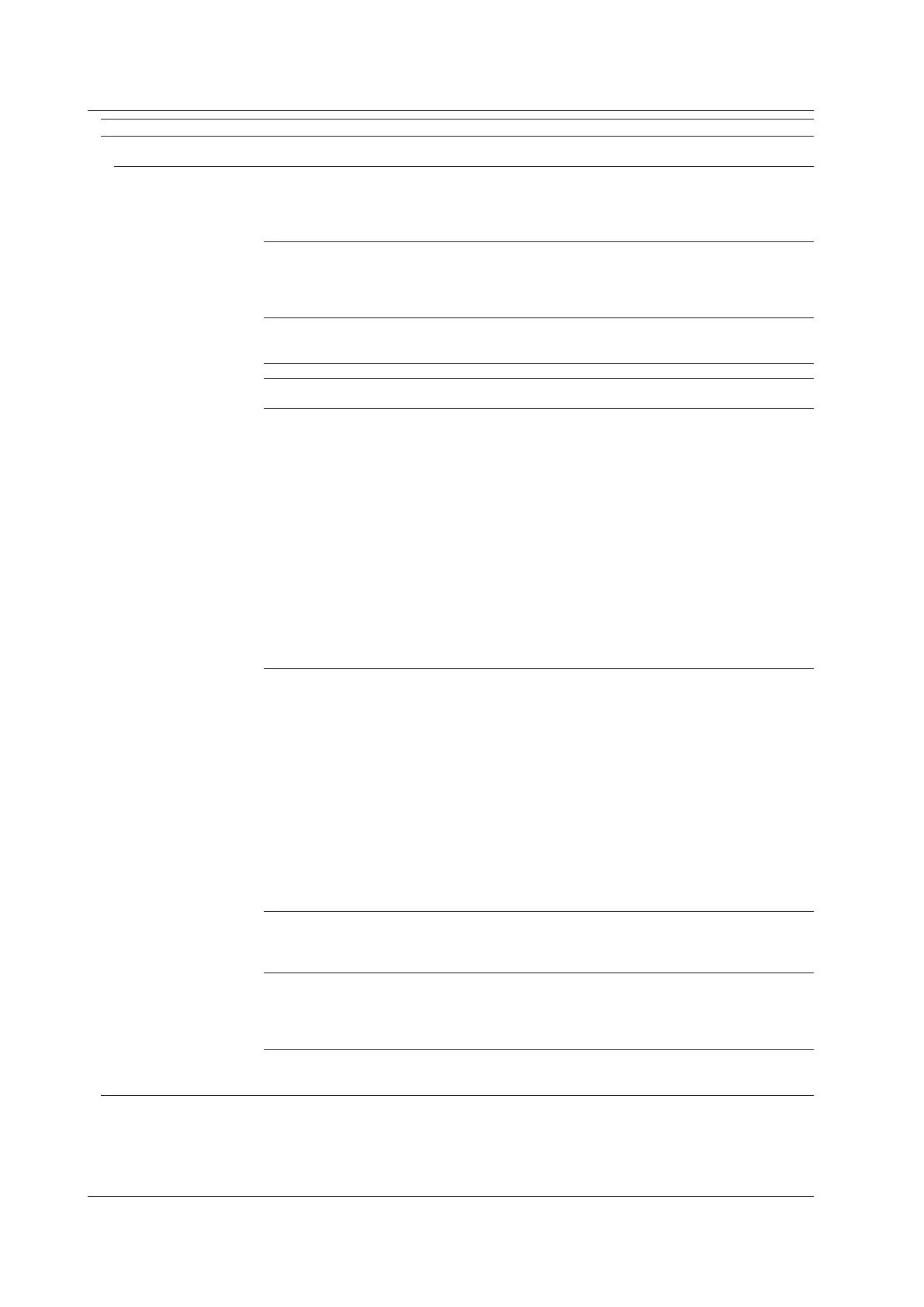6-2
IM DL850E-03EN
Item Specifications
Enhanced trigger
Trigger source CHn (select an input channel)
Trigger type A -> B(N): After the trigger A conditions are met, the DL850E/DL850EV triggers when the
trigger B conditions are met N times.
Count: 1 to 10000
Condition A: Enter/Exit
Condition B: Enter/Exit
A Delay B: After the specified amount of time elapses after the trigger A conditions are met,
the DL850E/DL850EV triggers when the trigger B conditions are first met.
Time: 0 to 10 s (resolution: 10 ns)
Condition A: Enter/Exit
Condition B: Enter/Exit
Edge on A: While the trigger A conditions are met, the DL850E/DL850EV triggers on the OR
of multiple trigger source edges.
Condition A: True/False
AND: The DL850E/DL850EV triggers on the AND of multiple state conditions.
OR: The DL850E/DL850EV triggers on the OR of multiple trigger source edges or
states (or Window triggers)
Pulse Width: The DL850E/DL850EV triggers after state condition B has been met for a
specified duration (width).
B>Time: The DL850E/DL850EV triggers when the time from when the trigger B conditions
are met to when they change from being met to not being met is greater than the
specified time.
Time: 20 ns to 10 s (resolution: 10 ns)
B<Time: The DL850E/DL850EV triggers when the time from when the trigger B conditions
are met to when they change from being met to not being met is less than the
specified time.
Time: 20 ns to 10 s (resolution: 10 ns)
B Time Out: The DL850E/DL850EV triggers when the trigger B conditions continue to be met
for the specified period of time.
Time: 20 ns to 10 s (resolution: 10 ns)
B Between: The DL850E/DL850EV triggers when the period during which the trigger B
conditions continue to be met is within the specified time range.
Time T1: 10 ns to 9.99999999 s
T2: 20 ns to 10 s (resolution: 10 ns)
Period: The DL850E/DL850EV triggers when the period meets one of the following
conditions.
T>Time: The DL850E/DL850EV triggers when the period of the trigger T conditions is
longer than the specified time.
Time: 20 ns to 10 s (resolution: 10 ns)
T<Time: The DL850E/DL850EV triggers when the period of the trigger T conditions is less
than the specified time.
Time: 20 ns to 10 s (resolution: 10 ns)
T1<T<T2: The DL850E/DL850EV triggers when the period of the trigger T conditions is
within the specified time range.
Time: T1: 20 ns to 10 s (resolution: 10 ns)
T2: 30 ns to 10 s (resolution: 10 ns)
T<T1, T2<T: The DL850E/DL850EV triggers when the period of the trigger T conditions is
outside of the specified time range.
Time: T1: 20 ns to 10 s (resolution: 10 ns)
T2: 30 ns to 10 s (resolution: 10 ns)
Window: The DL850E/DL850EV triggers when the trigger source enters or exits the range
of two specified levels.
The DL850E/DL850EV can trigger on the OR of the window triggers of multiple
channels.
Wave Window: This trigger is for monitoring power supplies.
The DL850E/DL850EV creates templates in real time by comparing 1, 2, or
4 cycles directly preceding the current waveforms using a tolerance value,
compares the current waveforms to the real-time templates, and triggers if one of
the current waveforms falls outside of its real-time template.
• The trigger A and B conditions can be set to High, Low, or Don’t Care for each channel. The AND
of the conditions (the parallel pattern) is used to determine the result.
• For OR and AND, the condition can be set to High, Low, IN, OUT, or Don’t Care for each channel.
6.2 Triggering Section
