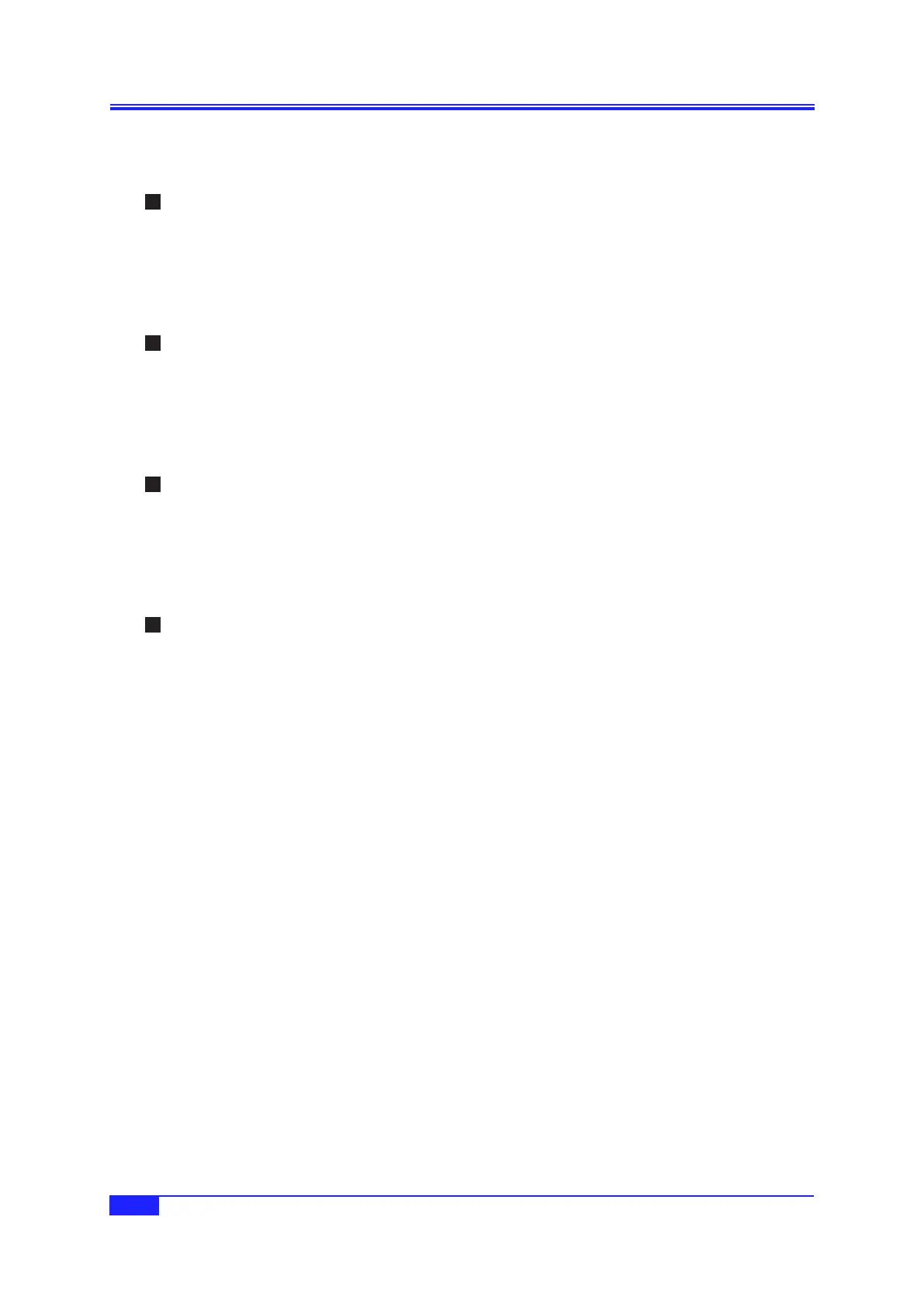132
IM FG410-01EN
6. LIST OF INITIAL SETTINGS
The following settings are factory-default settings for items which do not return to their initial values
even if initialization is executed once the settings are changed by the user.
User-definedunitdefinition
Unit name usr1 to usr6
Calculation formula (h+n)*m
m 1
n 0
Outputsettingsatpower-onandpoweroperationsettings
Output at power-on Off
Display Backlight on, dark color
Modify direction Downward through clockwise rotation
Operation sound On
Remote settings
Interface USB
GPIB address 2
The following settings are initialized every time the power is switched on.
Sequence
Start step 1
Trigger polarity Off
External control input Disabled
External control start/state branch Start
Sync/sub-output Step synchronization
Step time 1 s
Auto hold Off
Jump destination Off
Number of jumps Infinite
Stop phase Off
State branch Off
Event branch Off
Control of step termination Go to next step
Step code LLLL
Internal step operation Constant
Channel parameters Equal to initial settings
