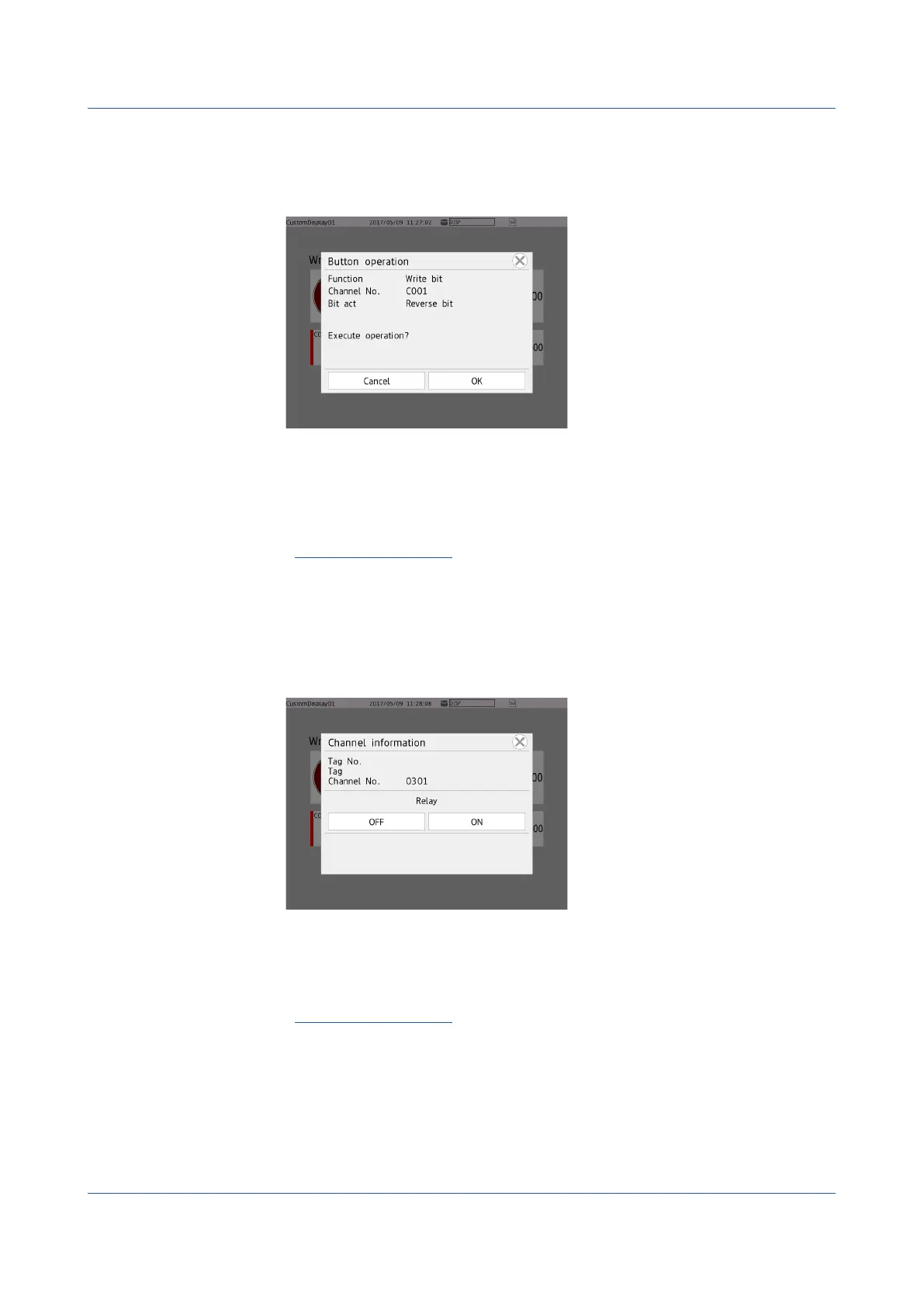2-12
IM 04L51B01-01EN
ButtonOperationExample
Write bit-inverted values in communication channel C001.
1
Tap the button operation component.
A button operation screen appears.
2
Tap OK.
The bit is written.
Each time you use the component, an inverted bit is written.
If the component’s Conrm dialog property is set to Off, the bit is written when the
component is tapped.
Operation complete
DO/IntSwitch
The DO is turned on and off through DO output operation.
In Display settings, under Screen display settings, Changing each value from monitoring
On/Off must be set to On.
1
Tap the DO/internal switch component.
The channel information (DO) appears.
2
Tap On or Off.
The DO/internal switch is set to the state you tapped.
If the component’s Conrm dialog property is set to Off, the bit is written when the
component is tapped.
Operation complete
2.2 Configuration of Measured Data Display
