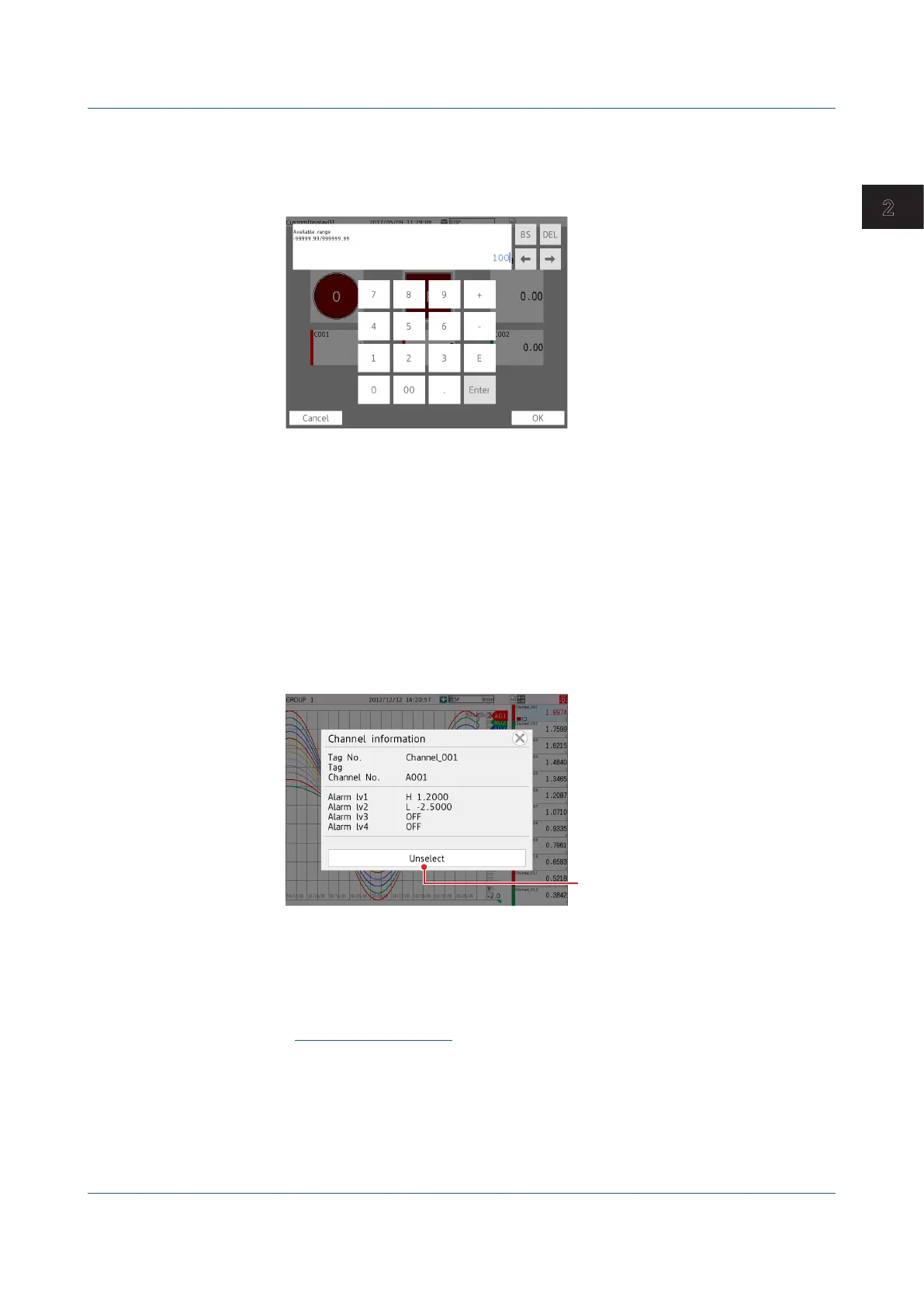2-13
IM 04L51B01-01EN
Operating the GX/GP
2
Digital Operation
Example in which a value is written to communication channel C002
1
Tap the numeric operation component.
An input screen appears.
2
Set a value.
The value is written.
Displaying Channel Information
The tag number, tag, channel number, alarm level, DO output state, and output state
(retransmission output) or output value (manual output) of the selected channel are
displayed.
You can carry out this procedure on the trend, digital, bar graph, overview, report screen (/
MT), and custom display (/CG).
1
Tap the channel data digital display section to display the information about the
selected channel. On the trend display, double-tap the digital display section.
The channel information screen appears.
Trend display
Returns the waveform displayed
on top to the original condition.
On the trend display, tapping the digital display section once shows the tapped waveform
on the top.
2
Tap the Close icon.
The channel information screen closes.
Operation complete
2.2 Configuration of Measured Data Display
