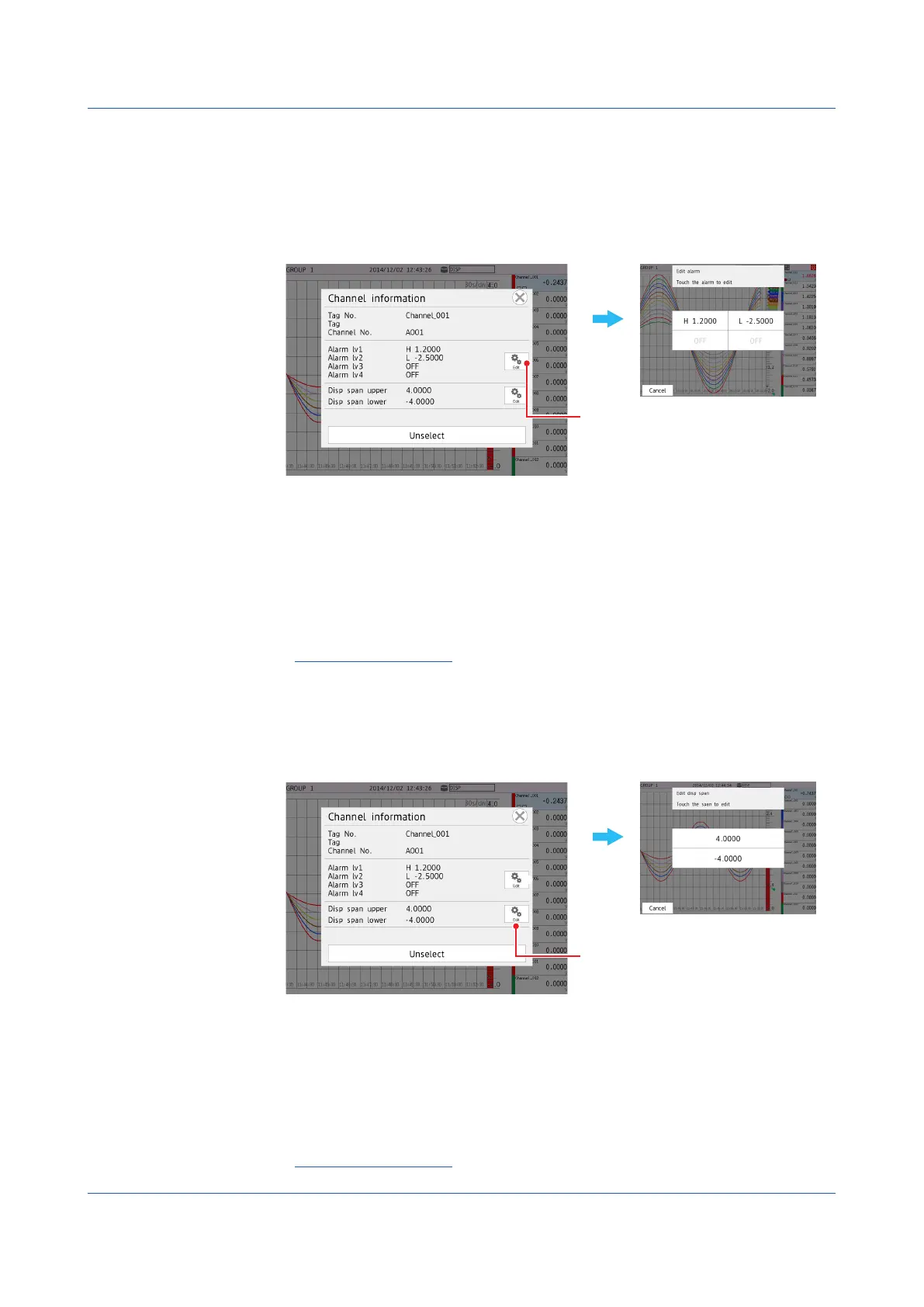2-14
IM 04L51B01-01EN
Changing Alarm Values from the Monitor
You can carry out this procedure on the trend, digital, bar graph, and overview displays.
This procedure is applicable to channels that have alarms assigned to them.
In Display settings, under Screen display settings, Setting Changing each value from
monitoring On/Off must be set to On.
1
Tap a channel that has alarms assigned to it.
The channel information screen appears.
Edit alarm values.
2
Tap Editalarm.
The alarm edit screen appears.
3
Tap the alarm level you want to edit.
A keyboard will appear.
4
Set the alarm value, and tap OK.
The new alarm value is applied.
Operation complete
Changing Dislay Span Values from the Monitor
You can carry out this procedure on the trend display.
For channels whose display span cannot be changed, this procedure is not possible.
1
Tap the channel you want to change the display span of.
The channel information screen appears.
Edit display span
2
Tap Editof display span.
The display span edit screen appears.
3
Tap the display span upper or lower limit you want to edit.
A keyboard will appear.
4
Set the display span value, and tap OK
The new display span value is applied.
Operation complete
2.2 Configuration of Measured Data Display
