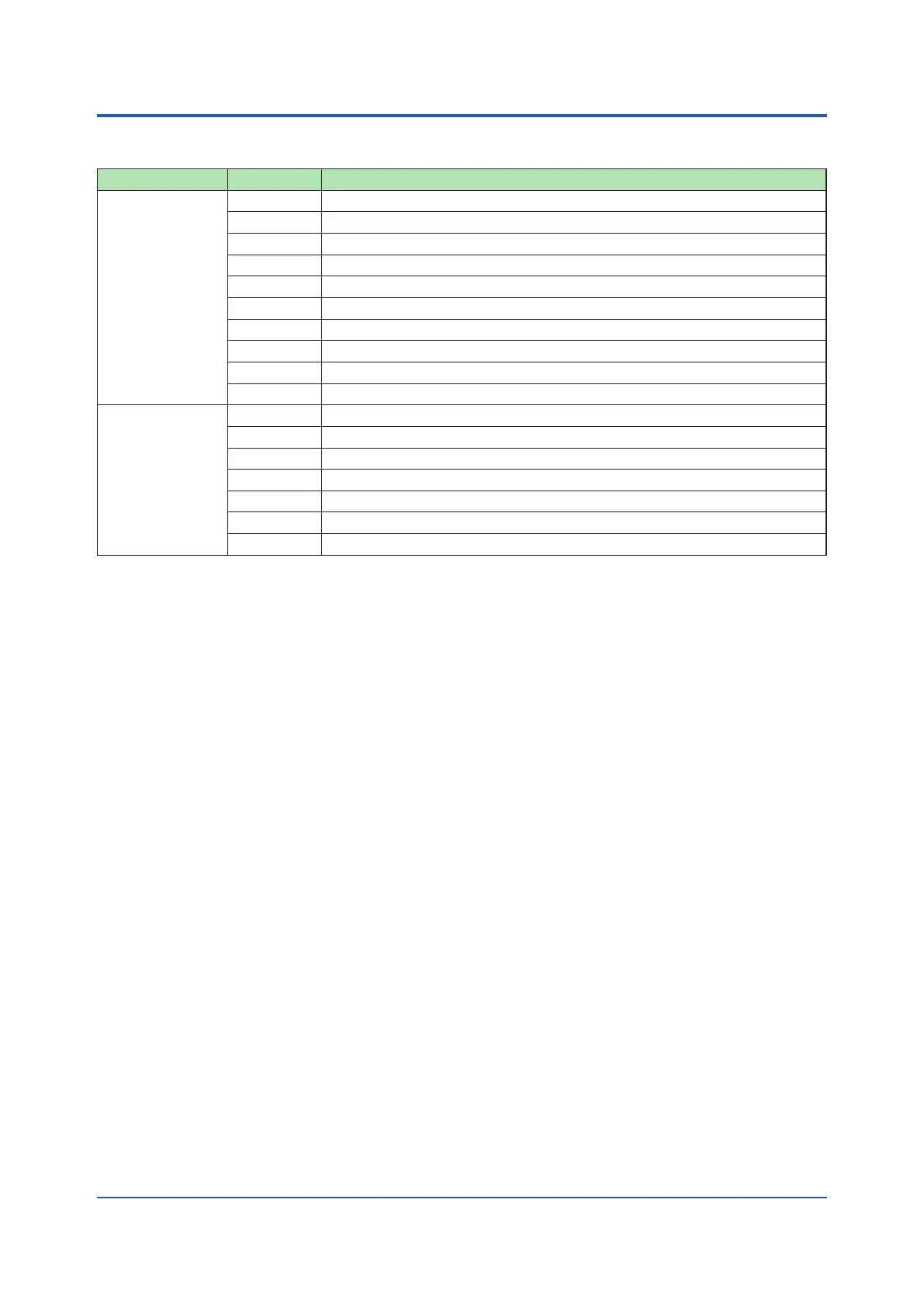21
All Rights Reserved. Copyright © 2012, Yokogawa Electric Corporation
GS 04L52B01-01EN
June. 14, 2017-00
Analoginputmodule,DigitalI/Omodule:
Pleaseaddthefollowingsufxcodestothemainunitmodelandspecicationcodes.
Option Optionalcode Description
Optionalfeatures
(Analog input)
*3*11
/UC10 Withanaloginputmodule,10ch(Clampterminal)
/UC20 Withanaloginputmodule,20ch(Clampterminal)
*7
/UC30 Withanaloginputmodule,30ch(Clampterminal)
*8
/UC40 Withanaloginputmodule,40ch(Clampterminal)
*5
/UC50 Withanaloginputmodule,50ch(Clampterminal)
*5
/US10 Withanaloginputmodule,10ch(M3screwterminal)
/US20 Withanaloginputmodule,20ch(M3screwterminal)
*7
/US30 Withanaloginputmodule,30ch(M3screwterminal)
*8
/US40 Withanaloginputmodule,40ch(M3screwterminal)
*5
/US50 Withanaloginputmodule,50ch(M3screwterminal)
*5
Optionalfeatures
(DigitalI/O)
*4
/CR01 WithdigitalI/Omodule,(Output:0,Input:16)
*8 *9
*18
/CR10 WithdigitalI/Omodule,(Output:6,Input:0)
*8
/CR11 WithdigitalI/Omodule,(Output:6,Input:16)
*7 *8 *9
*18
/CR20 WithdigitalI/Omodule,(Output:12,Input:0)
*6
/CR21 WithdigitalI/Omodule,(Output:12,Input:16)
*6 *9
*18
/CR40 WithdigitalI/Omodule,(Output:24,Input:0)
*6
/CR41 WithdigitalI/Omodule,(Output:24,Input:16)
*6 *9
*18
*1 /C2and/C3cannotbespeciedtogether.
*2 /D5canbespeciedonlyfortheGP20.
*3 Onlyoneoptioncanbespecied.
*4 Onlyoneoptioncanbespecied.
*5 /UC40,/UC50,/US40and/US50cannotbespeciedfortheGP10.
*6 /CR20,/CR21,/CR40and/CR41cannotbespeciedfortheGP10.
*7 If/UC20or/US20isspecied,/CR11cannotbespeciedfortheGP10.
*8 If/UC30or/US30isspecied,/CR01,/CR10and/CR11cannotbespeciedfortheGP10.
*9 DigitalinputmodulehaveM3screwterminals.
*10
TheDisplaylanguageisselectablefromEnglish,German,French,Russian,Korean,Chinese,Japanese.(AsofMar.,2013)
Toconrmthecurrentavailablelanguages,pleasevisitthefollowingwebsite.
URL:http://www.yokogawa.com/ns/language/
*11 Universaltype(TypeSufxCode:-U2).Ifyouneedtheelectromagneticrelaytype(TypeSufxCode:-T1),current(mA)
inputtype(TypeSufxCode:-C1),Lowwithstandvoltagerelay,type(TypeSufxCode:-L1),High-speeduniversaltype
(TypeSufxCode:-H0),4-wireRTD/resistancetype(TypeSufxCode:-R1),purchaseitseparately.
*12LargememorytypecanbespeciedonlyfortheGP20.
*13ToconnectanexpandableI/O,GMsubunit,youwillneedoneexpansionmodulefortheGP.
*14/MCmustbeseparatelyspeciedwhentheWTcommunicationisselected.
*15CreatingcustomdisplaysrequiresDXA170DAQStudio(soldseparately).(GPdoesnothaveacreationfunction.)
*16PowercodecanbespeciedthesufxcodeD,F,R,Q,H,orN..
*1712VDCpowersupplycanbespeciedonlyfortheGP10withoutpowercode(sufxcode:W).
*18Optionalcode/MT(MATH)requiredifusingtheGX90XD'sorGX90WD'spulseinput.
*19The/MToption(computation)isrequiredtoperformpulseintegrationonGX90XPpulseinputmodules.
*20IfyouwanttowritefromaPLCtotheGPviaEtherNet/IPcommunication,aseparatecommunicationchannel(/MC)is
required.
*21IfyouwanttheGPtoloaddatafromSLMPserversviaSLMPcommunication,aseparatecommunicationchannel(/MC)is
required.
*22IfyouwanttoloaddatafromotherdevicesintotheGPusingModbusclient,acommunicationchannel(/MC)isrequired.
*23WhentheadvancedsecurityfunctionissettoON,thescanintervalissetto100msorlonger.Inaddition,thedualinterval
functionandPIDmodulescannotbeused.
*24Whenthemulti-batchfunctionissettoON,thescanintervalissetto500msorlonger.Inaddition,thedualintervalfunction
cannot be used.
*25APIDcontrolmoduleisrequiredtousetheprogramcontrolfunction.
