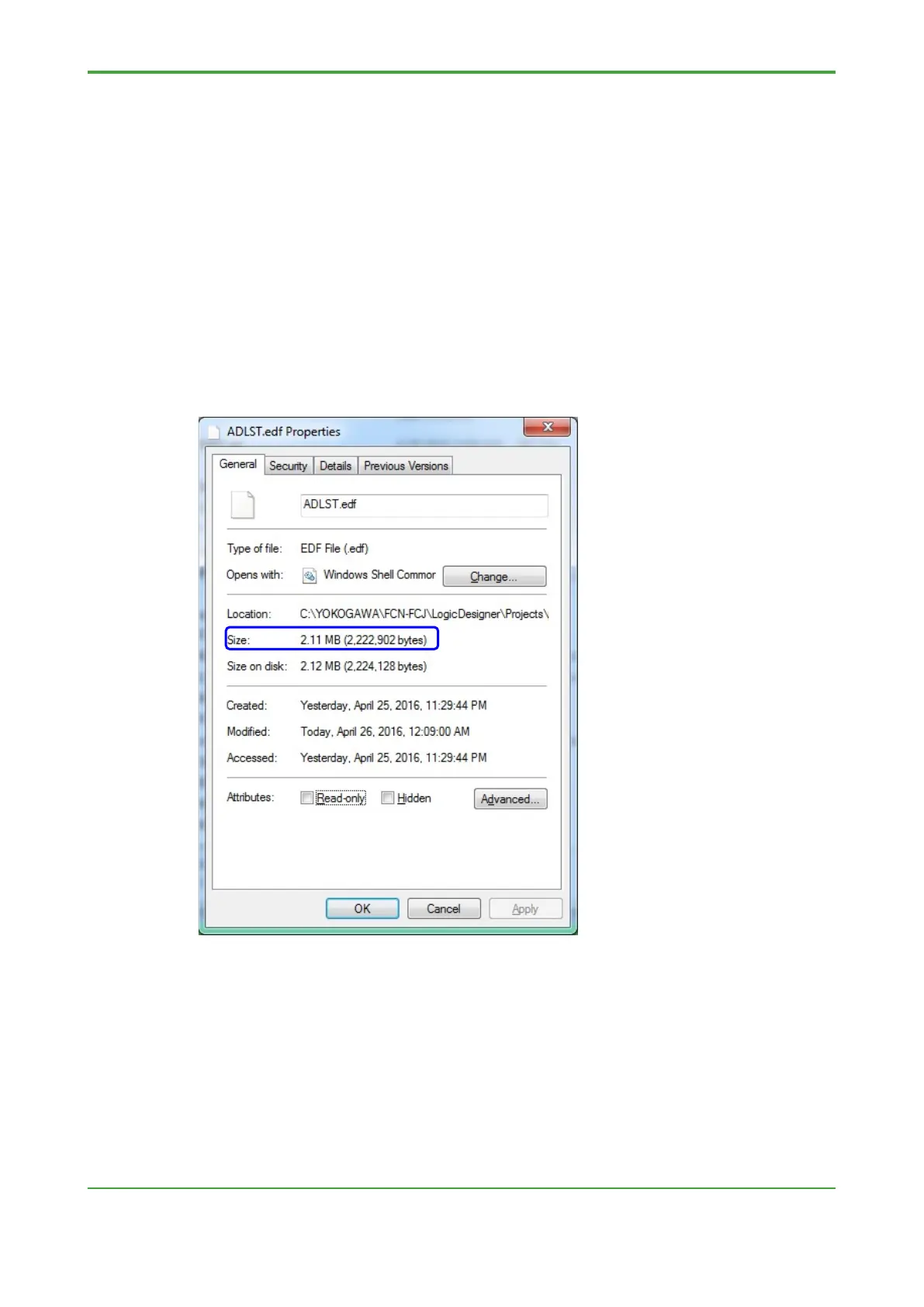● Checking ADLST Size
The ADLST file is named “ADLST.edf” and stored on the PC used for creating the
application in the following folder:
<Logic Designer’s installed path>Projects\<Project name>\C
\Configuration\R\<Resource name>
If Logic Designer is installed in its default location, this folder corresponds to:
C:\YOKOGAWA\FCN-FCJ\LogicDesigner\Projects
\<Project name>\C\Configuration\R\<Resource name>
Click the right mouse button on the “ADLST.edf” file and select [Properties] from the
pop-up menu.
The file size (enclosed by blue box in the figure below) is displayed on the
Properties dialog. In the example shown below, the file size is 2.11 MB and the
utilization rate is about 18 %.(Maximum ADLST data size is 12 MB, R4.20 or later.)
