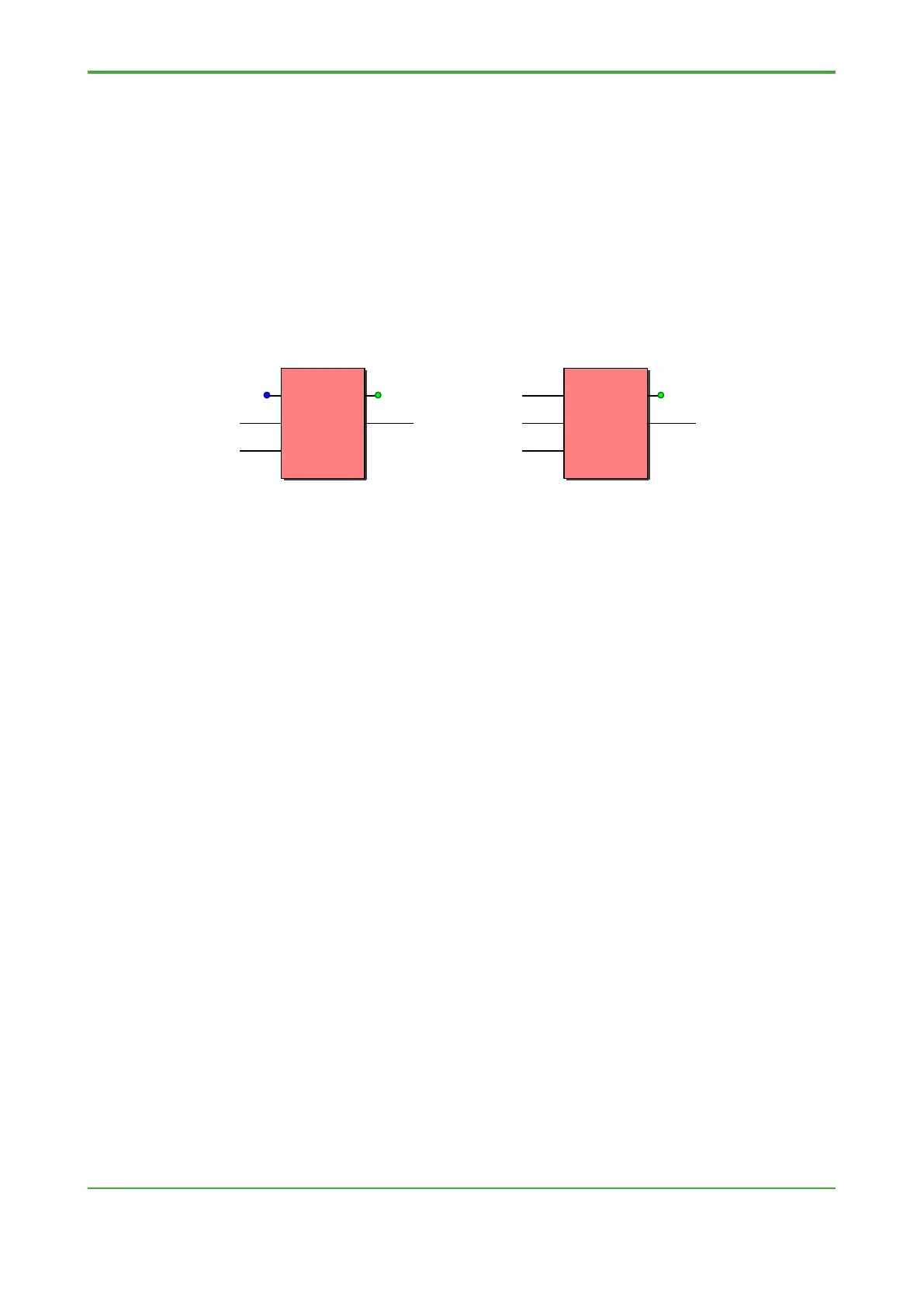<9. Advanced Engineering >
9.1.11 Precautions When Using Terminal EN of Functions
Functions used in Logic Designer have an EN terminal. This section describes some
precautions regarding the use of the EN terminal.
● Function of EN terminal
When no variable is connected to the EN terminal of a function, the function is
executed in every scan cycle.
If a BOOL-type variable is connected to the EN terminal of a function, the function is
executed only when the variable is TRUE.
To illustrate the use of the EN terminal, consider the AND logic shown in the figure
below.
No variable is connected to the EN terminal of the AND logic on the left so this logic
is executed in every scan cycle.
Variable EN01 is connected to the EN terminal of the AND logic on the right.
In this case, the AND logic is executed and its result is stored in OUT01 only while
EN01 is TRUE.
On the other hand, while EN01 is FALSE, execution of the AND logic stops, but its
calculation result is not reset.
Specifically, while EN01 is TRUE, if both IN01 and IN02 are TRUE, a TRUE value
will be stored to OUT01.
If only EN01 becomes FALSE in this state, execution of the AND logic stops but
OUT01 remains TRUE.
In other words, setting the EN terminal to FALSE stops the execution but does not
reset terminal OUT01, which remains unchanged.
When programming an application, do not presume that setting the EN terminal to
FALSE would also reset the calculation result.
