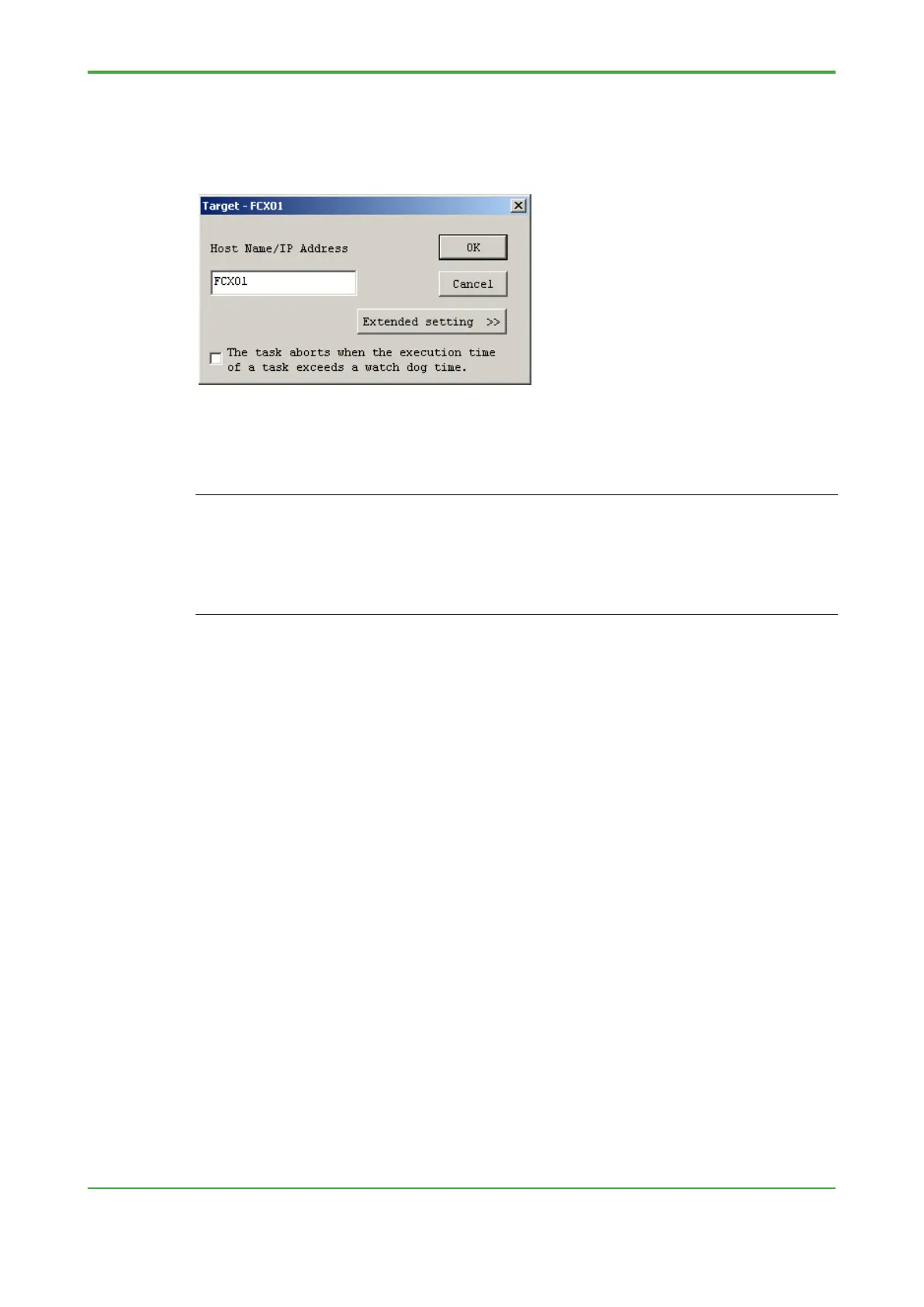<4. Control Application Creation>
4.1.4 Specifying Target FCN/FCJ
The following Target dialog is used for specifying the IP address of the FCN-500 or
FCN-RTU.
Besides the IP address, this dialog also displays a checkbox with the message “The
task aborts when the execution time of a task exceeds a watch dog time.”
The checkbox setting is explained below.
SEE ALSO
For details on how the above setting affects system behavior in the event of a watchdog error, see
Section 4.3.3, “Task Schedule” of TI “FCN-500 Technical Guide,” Section 4.3.3, “Task Schedule” of TI
“FCN-RTU Technical Guide."
For details on how to specify the IP address of an FCN-500 or FCN-RTU, see Section 4.1.3,
“Specifying Target FCN-500, FCN-RTU (by Specifying IP Address)" of “FCN-500/FCN-RTU Primer –
Fundamental.”
● Defining Task Behavior upon a Watchdog Error Event
How a control task behaves when its execution time exceeds the specified
watchdog time described in Section 4.1.2, “Control Task Setup” differs whether the
“The task aborts when the execution time...” checkbox described above is ticked or
not.
• Common behavior regardless of whether checkbox is ticked or not
If the watchdog time described in Section 4.1.2, "Control Task Setup” is set to a
value other than 0 ms, a watchdog error will be generated when the execution
time of a control task exceeds the preset value.
At the same time, a watchdog error will be logged in the log file on the FCN-500
or FCN-RTU.
• Behavior when checkbox is ticked
If the checkbox is ticked, execution of the associated task will be aborted at the
same time a watchdog error is generated. The control application associated
with the task also stops execution. Moreover, once aborted, execution of the task
will not be restarted until the FCN-500 or FCN-RTU is rebooted.
• Behavior when checkbox is not ticked
If the checkbox is not ticked, nothing happens when a watchdog error is
generated, and the control task continues execution.
