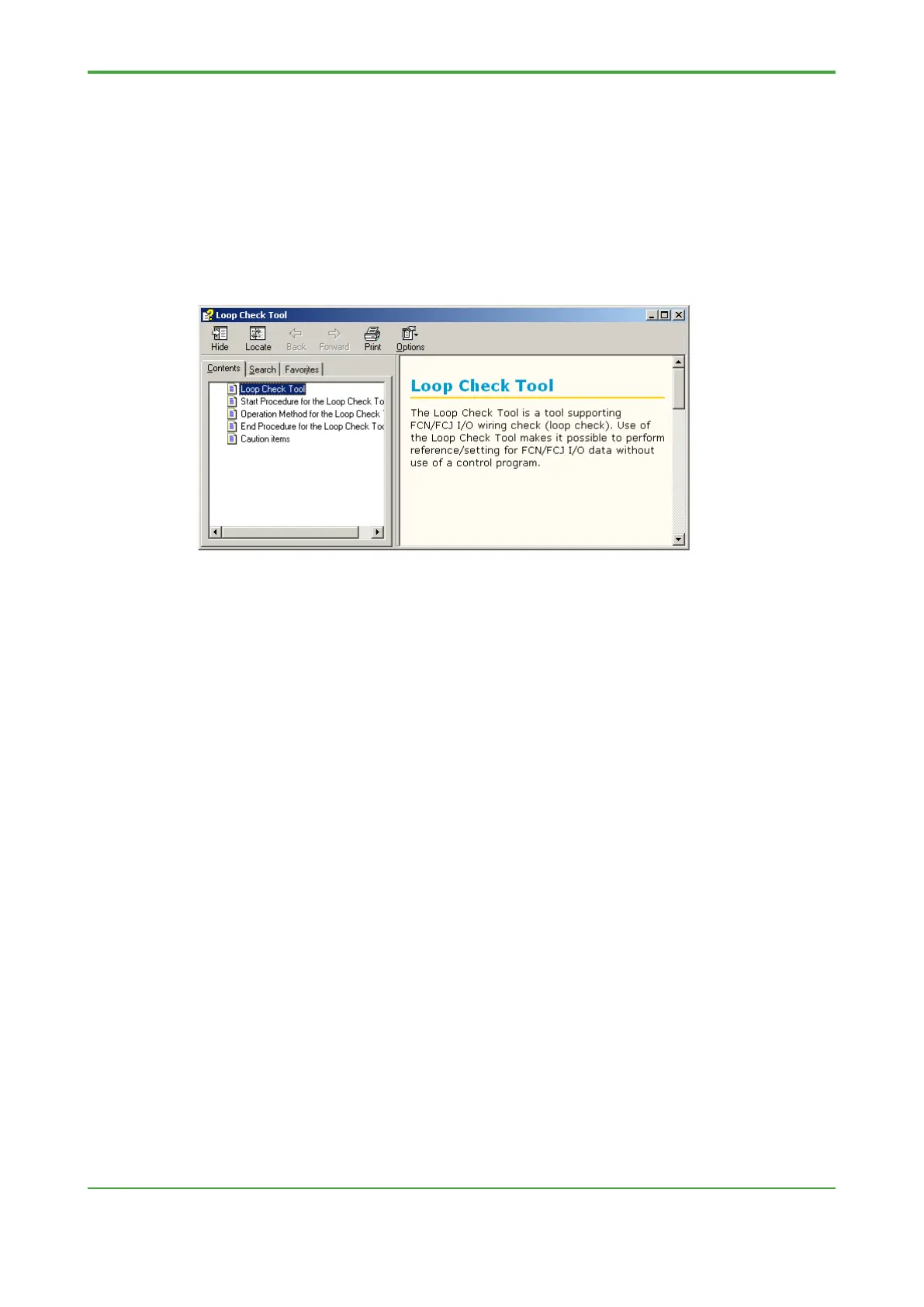5.8 Using Loop Check Tool
The Loop Check Tool, which can be started from Resource Configurator, can be
used to display analog/digital input/output values of I/O modules.
During testing with I/O equipment connected to an I/O module, if values cannot be
read from or written to the I/O equipment, the Loop Check Tool can be used to help
pinpoint whether the cause lies on the application side or the hardware side.
For details on the Loop Check Tool, see the online help documentation shown
below.
