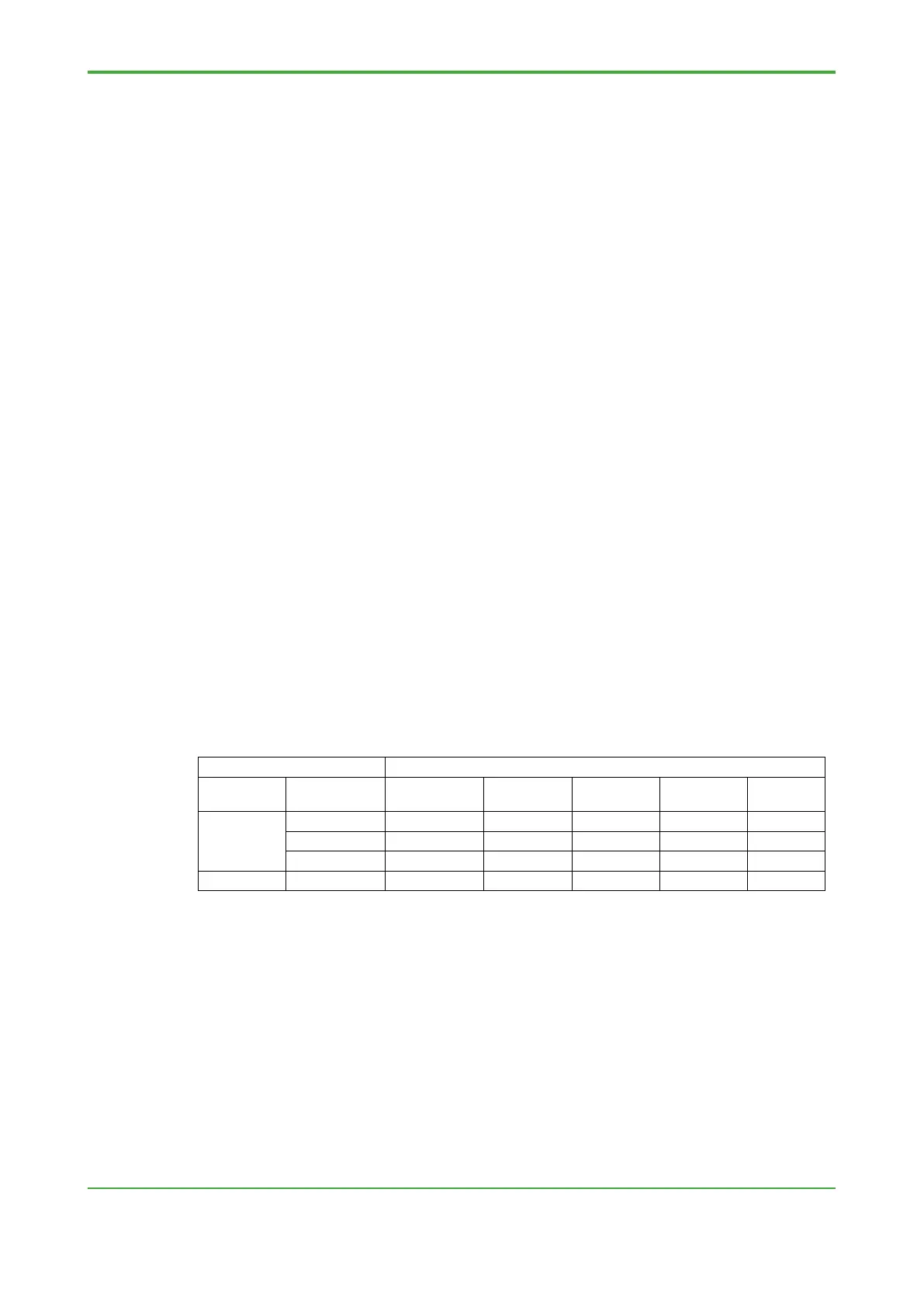Precautions when checking CPU load
The displayed CPU load includes not only CPU load due to control application
execution but also CPU load due to I/O module access.
Thus, correct CPU load check must be done with all I/O modules installed on target
equipment, and I/O disconnection disabled.
The CPU load value displayed with I/O modules not installed or with I/O in
disconnected state reflects only CPU load due to control application execution and
may be lower than the actual CPU load.
Moreover, the displayed CPU load reflects the CPU utilization averaged over certain
duration, and thus may not reflect an accurate value immediately after FCN-500 or
FCN-RTU reboot or immediately after FCN-500 or FCN-RTU startup following an
offline download.
If the FCN-500 or FCN-RTU has just been rebooted or started, wait for several
seconds before checking the CPU load.
5.5.2 Checking Application Size
Among the application size related limits, check retain data size and ADLST size,
which are the most restrictive, and calculate their respective utilization rates.
● Checking Retain Data Size
The free space for retain data can be checked using the procedure described in
Section 5.5.1, “Checking CPU Load.”
In the figure shown in Section 5.5.1, the free space for retain data is displayed as
769 KB. In the FCN-500, the actual free space is calculated to subtract the system
area (173 KB) from the display size. Based on the maximum retain data size of 700
KB, the calculated utilization rate is 15 %.
e.g. (700 - (769 - 173)) / 700 = 15 %
Table Calculation example of retain data
Free area on
Resources tab
*1:System area, maximum capacity are a unique value that depends on the type of processor.
