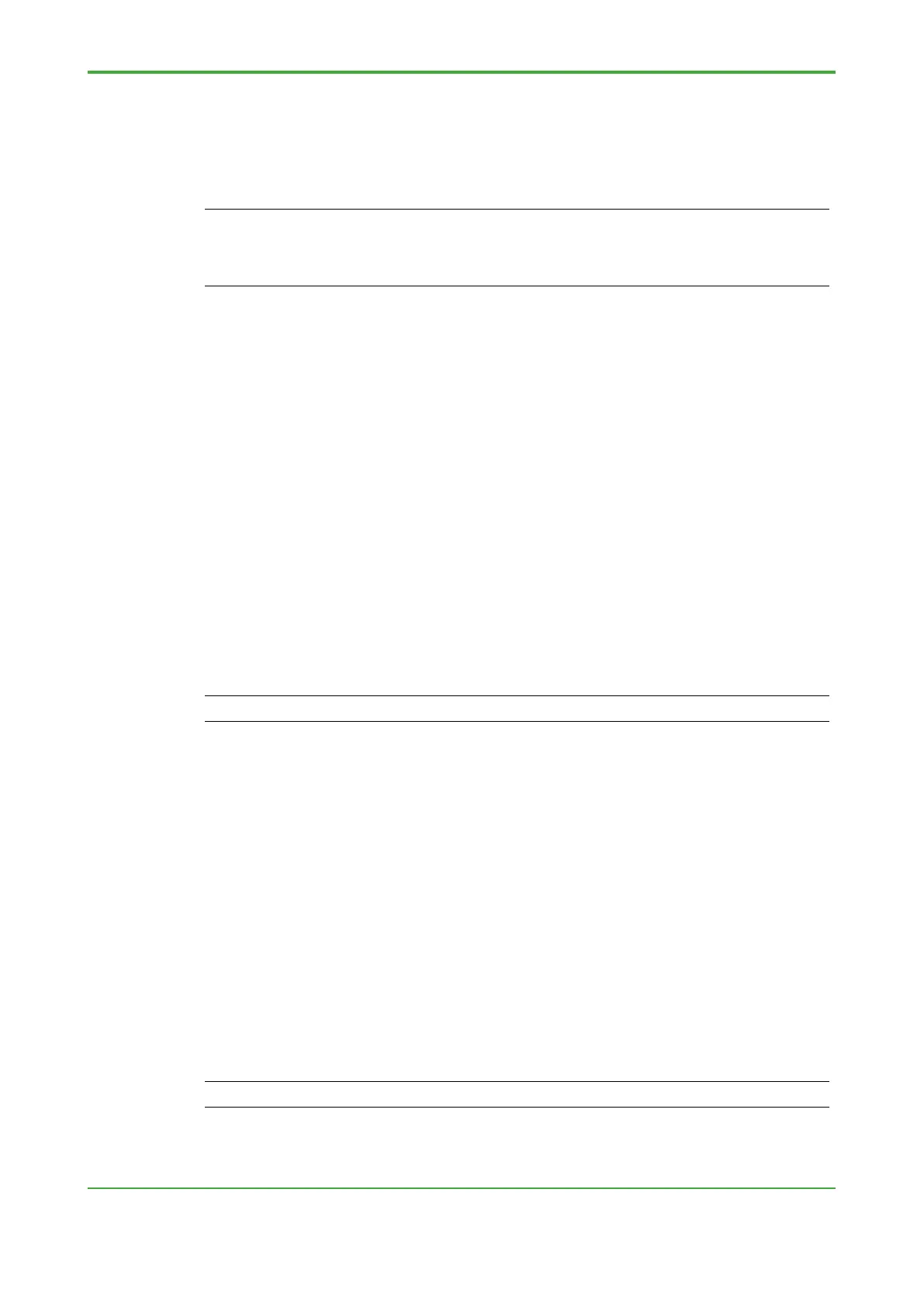<2. Basic Design and Function Design>
2.2.6 Time Synchronization
The FCN-500 or FCN-RTU allows time synchronization among external devices
supporting SNTP (Simple Network Time Protocol).
SEE ALSO
For details on time synchronization of FCN-500 or FCN-RTU, see:
- Section B1.9.4, “Time Synchronization Function” of IM “S TAR DOM FCN/FCJ Guide”
- Section 2.3.3, “Time Synchronization Function” of TI “FCN-500 Technical Guide”
- Section 2.3.3, “Time Synchronization Function” of TI “FCN-RTU Technical Guide”
● For FCN-500 Running as SNTP Server
After setting through FCN-500 maintenance page, the FCN-500 time
synchronization server automatically runs and starts time reporting. Setting for
SNTP server is done through FCN-500 maintenance page. The following file is
modified to start SNTP sever.
However, the FCN-500 cannot provide highly accurate time reporting as its
reported time includes internal timer error of -17.5 to +12 seconds/day.
1. JEROS Basic Setting File (DOUNUS.PRP)
It specifies whether to start the SNTP server function. This setting is for only
FCN-500 only. Specify YES to start SNTP Server.
Setting item: Start the SNTP server function (SntpServer)
SntpServer = YES use the SNTP server function
SntpServer = NO not use the SNTP server function,
default value
SEE ALSO
For details of JEROS basic setting file, see online-help.
● For FCN-500 or FCN-RTU Running as SNTP Client
If the FCN-500 or FCN-RTU runs as an SNTP client. To setup from the
FCN/FCJ maintenance homepage to enable the FCN-500 or FCN-RTU to
receive reported time values from an SNTP server (as an SNTP client) and
perform time synchronization accordingly.
From the FCN/FCJ maintenance homepage, time synchronization settings are
implemented at the following two locations.
1. JEROS Basic Setting File (DOUNUS.PRP)
Configure for the use of SNTP client function.
2. SNTP Setting File (S N T P. PRP)
SEE ALSO
For details of JEROS basic setting file, see online-help.
