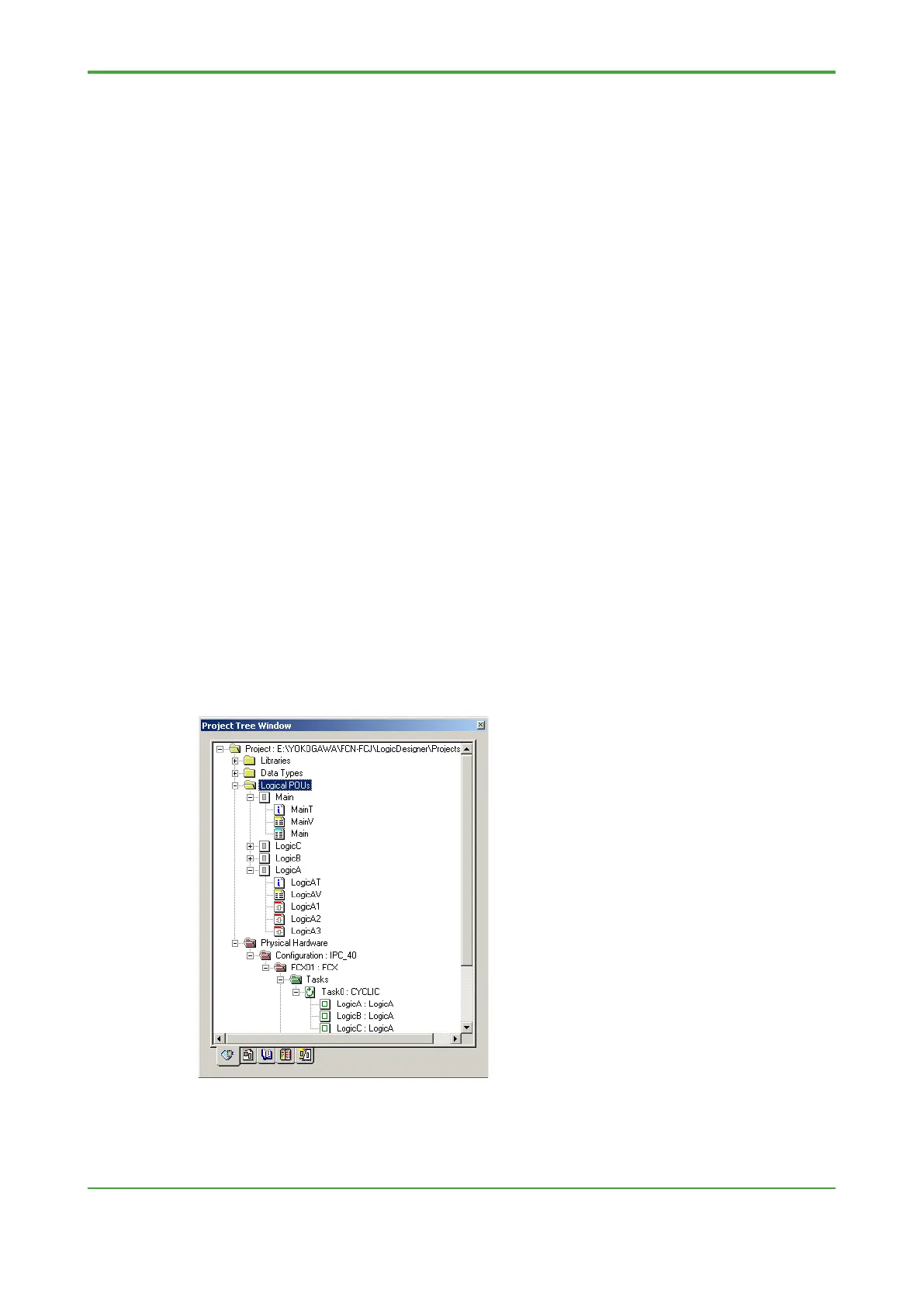<9. Advanced Engineering >
9.1.7 Jump, Connector and Return Functions
Logic Designer provides the Jump, Connector and Return functions. This section
describes how these functions can be used.
● Overview of Jump, Connector and Return Functions
- Jump function
The Jump function causes execution of an application to jump from one point
(the source) to another specified point (the destination) on a code worksheet,
skipping the execution of logic between the source and destination of the jump.
This function can be used just like a GOTO statement.
- Connector function
In FBD or LD, terminals are connected using connection lines. When a
connection cannot be made directly because the terminals are too far apart,
there are intervening blocks, or some other reason, the Connector function can
be used instead.
The Connector function enables connection of faraway terminals.
- Return function
The Return function returns execution to the higher level, skipping the execution
of processes that are after the Return in the execution order.
● Common Characteristics
All three of the Jump, Connector and Return functions can be used only within the
same program.
In the figure below, program LogicA has 3 code worksheets named LogicA1,
LogicA2 and LogicA3.
