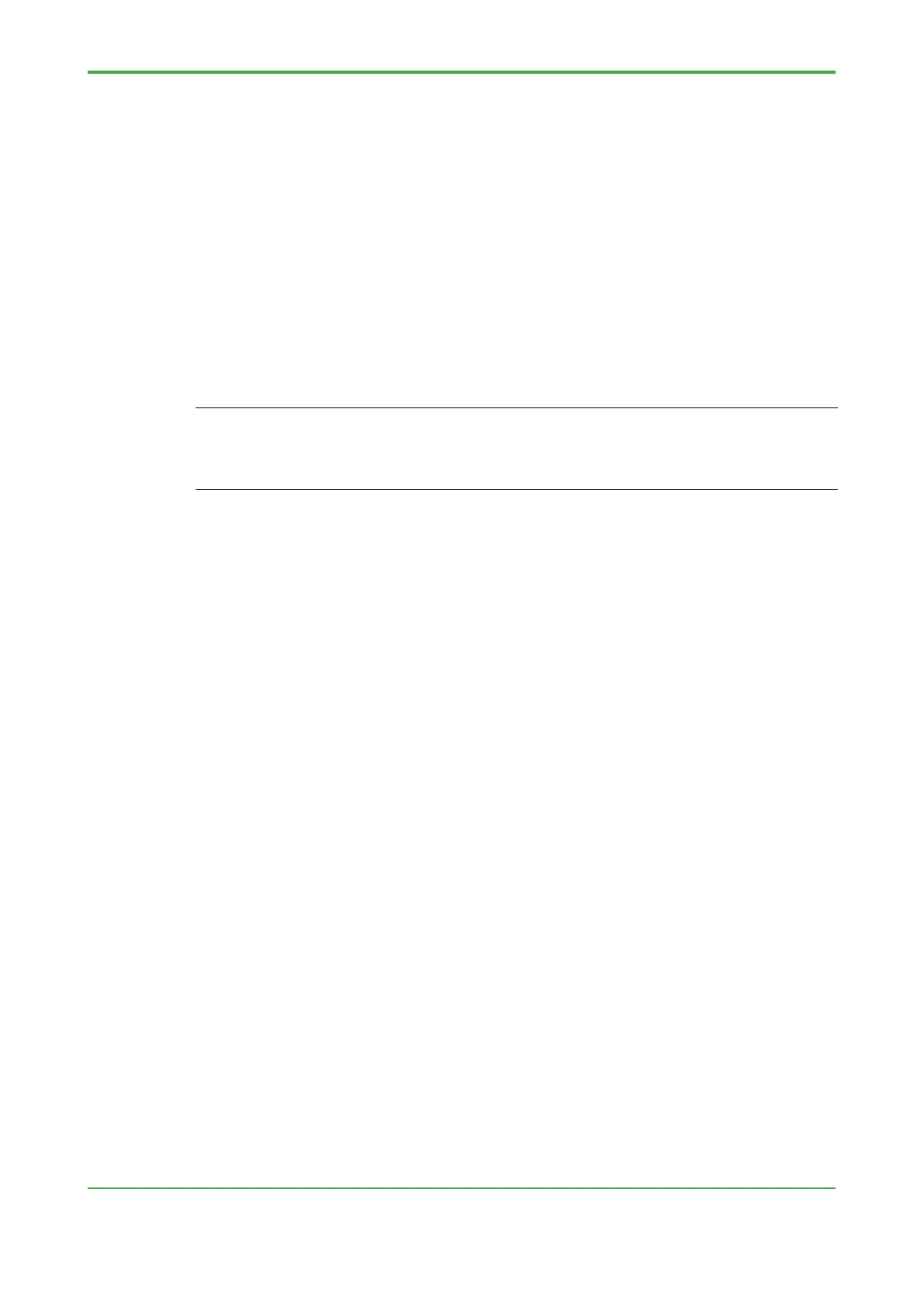<7. System Delivery Precautions>
7.2 Delivery for New System
This section describes know-how and precautions relating to delivery of a new
system.
7.2.1 Pre-Delivery Preparation
Perform the following steps to prepare for system delivery.
● Download Boot Project and Source
Download the latest project in Logic Designer to the boot project and source.
At this point, verify that the initial value of global variable GS_NFIO_DISCONNF,
which enables I/O disconnection, is set to FALSE.
SEE ALSO
For details on the importance of the boot program and source, see Section 4.9.2, “Downloading Boot
Project and Source,” Section 4.9.4, “Importance of Boot Project” and Section 4.9.5, “Importance of
Source.”
For details on global variable “GS_NFIO_DISCONNF”, see Section 5.6.3, “Disconnecting I/O.”
● Save Retain Data
Save retain data to the on-board flash memory.
For more details, see Section 2.2.5, “Retentive Variables (Retain Data)
Considerations.”
● Record Various FCN-500, FCN-RTU Information
Keep a record of the following information before system delivery.
• Revisions of FCN-500, FCN-RTU, Logic Designer and Resource
Configurator
Keep a record of software revisions and service packs applied.
This information may be required for troubleshooting system problems after the
system is put into operation.
This information is also required for system modification jobs.
• FCN-500’s, FCN-RTU’s CPU load
Keep a record of the CPU load of the FCN-500 or FCN-RTU at the time of
delivery.
Compare the CPU load of the system after it is put into operation against this
record.
If there is a significant increase in CPU load, investigate the cause.
• Check application size
Keep a record of the utilization rates of the application space at the time of
delivery as a measure of comparison for future application modifications.
