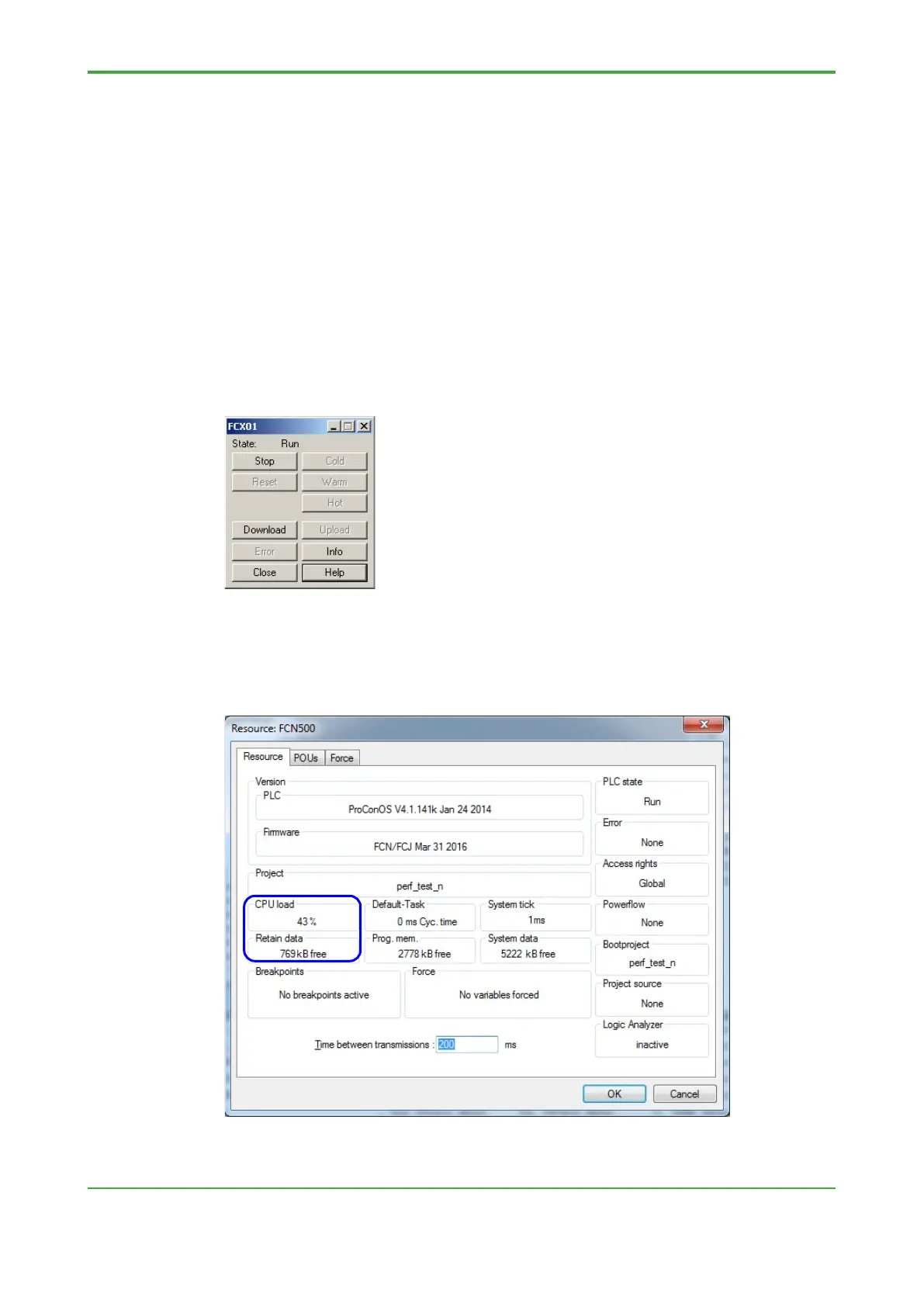5.5 Checking CPU Load and Application Size
Section 2.2.2, “Checking FCN-500, FCN-RTU Control Application Size" and Section
“2.2.3, “Checking FCN-500, FCN-RTU Performance" describe checking of FCN-500
or FCN-RTU control application size and performance before application creation.
These checks performed before application creation give desk-calculated values,
which must be verified by actual size and performance during function test.
5.5.1 Checking CPU Load
In Logic Designer, display the CPU load and verify that the displayed value is 60%
or less.
Procedure for checking CPU load
1. Display Logic Designer’s Control Dialog.
2. Click [Info] on the displayed dialog.
3. The CPU load is displayed on the [Resource] tab screen of the displayed Info
dialog.
Other than the CPU load, the free space for retain data is also displayed. This
data is used in Section 5.5.2, “Checking Application Size.”
