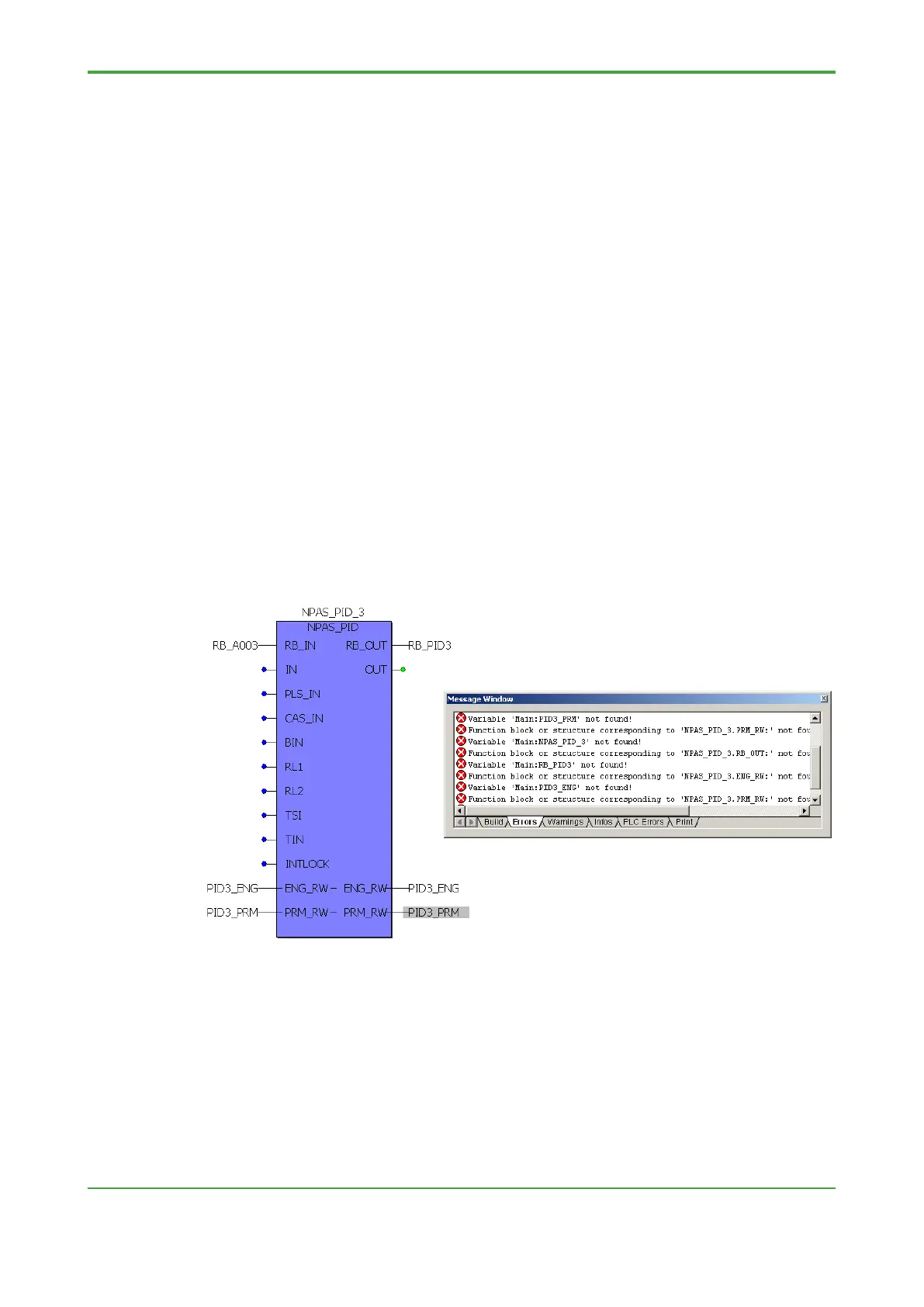<9. Advanced Engineering >
9. Advanced Engineering
9.1 General Application Development Know-how
This section describes know-how about IEC application development using
Logic Designer.
9.1.1 Variable Definitions
Variables, function blocks and NPAS POUs used in Logic Designer have variable
names for each and they must be registered on the variable worksheet.
A variable name not registered in the variable worksheet generates an error at
compilation.
The figure below shows an example where NPAS_PID_3 on the code worksheet of
a logical POU is copied to the code worksheet of another logical POU.
In this example, only the image on the FBD is copied but no corresponding variables
are defined on the variable worksheet.
When compilation is done in Logic Designer in this state, the errors shown on the
right of the following picture are displayed. These errors indicate that some variable,
function block or NPAS_POU is not defined on the variable worksheet.
To fix such errors, right-click the mouse button on the variable, function block or
NPAS_POU causing the error, and select [Object Properties] from the pop-up menu.
Simply click [OK] button of property dialog.
The variable name of variable, function block and NPAS POU pre-registered by this
procedure and fix the error.
