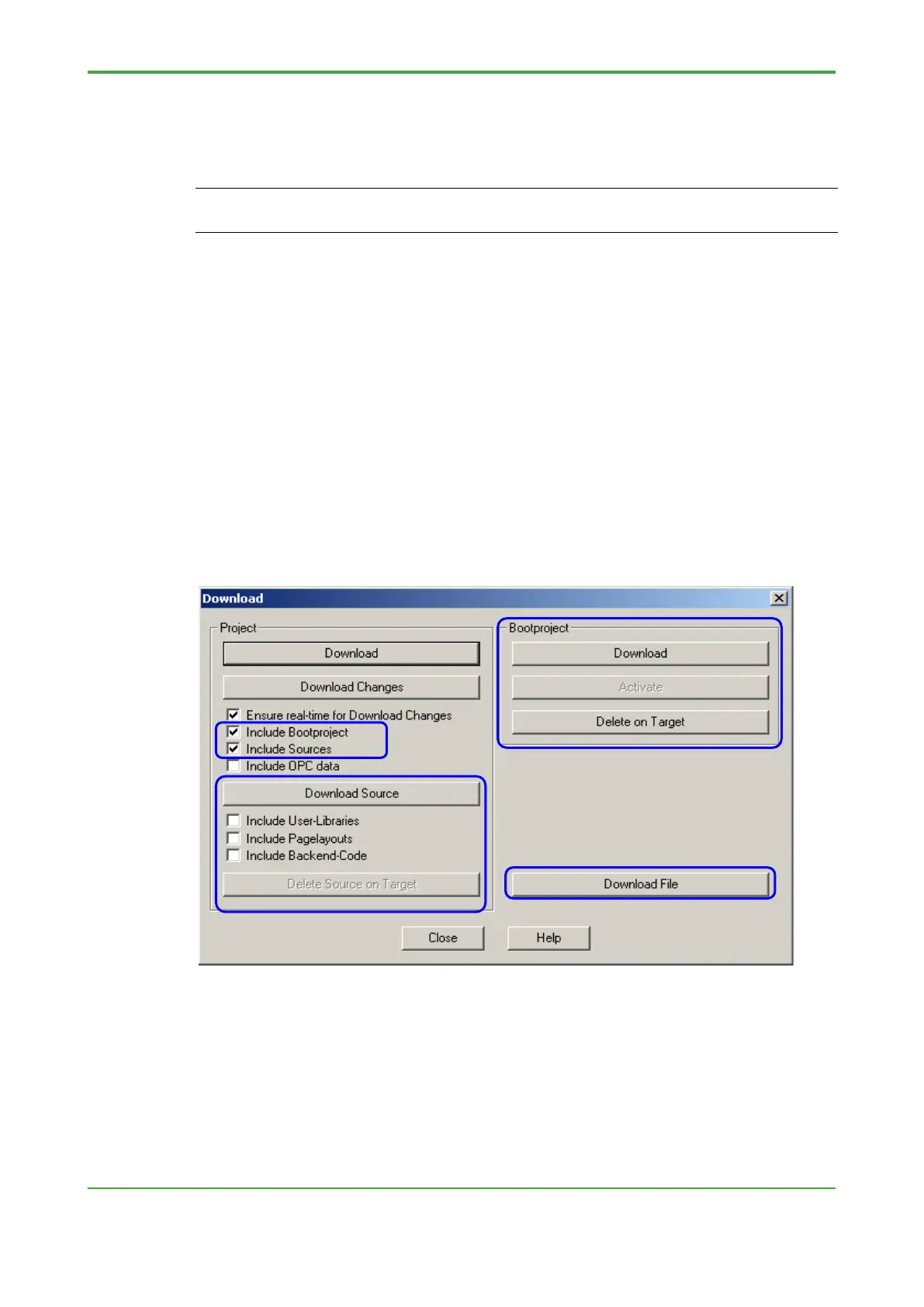<4. Control Application Creation>
4.8.2 Downloading Boot Project and Source
This section describes downloading boot project and source .
SEE ALSO
For details on boot project and source, see Section 4.8.4, “Importance of Boot Project” and Section
4.8.5, “Importance of Source.”
● Boot Project
A boot project is stored on the on-board flash memory and loaded automatically into
main memory when the FCN-500 or FCN-RTU is powered on and control begins.
● Source
A source is a Logic Designer project stored on the flash memory.
A source is downloaded to the flash memory by Logic Designer. The project is
compressed into zwt format before download.
A project in Logic Designer can be restored by uploading its source from the flash
memory.
4.8.3 Detailed Description of Download Dialog
The following picture shows Logic Designer’s Download dialog.
1. Include Bootproject; Include Sources
Ticking the checkboxes enclosed by blue box (1) causes the boot project and
sources to be downloaded at the same time when the project is downloaded.
