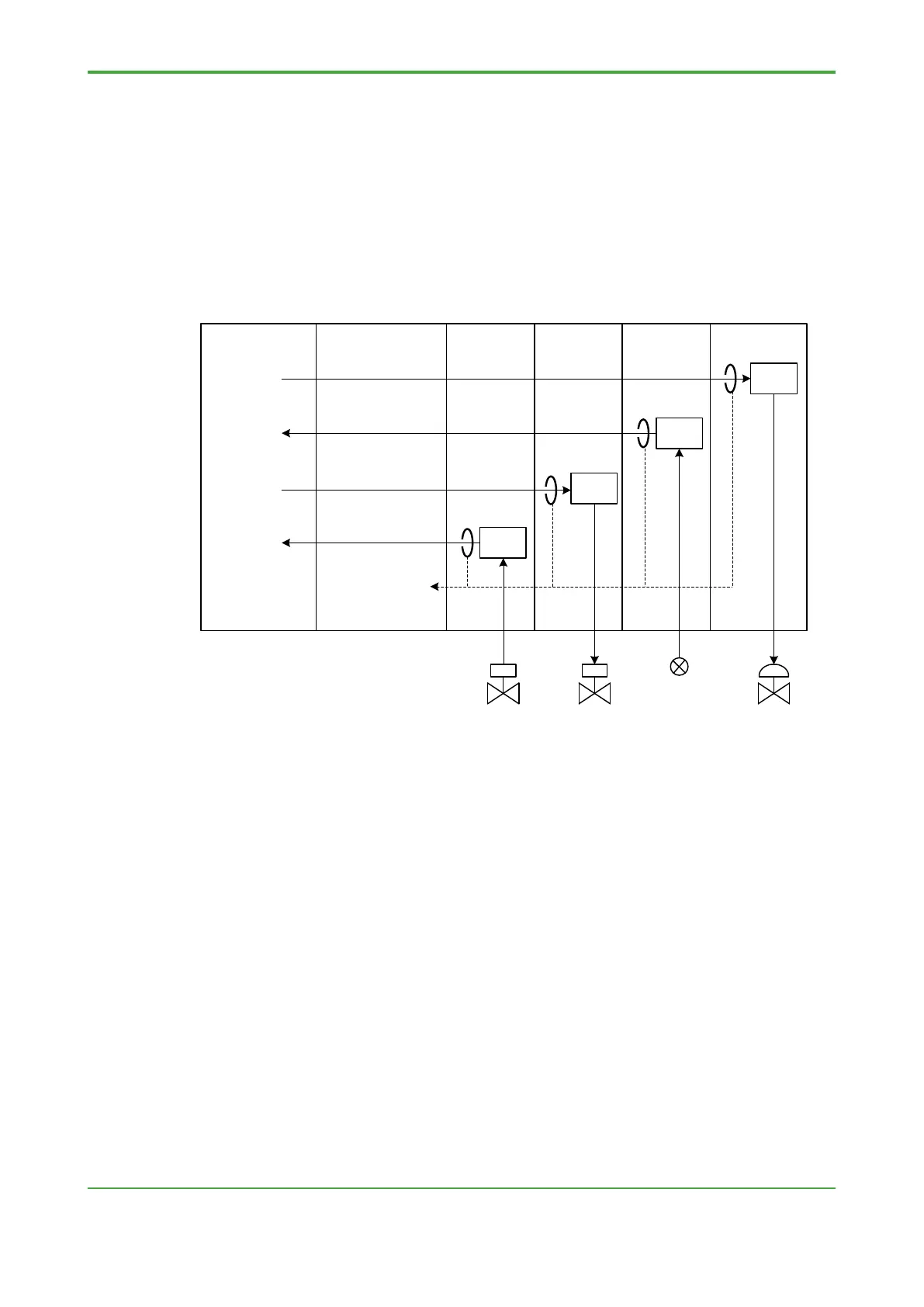5.8.1 Values Displayed in Loop Check Tool
Analog/digital data held by various equipment are input as electrical signals to an
I/O module.
An I/O module performs A/D conversion to convert the analog (electrical) signals to
numerical values.
Similarly, an I/O module performs D/A conversion to convert numerical values set by
the CPU module to analog (electrical) signals before output to various equipment.
The Loop Check Tool displays analog/digital input values after A/D conversion and
analog/digital output values before D/A conversion.
Analog output value
Engineering volume
D/A
conv.
Analog input value
Engineering volume
A/D
conv.
Digital output value
BOOL data type
D/A
conv.
WORD data type
Electrical signal
Digital input value
BOOL data type
A/D
conv.
WORD data type
16#1000 to 16#5000
16#1000 to 16#5000
FCN
CPU module I/O module I/O module I/O module I/O module
Value displayed in
Loop Check Tool
Electrical signal
Electrical signal
Electrical signal
The above figure describes the case for FCN but applies similar to FCJ, which has
built-in I/O modules.
