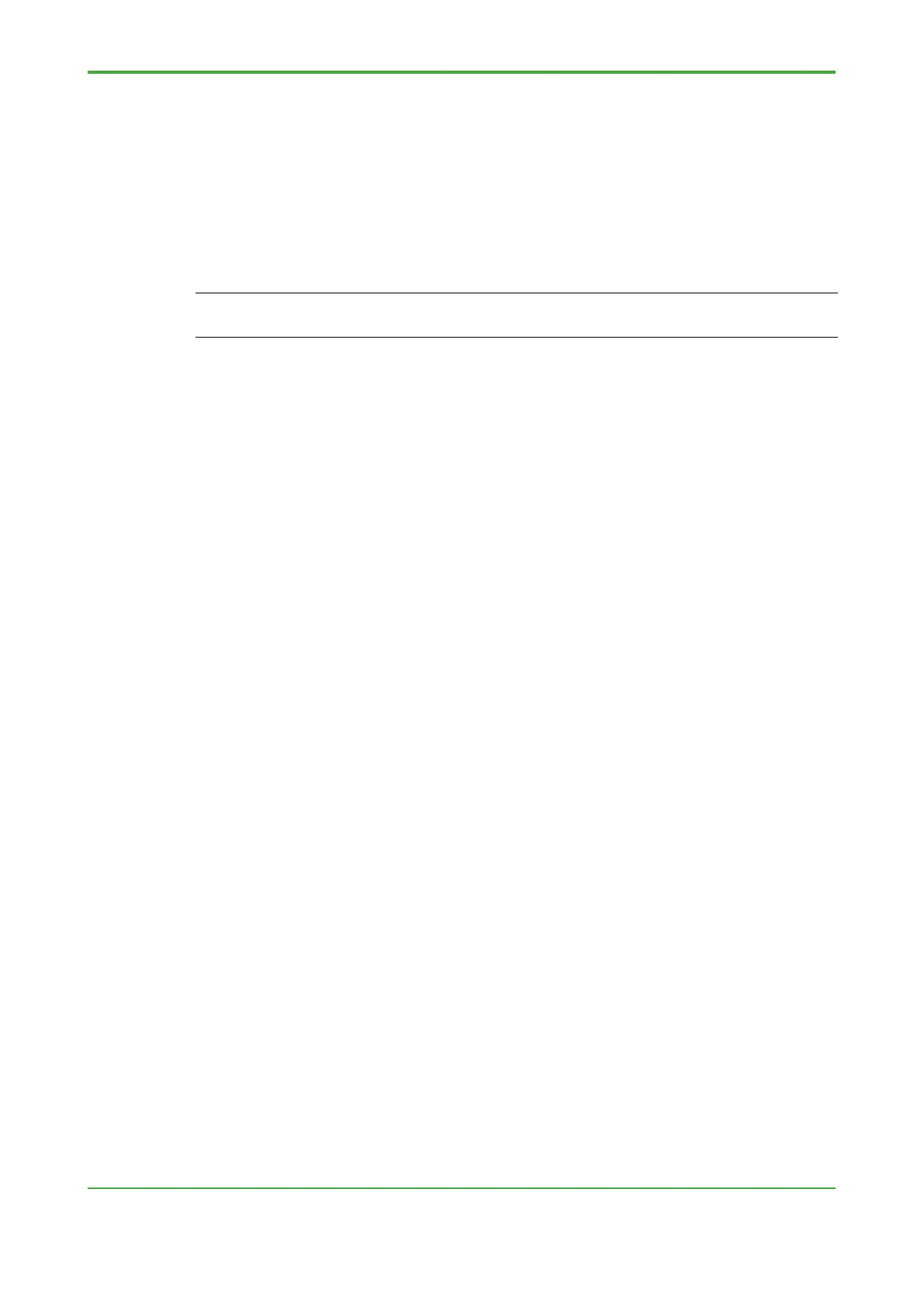5.4.3 Checking Log Files of FCN-500, FCN-RTU
System errors such as watchdog errors caused by a sudden increase in CPU load,
inter-FCN/FCJ communication interruptions, as well as array boundary errors and
division by zero errors caused by control applications, whenever detected, are
recorded by the FCN-500 or FCN-RTU in system log files.
During the combination test phase, display the FCN-500 or FCN-RTU log files once
a day to investigate and rectify reported system errors, if any.
SEE ALSO
For details on how to display log files of FCN/FCJ, see Section B2.4.8, “Displaying Log Files” of IM
“STARDOM FCN/FCJ Guide.”
5.4.4 System Failure Test
Perform system failure test during combination test.
System failure test includes testing for recovery from FCN-500 or FCN-RTU power
off, recovery from system-wide power off, operation and recovery after
communication disconnection, as well as operation and recovery after failure of one
of two duplexed FCN-500 components.
This section describes how to simulate failure and recovery of some typical system
failures for testing purposes.
However, how the system behaves in the event of a system failure depends on the
factory condition and requirement specification.
Verify that the control operation both after a system failure and after system
recovery comply with the requirement specification. In addition to the system failure
tests described below, perform other system failure tests as required.
● Recovery from FCN-500, FCN-RTU System Power Off
Turn off the system power of the FCN-500 or FCN-RTU.
Verify that operation of all equipment other than the FCN-500 or FCN-RTU
complies with the requirement specification.
Next, turn on the system power of the FCN-500 or FCN-RTU and verify the
operation after recovery.
Besides checking the operation of the control application, verify that each
communication function is restored and retain data is preserved.
• Procedure for checking preservation of retain data
1. Select any one retain data item.
2. Before powering off the FCN-500 or FCN-RTU, save the current data to the
on-board flash memory.
3. Modify the value of the retain data item.
As this point, the data on the FCN-500 or FCN-RTU is different from the data
saved on the flash memory.
4. Power off the FCN-500 or FCN-RTU.
5. Power on the FCN-500 or FCN-RTU.
6. After FCN-500 or FCN-RTU startup, check the value of the selected retain
data item.
