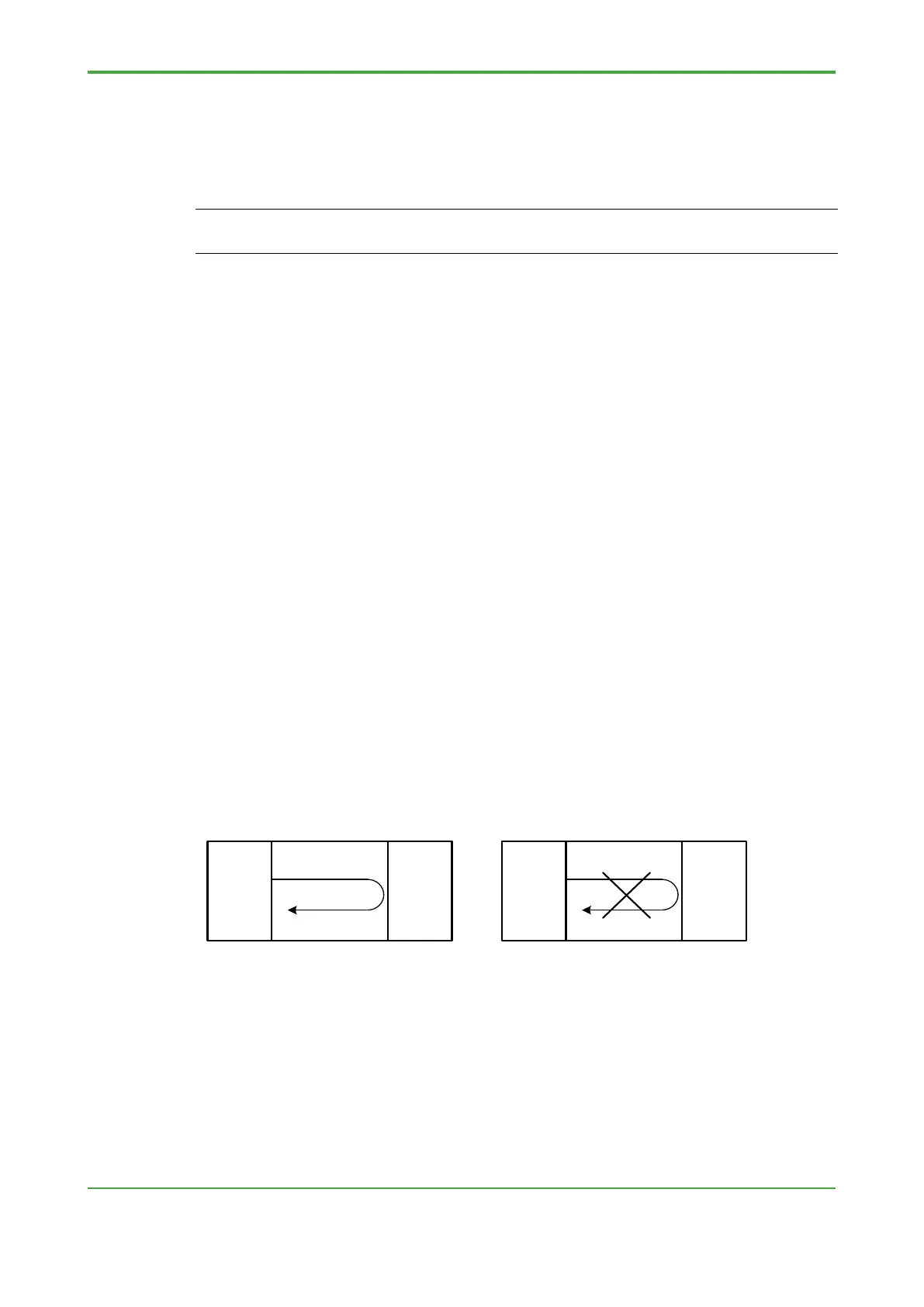5.6.2 Basic Operation in Debug Mode
Switching Logic Designer to Debug mode enables modification of variable values
and device label variable values, use of the Watch window, and thus debugging.
SEE ALSO
For details on the use of Debug mode and the Watch window, see Section 4.8, "Hands on: Checking
Operation” of TI “STARDOM FCN/FCJ Primer – Fundamental.”
5.6.3 Disconnecting I/O
Modification of status information of device label variables and input of value to
device label variables can only be carried out by first switching Logic Designer to
Debug mode.
In a debug environment with no equipment connected to the I/O of the FCN-500 or
FCN-RTU, put I/O in disconnected state before modifying status information and
entering values to device label variables.
● Overview of I/O Disconnection
In normal state, the CPU module of an FCN-500 or FCN-RTU accesses I/O modules
to read and write I/O information during each scan cycle.
In normal state, even if you switch Logic Designer to Debug mode, and modify
status information or I/O values, these values will be overwritten in the next scan
cycle.
Moreover, as no equipment is connected to I/O, IOPs and OOPs are generated, and
all NPAS POUs reading I/O will reflect BAD status in their data and will not run
normally.
To resolve this problem requires changing the status information of device label
variables from IOP or OOP to Normal. As described above, this change cannot be
done in normal state so the NPAS POUs remain in BAD state.
Stopping CPU module’s access to I/O modules and putting I/O in disconnected state
allows I/O values and status information to be changed.
CPU
module
I/O
module
FCN in normal state
Accesses I/O in
each task cycle
CPU
module
I/O
module
FCN in Disconnected I/O state
No I/O access
The above figure shows the relationship between the CPU module and I/O module
of an FCN-500 or FCN-RTU, but it applies similar to an FCJ.
In an FCN-RTU, the CPU and I/O interface are installed internally. Putting the I/O
into disconnected state stops CPU access to the built-in I/O.
