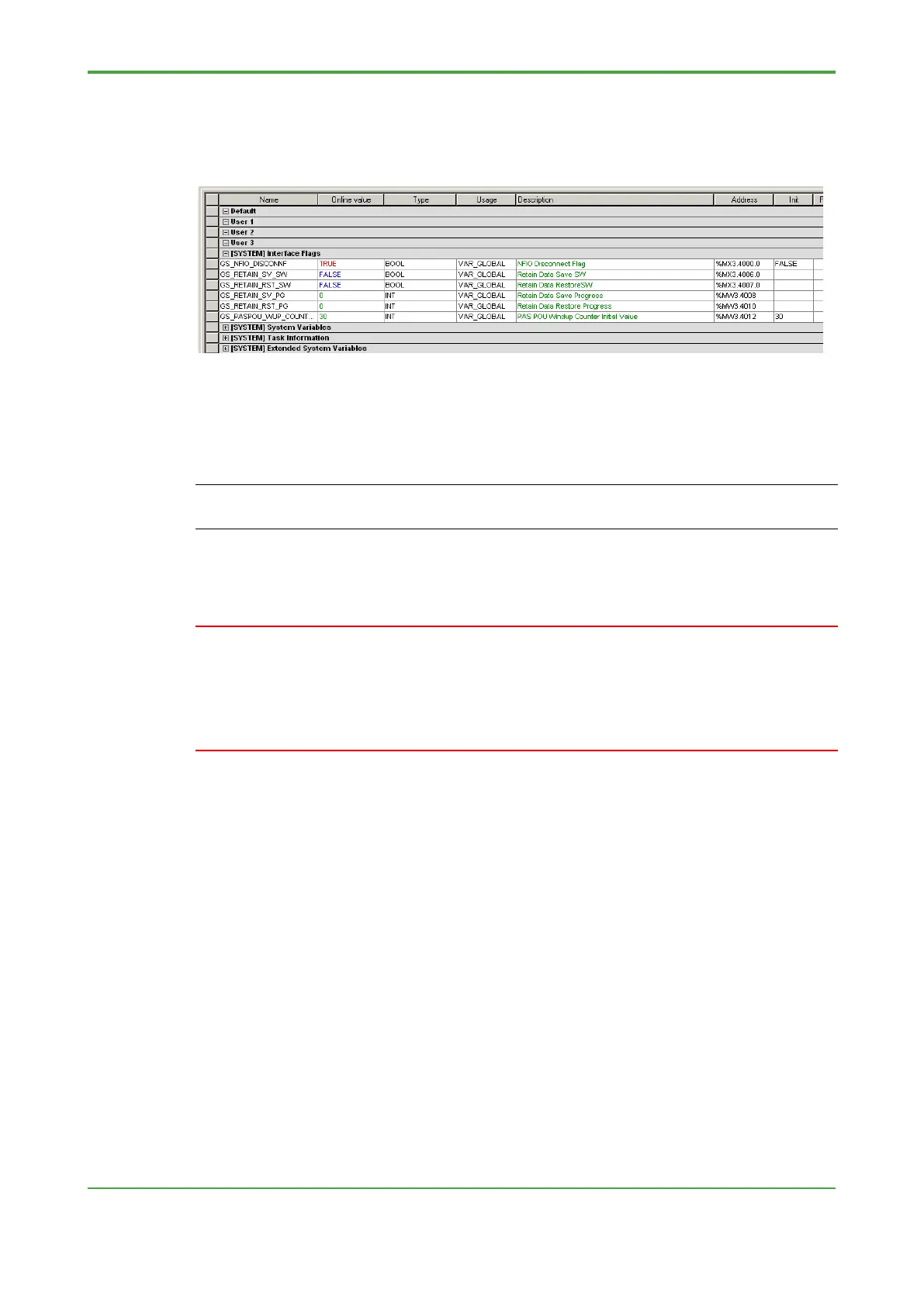● Procedure for Disconnecting I/O
Among the list of [SYSTEM] Interface Flags is a global variable named
“GS_NFIO_DISCONNF”. To disconnect I/O, switch Logic Designer to Debug mode
and change the online value of global variable GS_NFIO_DISCONNF to TRUE.
The initial value of GS_NFIO_DISCONNF is FALSE. To boot up FCN-500 or FCN-
RTU in I/O disconnected state, change this initial value to TRUE, perform an offline
download, and start the FCN-500 or FCN-RTU.
SEE ALSO
For details on how to change the initial value of GS_NFIO_DISCONNF to TRUE and disconnect I/O,
see Section 4.4.3, “Disconnecting I/O” of TI “STARDOM FCN/FCJ Primer – Fundamental.”
If the initial value of GS_NFIO_DISCONNF has been changed to TRUE for
debugging purposes, remember to restore it to FALSE and download the restored
project to the boot project before system delivery.
If the initial value is left as TRUE, the site FCN/FCJ will be put into disconnected I/O
state and no I/O reading and writing will be done.
