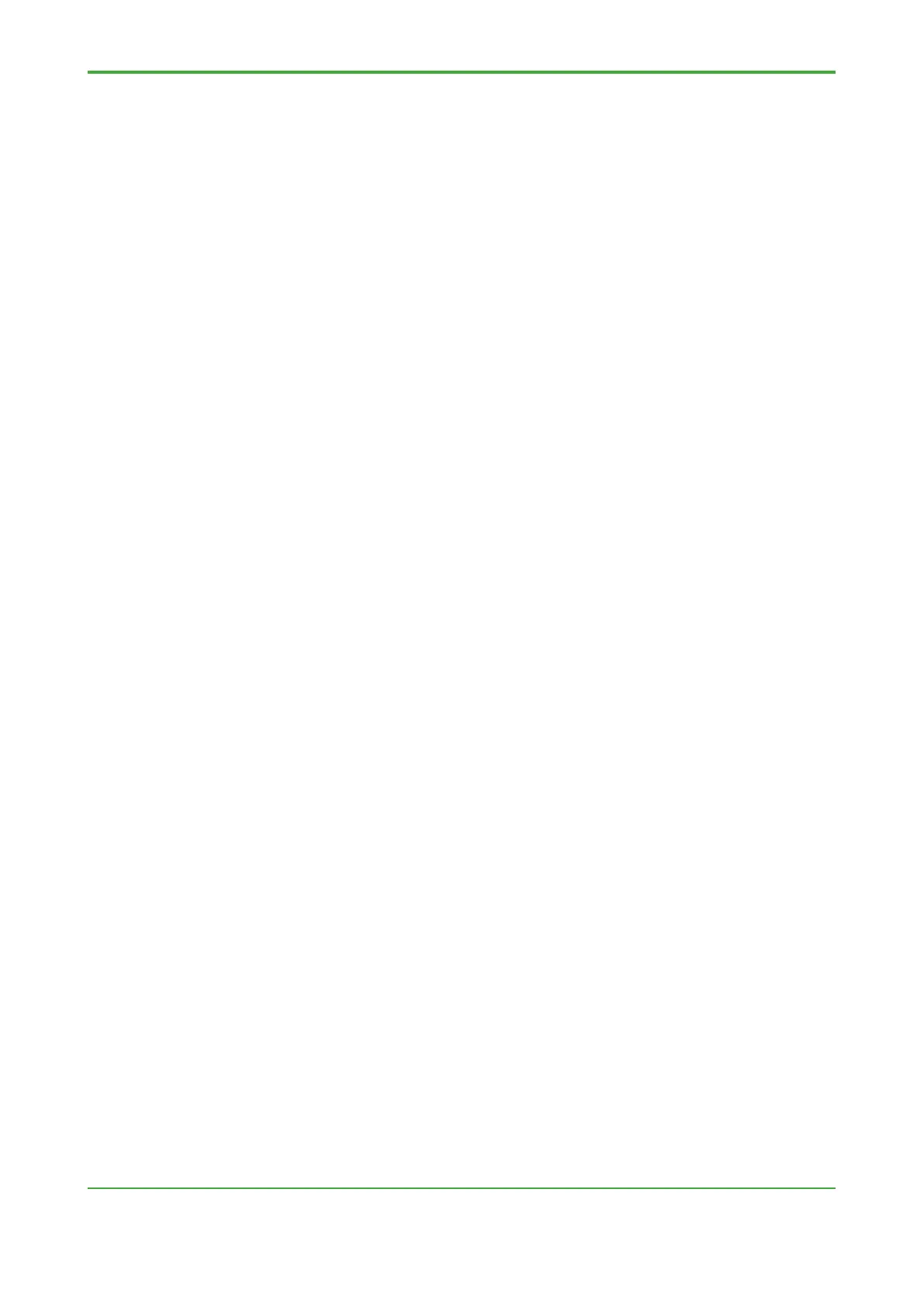● Checking Project Content by Switching to Debug Mode
As described in item 3 above, switching to Debug mode displays a warning
message if the control application on the FCN-500 or FCN-RTU and the control
application in Logic Designer are not identical.
This function can be used to check whether control applications on the FCN-500 or
FCN-RTU and in the Logic Designer are identical.
Example:
Logic Designer projects of the same name are found on multiple PCs but it is
unknown which one is identical to the control application currently running on the
FCN-500 or FCN-RTU.
For this example, connect each of the PCs to the FCN-500 or FCN-RTU in turn,
open the project on the PC in Logic Designer and switch to Debug mode.
If the control application on the PC is not identical to that on the FCN-500 or FCN-
RTU , the warning dialog shown in item 3 will be displayed.
On the contrary, if the warning dialog shown in item 3 is not displayed, it means that
the Logic Designer project on that PC is identical to the project running on the FCN-
500 or FCN-RTU.
