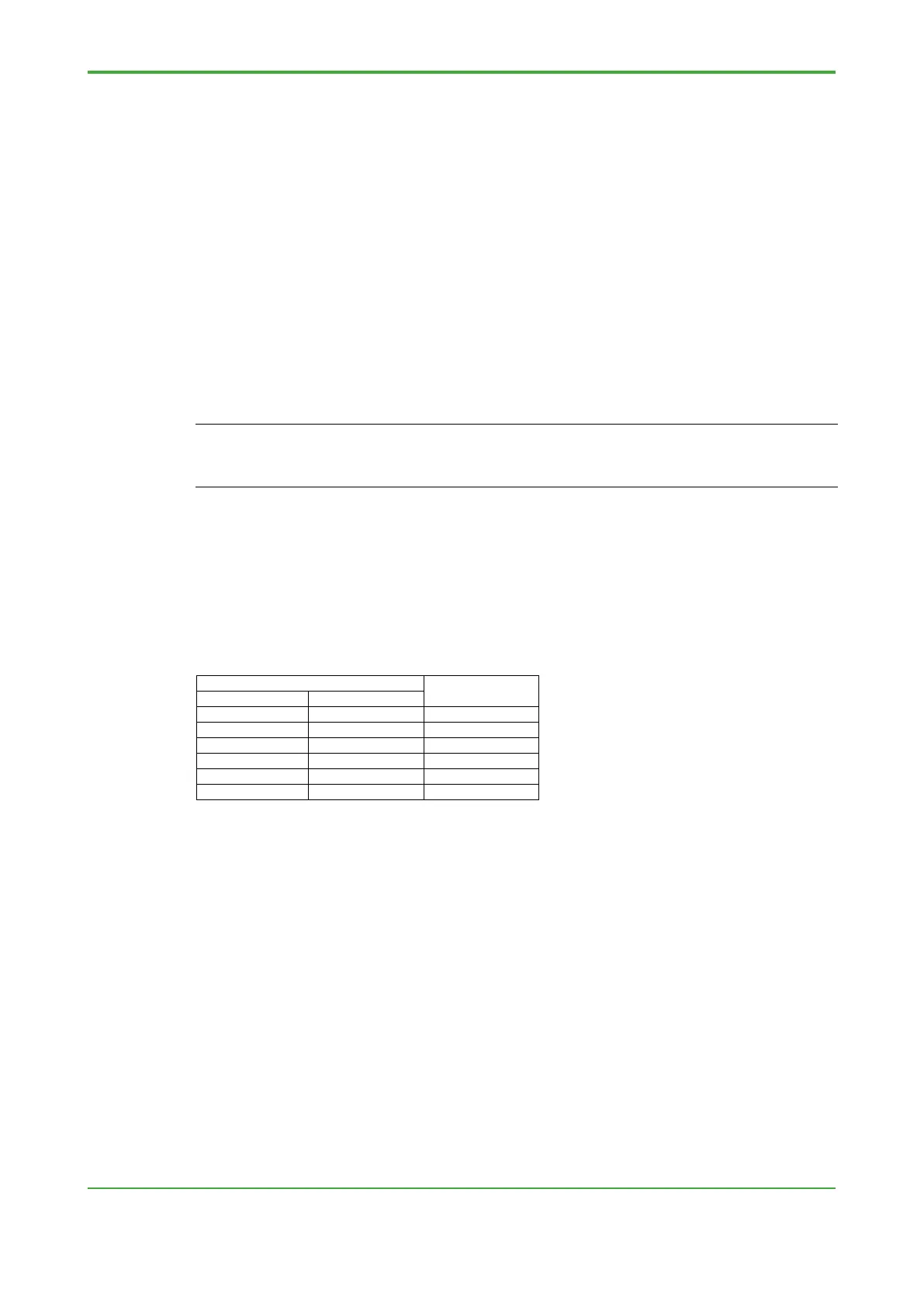Some of the Status values (enclosed by blue boxes) are displayed as “16#8060”,
indicating BAD, IOCN and CERR data statuses.
In this condition, IOP alarm is generated for analog/digital input and OOP alarm is
generated for analog or digital output so NPAS_POU cannot run normally.
To remove this condition, modify these Status values from “16#8060” to normal
values.
Firstly, set the global variable GS_NFIO_DISCONNF to TRUE as shown in the
figure on the right to put I/O into disconnected state. This enables Status values to
be entered.
Next, enter the IOCN status value of 16#0040 (normal status) to Status values
enclosed within blue boxes. This modifies the data status of these device label
variables to normal.
SEE ALSO
For details on how to check data status, see ”● How to Check Modes, Status and Alarm in Logic
Designer” of Section 9.2.2, “How to Detect Mode, Status and Alarm” of Chapter 9, “Advanced
Engineering.”
● Entering Value to Device Label Variable of Analog Input
Analog input values input as 4-20mA or 1-5V electrical signals are converted to
range 0-100% by the I/O module, and written to Value of the device label variable.
Value of a device label variable is of UINT (unsigned integer) data type, and maps
proportionally to 0-100% as shown below.
To enter a value to the device label variable of an analog input, write a hexadecimal
or decimal value to Value of the variable.
The written value is converted to normalized data by the following formula.
Formula for conversion
Normalized value = (Decimal input value – 4096) × (25 / 4096) × 100%
If entered Value=16#2852=10322 (in decimal),
Normalized value = (10322 – 4096) × (25 / 4096) × 100%
= 38.000 = 38.0%
