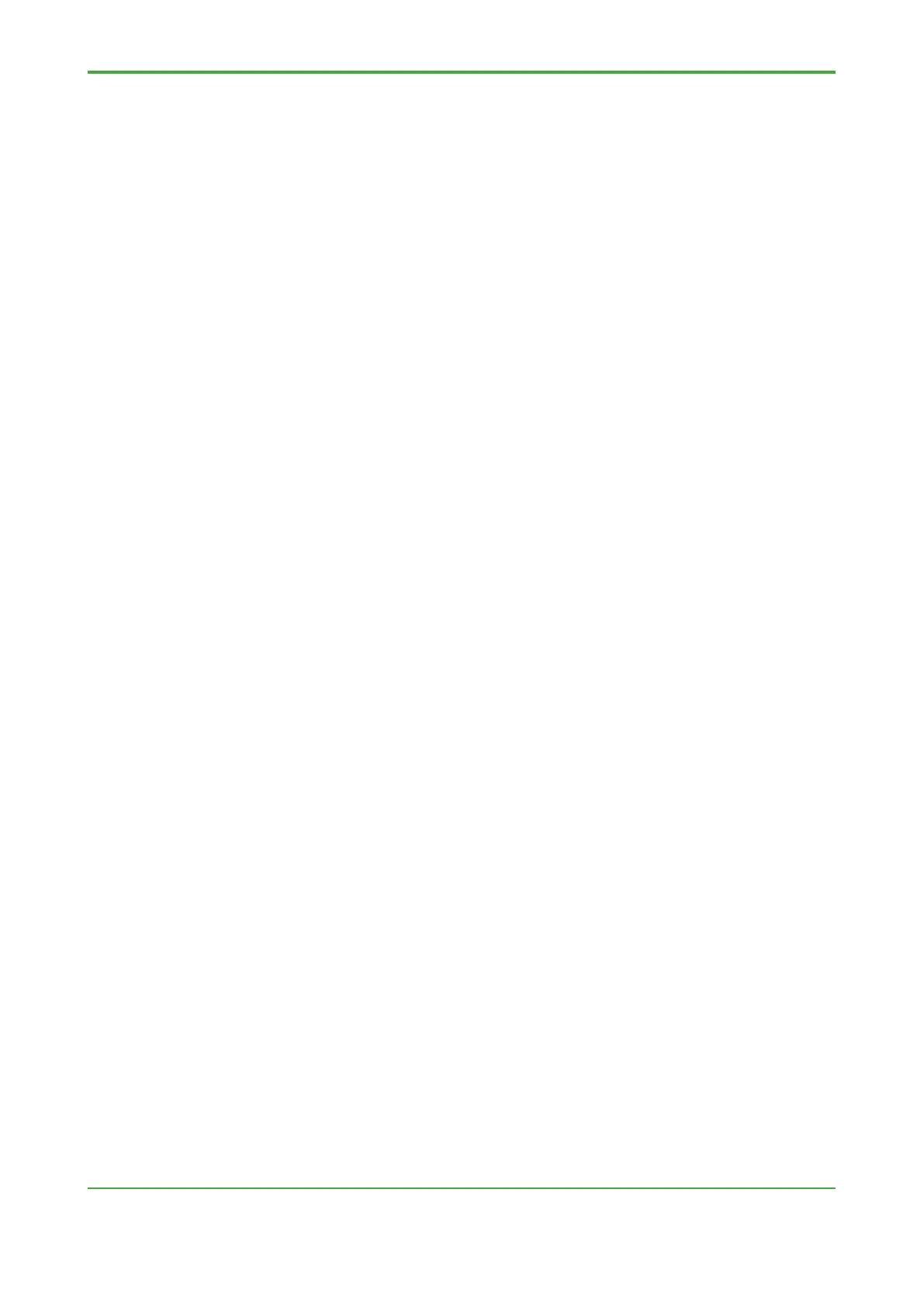● If No Values Are Displayed in Loop Check Tool
If grey asterisks ('*') characters are displayed for Loop Check Tool values, check the
following items.
• 24V analog field power supply
As described in Section 2.1.1, some FCN-500 or FCN-RTU I/O modules require
analog field power supply.
If the I/O module concerned requires 24 V field power supply, verify that 24 DC is
indeed properly supplied.
• Terminal connections
Verify that cables are correctly and securely connected to each terminal.
• 2-wire/4-wire system setting of analog input module
Some input modules support switching between 2-wire and 4-wire system
connections to a transmitter. Verify that the switch settings are correct.
• State of I/O disconnection
Turning on global variable "GS_NFIO_DISCONNF” disconnects I/O. With I/O in
disconnected state, communication between the CPU module and I/O module is
not done so no data is displayed in Loop Check Tool.
