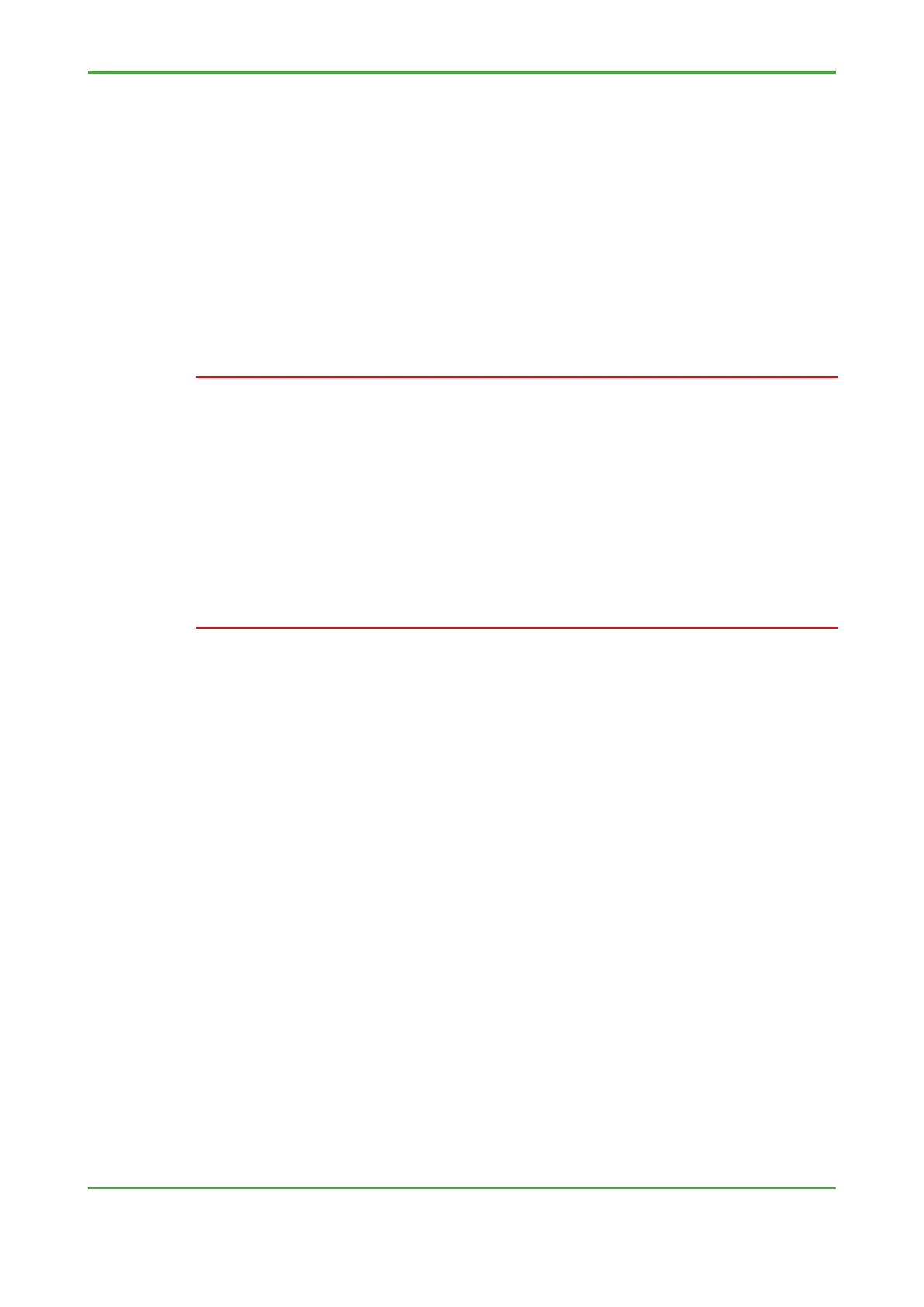<9. Advanced Engineering >
● Limit on Number of Destination FCN/FCJs
Up to 15 connections can be established for one FCN-500 or FCN-RTU. This means
that one FCN-500 or FCN-RTU can communicate with up to 15 destination FCN-
500s or FCN-RTU s. Moreover, multiple connections can be established with the
same destination FCN-500 or FCN-RTU but this would reduce the maximum
number of destination FCN-500s or FCN-RTU s allowed for communication.
For instance, if 5 connections are established with the same destination FCN-500 or
FCN-RTU, this leaves 10 connections remaining so the maximum number of
destination FCN/FCJs allowed for communication would be 11. If 15 connections are
established with the same destination FCN-500 or FCN-RTU , communication with
other FCN-500s or FCN-RTU s will not be allowed.
Although multiple connections can be established with the same destination FCN-
500 or FCN-RTU, it is really not required.
One connection is adequate for communicating with one destination FCN-500 or
FCN-RTU even if the communication involves both unconfirmed and confirmed
communications, as well as much communication data.
If you specify a virtual IP address in the control network duplexed setting, the control
network duplex communicaion in inter-FCN/FCJ is possible . The control network
duplexed communication is possible only in the ports 1 and 2 of the FCN-500. The
port 3 and 4 in NFCP502 can't be used it.
The control network duplexedx communication can not be carried out beyond the
router.
● Setup of Inter-FCN/FCJ Communication via Routers
In inter-FCN/FCJ communication, the role of an FCN/FCJ as server (waiting for
connection) or client (initiating connection) is decided automatically from the
destination IP address and own IP address by comparing which value is larger.
However, when communication is via routers, IP address values cannot be
compared so an FCN-500 or FCN-RTU must be explicitly specified as a server or
client in Logic Designer.
For inter-FCN/FCJ communication via routers, one FCN-500 or FCN-RTU must be
specified as a server while the other FCN-500 or FCN-RTU must be specified as a
client.
This is done by including “-srv” (for server) or “-clt” (for client) when specifying the IP
address for the CONNECT or SD_CFCX_CONNECT_EX function block for
connection.
Example: Using SD_FCS_CONNECT
Specify '192.168.1.1 -srv' to run a server.
Specify '192.168.1.1 -clt' to run as client.
