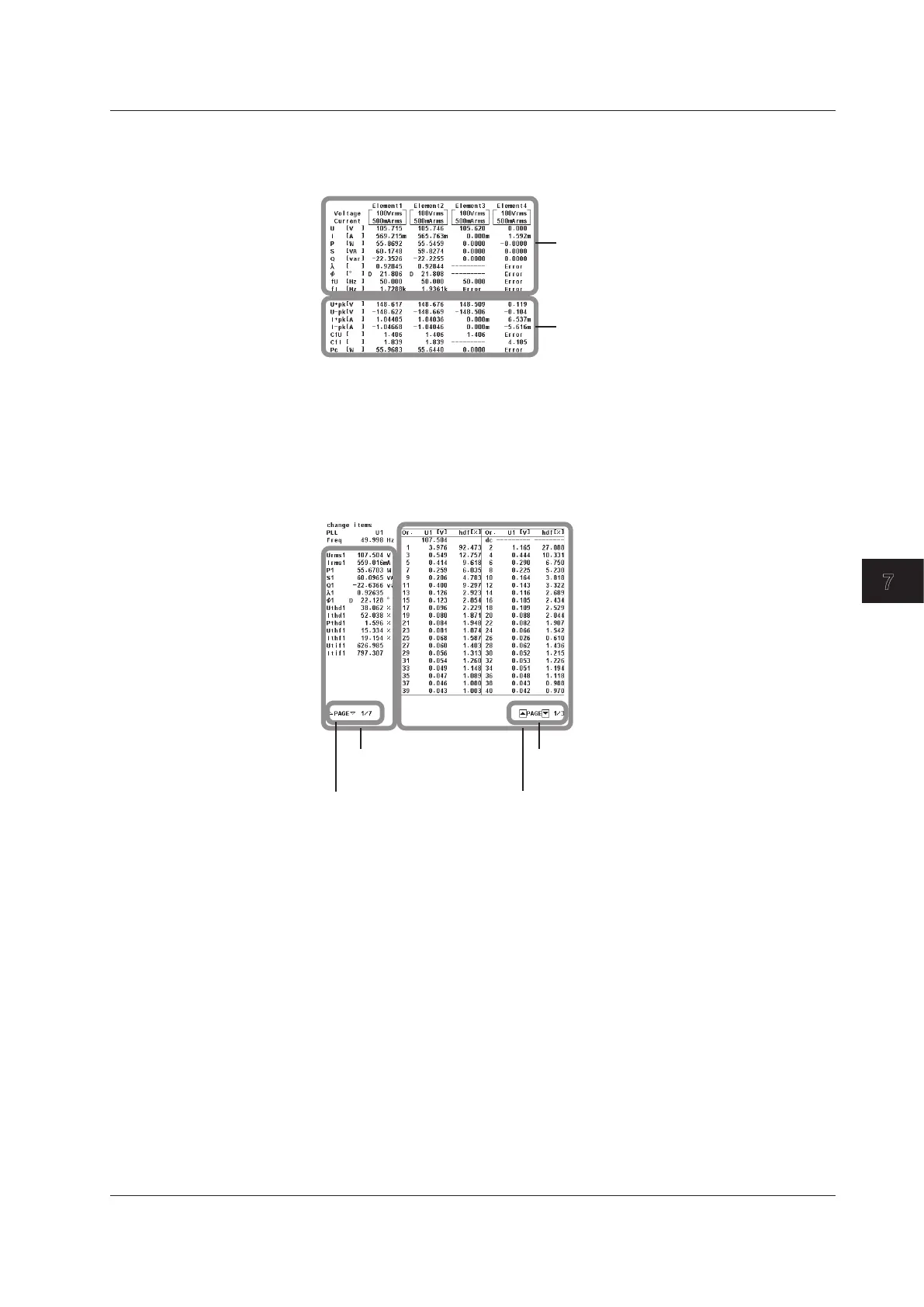7-15
IM WT3001E-51EN
Harmonic Measurement in Normal Measurement Mode (Option)
7
• When ALL is selected
The first page is constantly displayed in the upper half of the screen, and page 2
and subsequent pages are switched in the lower half.
The first page is always displayed.
Page 2 and subsequent pages are
displayed by page scrolling.
* If ALL display is shown on the split screen, pages 1 to 9 are scrolled in the top half of the
screen.
• When Single List or Dual List is selected
The measurement function display (left side of the screen) and the harmonic order
data display (right side of the screen) can be page scrolled independently.
Single List Display Example
Page information on the
measurement function display
Measurement function
display
Page information on the
harmonic order data display
Harmonic order data display
7.3 Setting the Number of Displayed Items, Page Scrolling the Display
