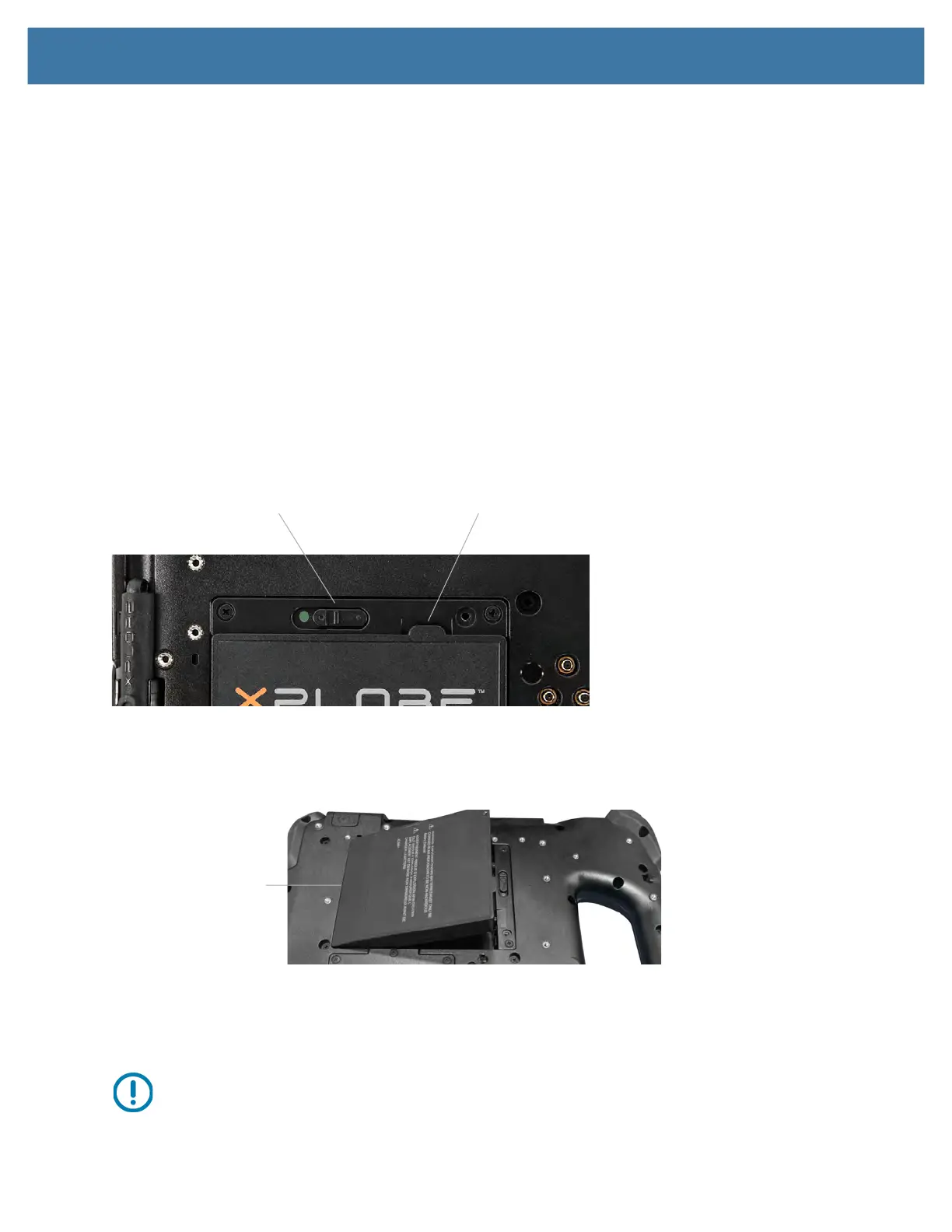Using the Device
16
Using the Battery Menu in Settings
1. Touch Start > Settings > System > Battery to display the Battery menu.
2. In the Battery saver section, there are two check boxes. Touch the first to set the battery saver to turn on
automatically and touch the second to lower screen brightness.
3. This menu includes a web link on saving battery. Scroll down and touch Battery saving tips.
Removing and Replacing the Battery
Before you remove the battery, save your files and shut down the tablet, or plug in the AC adapter and continue
working while the battery charges. However, if you are hot swapping the battery, you can do so while the tablet is
on and running only on battery power. See Hot Swapping the Battery on page 16 (below).
Removing the Battery
1. Save your files and shut down the tablet.
2. With the back of the tablet facing you, slide the battery latch to the left until the latch stays open and the battery
pops out slightly.
3. Insert your finger under the finger tab and pull to remove the battery from the battery compartment.
Replacing the Battery
1. Place the tabbed end of the battery into the battery compartment as shown here.
2. Press the battery down until it snaps into place.
Hot Swapping the Battery
Changing a battery while the tablet is on is called hot swapping. You can hot swap a battery only if you have a
second
, charged battery to replace it with.
IMPORTANT:
You have approximately one minute to hot swap the battery. If you haven’t replaced the battery within
one minute, the tablet goes into Sleep mode.
Slide latch to the left. Pull the finger tab.
Insert this end of
the battery first.
