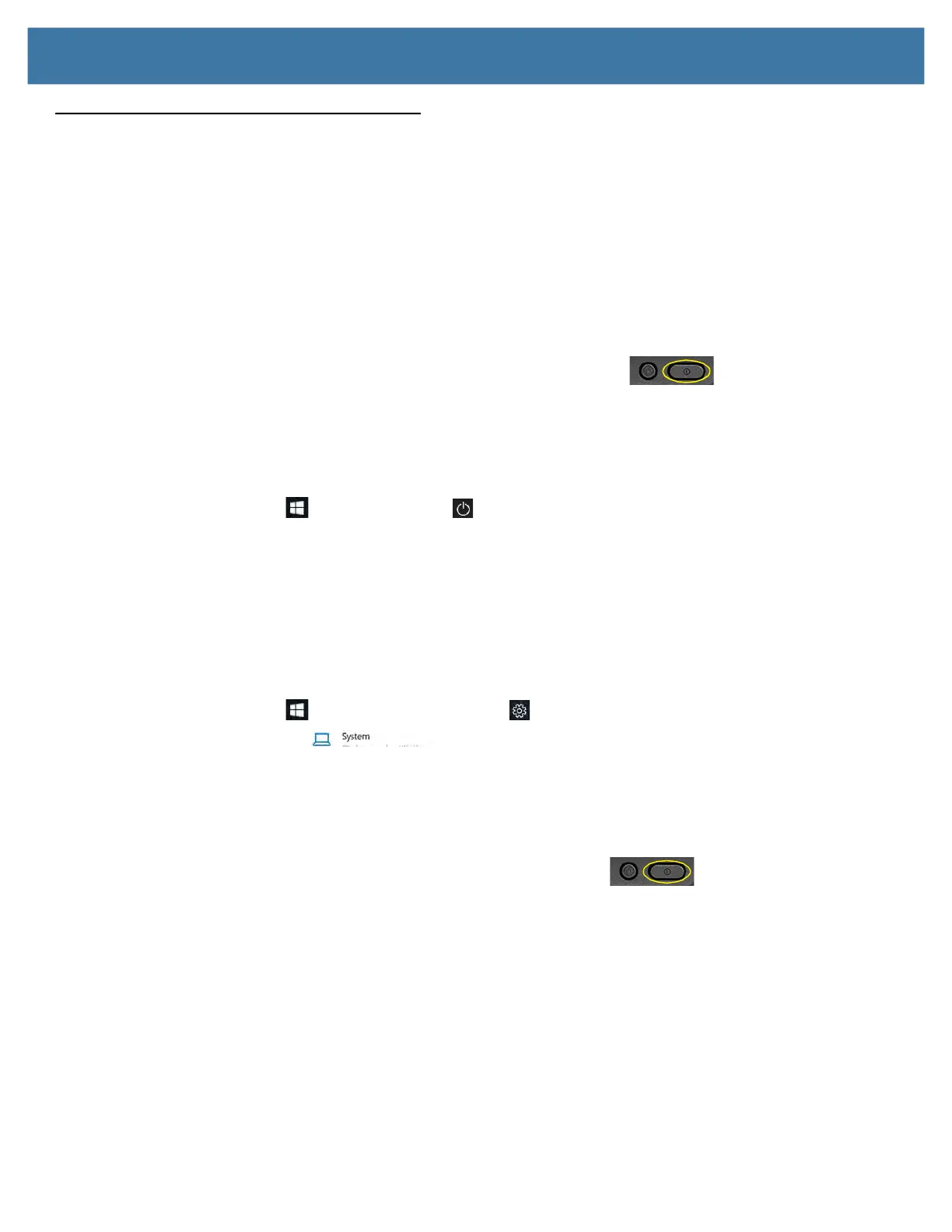Using the Device
26
Using Sleep Mode
Use Sleep mode when you go away for a short period of time. This mode conserves battery power while you’re
away and when you return, your desktop is the same as you left it.
Putting the Tablet into Sleep Mode
There are several ways to turn on sleep mode.
Using the Power Button on Your L10 Tablet
1. Save your files. (This step is not required, but it is a good precaution.)
2. Press and release the oval Power button on the right side of the tablet.
The screen goes dark and the computer enters sleep mode. The system status indicator will start to blink when
the system has entered sleep mode.
3. You can wake the tablet up by pressing the Power button again.
Using the Power Icon Menu
1. Touch the Start icon and the Power icon just above it.
A small menu pops up.
2. Touch Sleep.
The screen goes dark and the computer enters sleep mode.
3. You can wake up the tablet by pressing the Power button or the Home button.
Using the Power & Sleep Menu
This menu lets you set a time to automatically put the tablet into sleep mode when not being actively used.
1. Touch the Start icon and touch the Settings icon above it.
2. Touch the System icon, .
3. In the left pane, touch Power & Sleep.
4. Use the Power & Sleep menu to set the timing for sleep mode.
Waking the Tablet from Sleep Mode
1. Press and release the oval Power button the right side of the tablet.
The screen lights up.
2. If you have security enabled on your tablet, you need to unlock your tablet.
