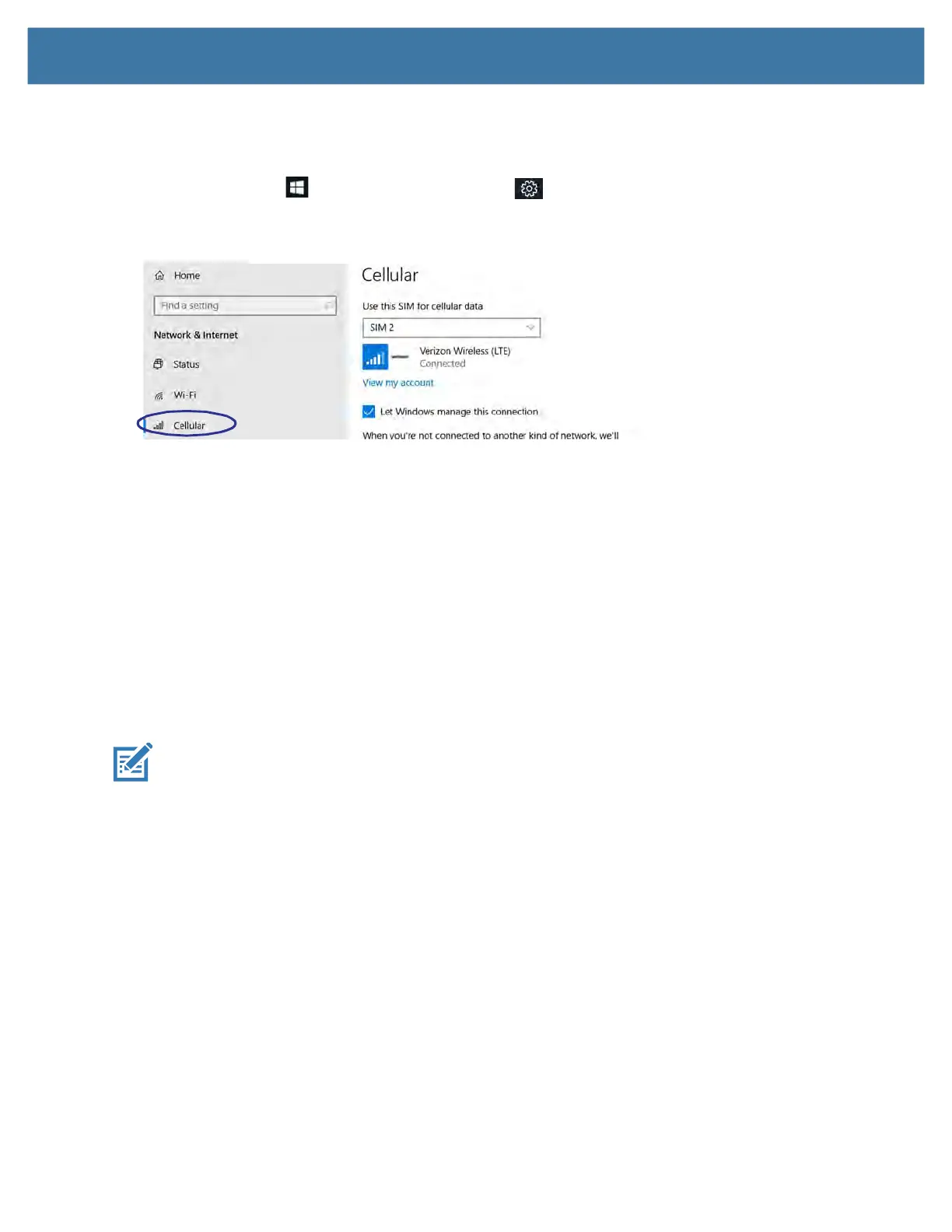Using the Device
23
Switching to a Second Broadband Provider
If you have two SIM cards or two broadband providers, you can switch between the SIM cards.
1. Touch the Start icon and touch the Settings icon.
2. Touch the Network & Internet icon.
3. In the left pane, touch Cellular.
4. On the Cellular menu, touch the card field and switch to the second SIM card.
5. Wait for it to connect.
This can take a few minutes.
Managing Cellular Connections
You can let Windows manage your cellular connections by default as shown in the previous procedure or you can
manage the connection manually.
Letting Windows Manage Connections
If you let Windows manage your connections, it will automatically connect you to your cellular network. When you
are
NOT connected to another kind of network, Windows will automatically use cellular data from your data plan.
This can be very convenient.
NOTE:
Letting Windows manage the connections might use excessive data if you do not monitor the usage.
Managing Cellular Connections Yourself
1. Touch to uncheck Let Windows manage this connection and connect manually each time you want to use
your cellular data.
2. To choose a cellular network, you need to touch the Start icon and then the Settings icon.
3. Touch the Network & Internet icon.
4. Touch the Cellular icon to display the Cellular menu.
5. Touch Connect to access the cellular provider manually.
6. To disconnect from a cellular connection, return to the Cellular menu and touch Disconnect.
