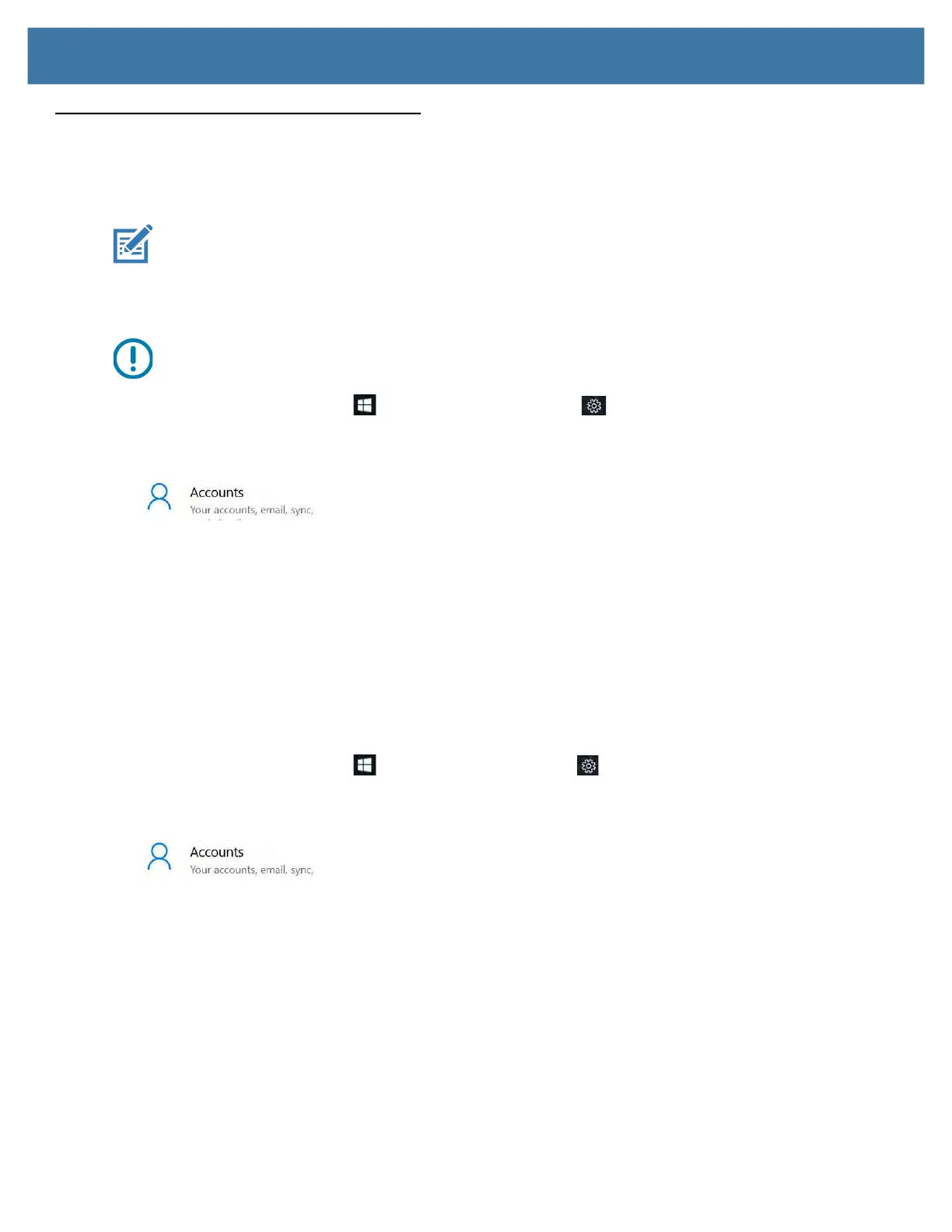Using the Device
36
Using the Fingerprint Reader
You can use the fingerprint reader to log on to the Tablet PC by scanning your fingerprint instead of entering a
password. This feature provides an additional level of security for the tablet.
NOTE:
These instructions assume that you have a password for logging into your tablet.
Setting Up a PIN
IMPORTANT: To use the fingerprint reader, you need to set up a PIN. If you already have a PIN, then you can skip
these steps and go to
Setting Up the Fingerprint Reader on page 36.
1. Touch the Windows Start icon and touch the Settings icon.
The Settings window appears.
2. Touch the Accounts icon.
The Accounts window appears.
3. In the left pane, touch Sign-in options.
4. In the right pane of the Sign-in options, under Pin, touch Add.
5. Enter your PIN and touch OK.
Now you can set up the fingerprint reader.
Setting Up the Fingerprint Reader
After you have a PIN, the Windows Hello section of the Sign-in Options is enabled and you can set up your
fingerprint.
1. Touch the Windows Start icon and touch the Settings icon above it.
The Windows Settings menu appears.
2. Touch the Accounts icon.
3. Touch Sign-in options in the left pane.
4. In the Windows Hello section under Fingerprint, touch Set up.
A welcome window appears.
5. In this window, touch Get started.
6. Enter your PIN.
7. Decide which finger to use.
