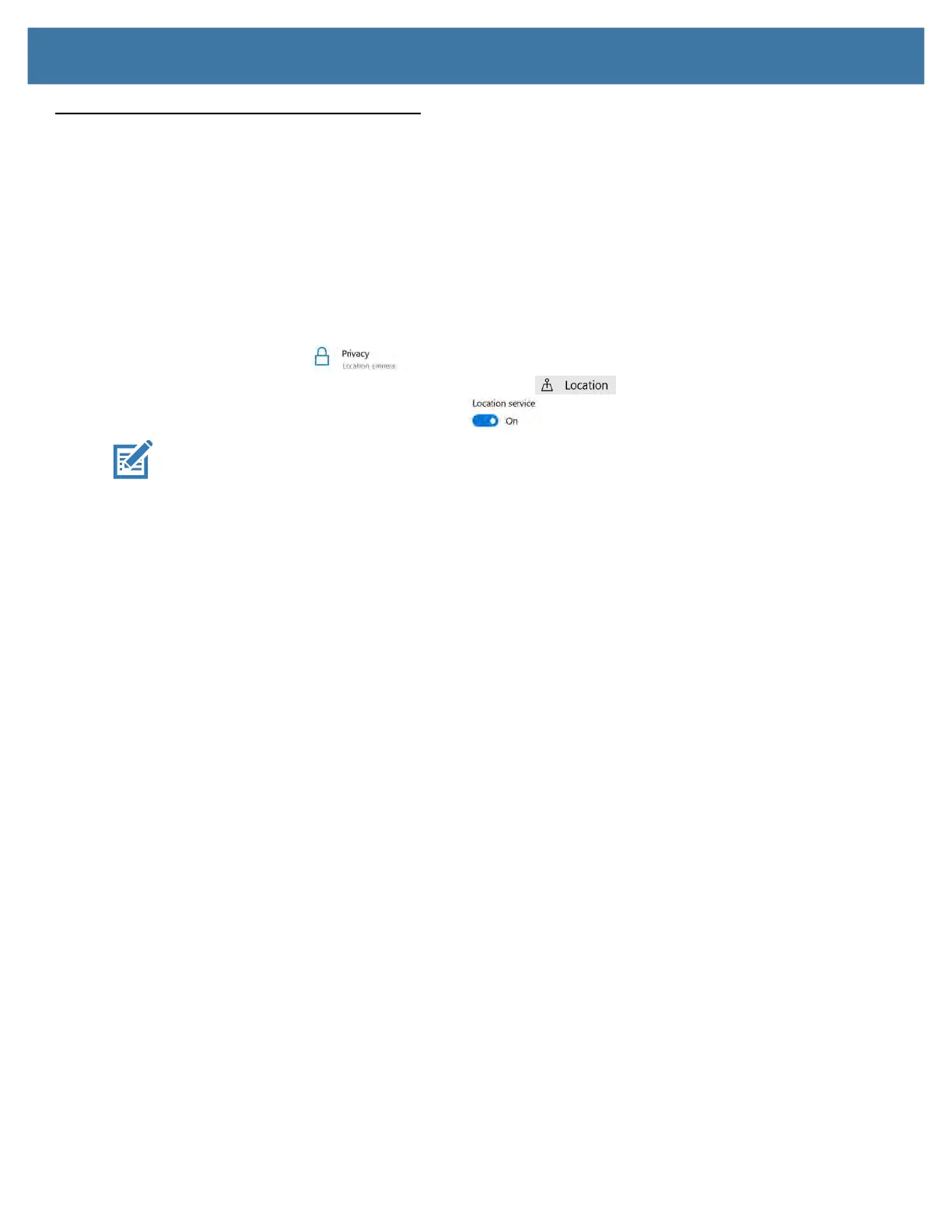Using the Device
24
Using Global Navigation Satellite System (GNSS)
Your L10 tablet might be equipped with an optional, embedded mobile broadband with GNSS or embedded
GNSS with Standard-Based Augmentation System (SBAS). See Optional Features on page 2.
Use the information in this section to enable location services. To use location services, you do not need a network
connection or an account with a mobile broadband network carrier.
Enabling Location Services
1. Touch Start icon and touch the Settings icon above it.
2. Touch the Privacy icon.
3. In the left pane, under App permissions touch Location.
4. Touch the Location service switch to turn it on.
NOTE:
The virtual communications port, which is assigned to the location services receiver by Windows, can be viewed
in the Device Manager.
