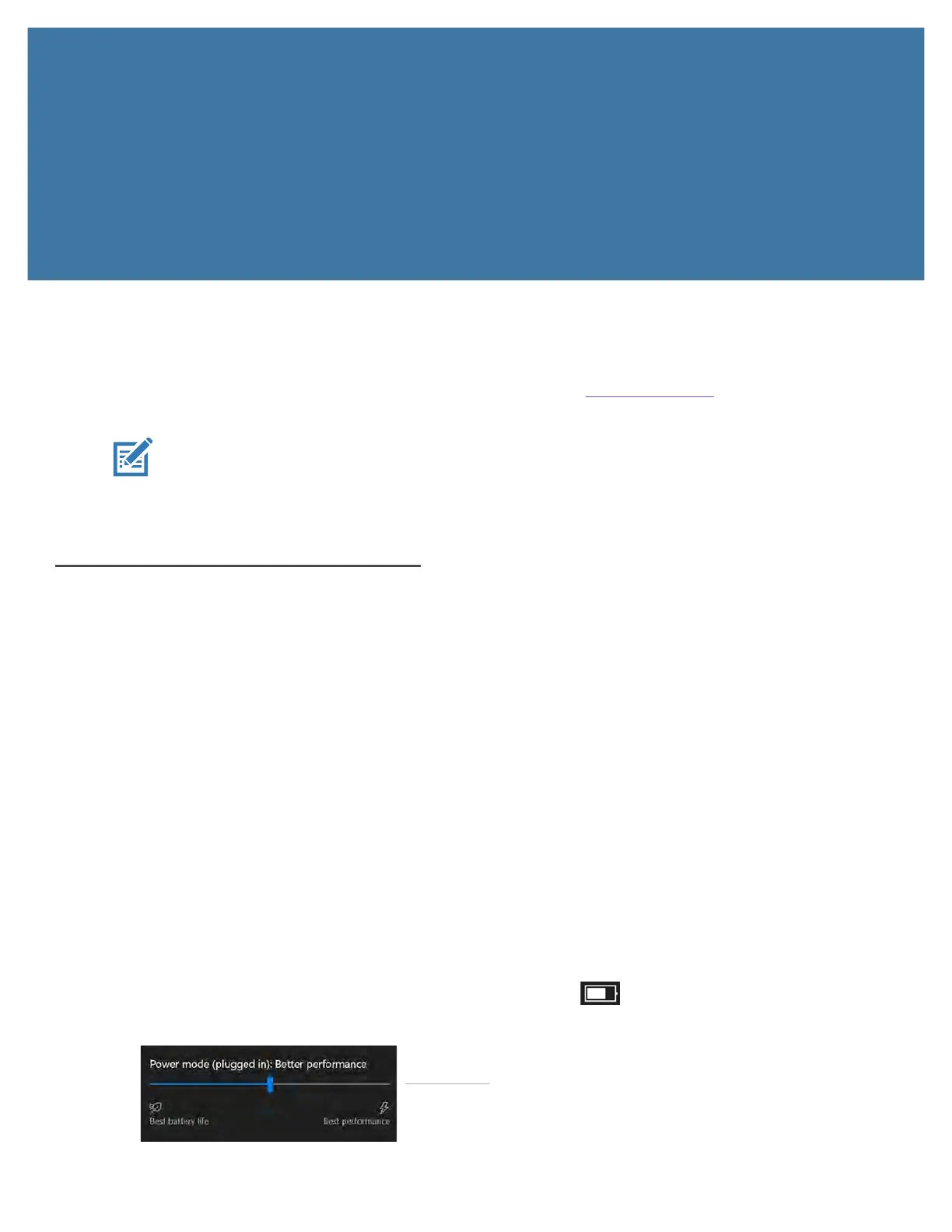47
Troubleshooting
Zebra
®
Tablet PCs are thoroughly tested for performance and quality, but occasionally issues can still occur. If you
don’t find the information you’re looking for in this section, then go to zebra.com/support
.
You can touch the country site, where it says USA, to change to another region and language.
NOTE:
Enterprise users should contact their support organization for assistance with resolving tablet, application, or
connectivity issues.
Use the information in this section to identify and resolve common issues. If an issue has more than one potential
cause, the most common cause is listed first.
Battery and Power Issues
The tablet does not power on.
Before powering up the L10 tablet for the first time, you need to connect the tablet to AC Power to charge it up. The
system will ship with all batteries in
Ship Mode
to prevent discharging.
For best performance, verify that you are using the AC adapter that shipped with the L10 tablet.
The tablet does not return from Hibernate mode while on battery power.
The battery might be depleted. Plug the power adapter into an AC outlet and into the tablet.
The power button is blinking but nothing is happening.
The tablet is in Sleep mode. Press the Power button to wake up the tablet.
Extending Battery Power
The L10 tablet comes with a power plan to extend battery life. However, you might want to adjust some features
manually with the Battery icon.
1. Touch the Battery icon in the notification area of the taskbar.
2. Touch the slider menu to adjust between better performance and battery life.
Slider menu
