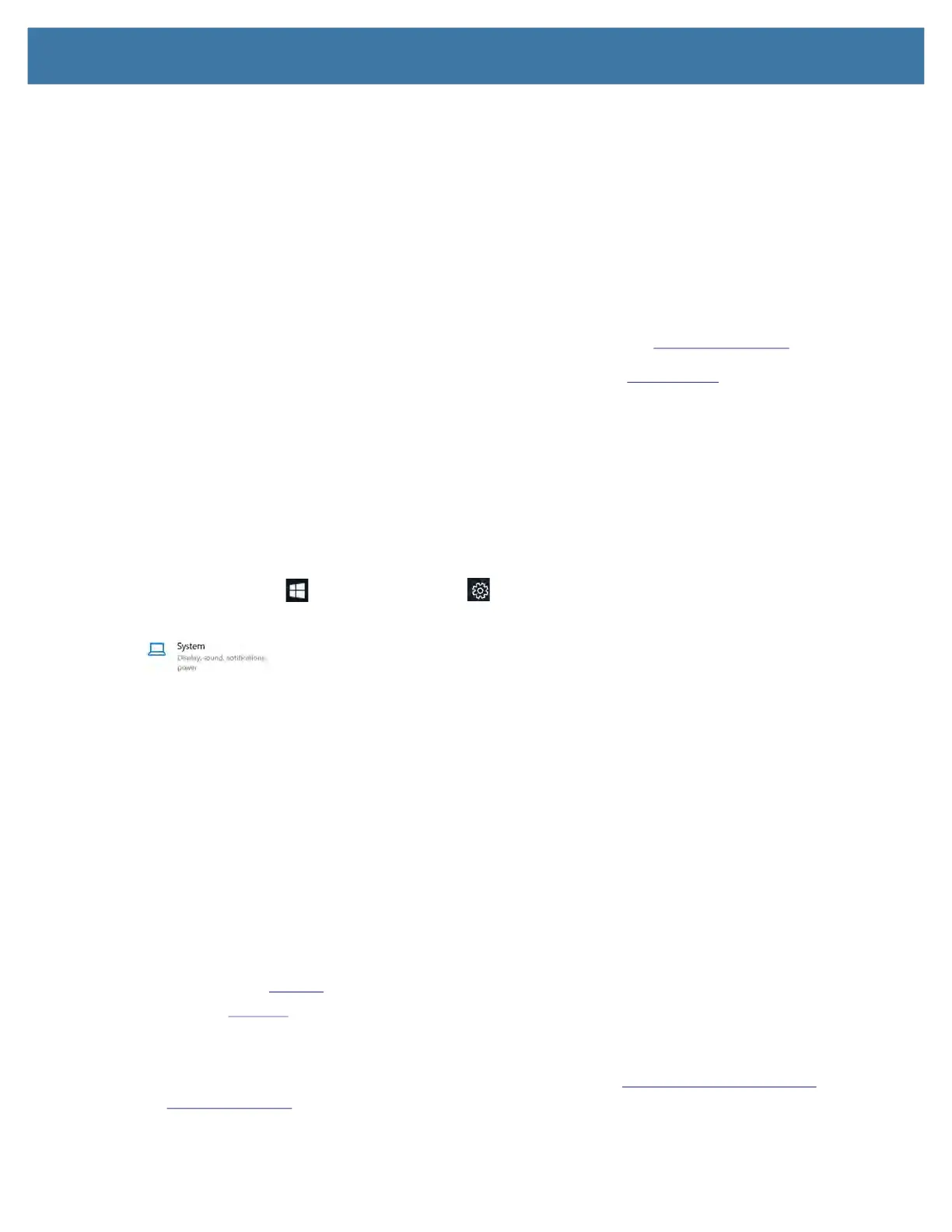Troubleshooting
54
Will scratches affect the performance of the display or digitizer?
Our testing has not found appreciable loss of performance on a scratched display.
How sensitive is the screen to various elements?
As with any computer or electronic device, you should protect the tablet from liquids, dirt and sand, other
contaminants, and extreme heat.
Will any monitor, USB device, keyboard, or mouse work with the L10 tablet?
If the device has a driver for Windows, it will work with the tablet. For a list of products that have been tested for
Windows, search for the “Windows Marketplace Tested Products” page on the Microsoft web site
.
The keyboards and other compatible products for the L10 tablet, are in the Accessories
section under
Input
Devices
on the Zebra web site.
How do I adjust the L10 tablet for left-handed use?
1. In the Start > Settings menu, touch the Devices icon.
2. In the left pane, touch Pen & Windows Ink.
3. In the Pen field at the top, touch to choose which hand you use.
How can I stop the display screen from rotating automatically?
1. Touch the Start icon and the Settings icon , above it.
2. Touch System.
The System menu appears.
3. Make sure that Display is selected in the left pane.
4. Turn on the Rotation lock button under Orientation.
The screen will not rotate the display until you turn
this button off.
What do I need to use the L10 tablet in another country?
• You need either a travel plug adapter or the AC power cord that is appropriate for the country that you are
visiting. The travel plug adapter can be found in most airports and travel stores. The regional AC power
cord can be purchased from resellers.
• You don’t need a voltage converter. The AC adapter automatically adjusts to different voltages.
Where can I learn more about my tablet?
• Check out our Support site for phone support, training, and knowledge base.
• Visit our Services
page to get information on professional services, support, and classes.
Can I recycle my old tablet PC?
For details about environmental management and recycling, go to the Environmental Management page or to
our Product Recycling
page.
