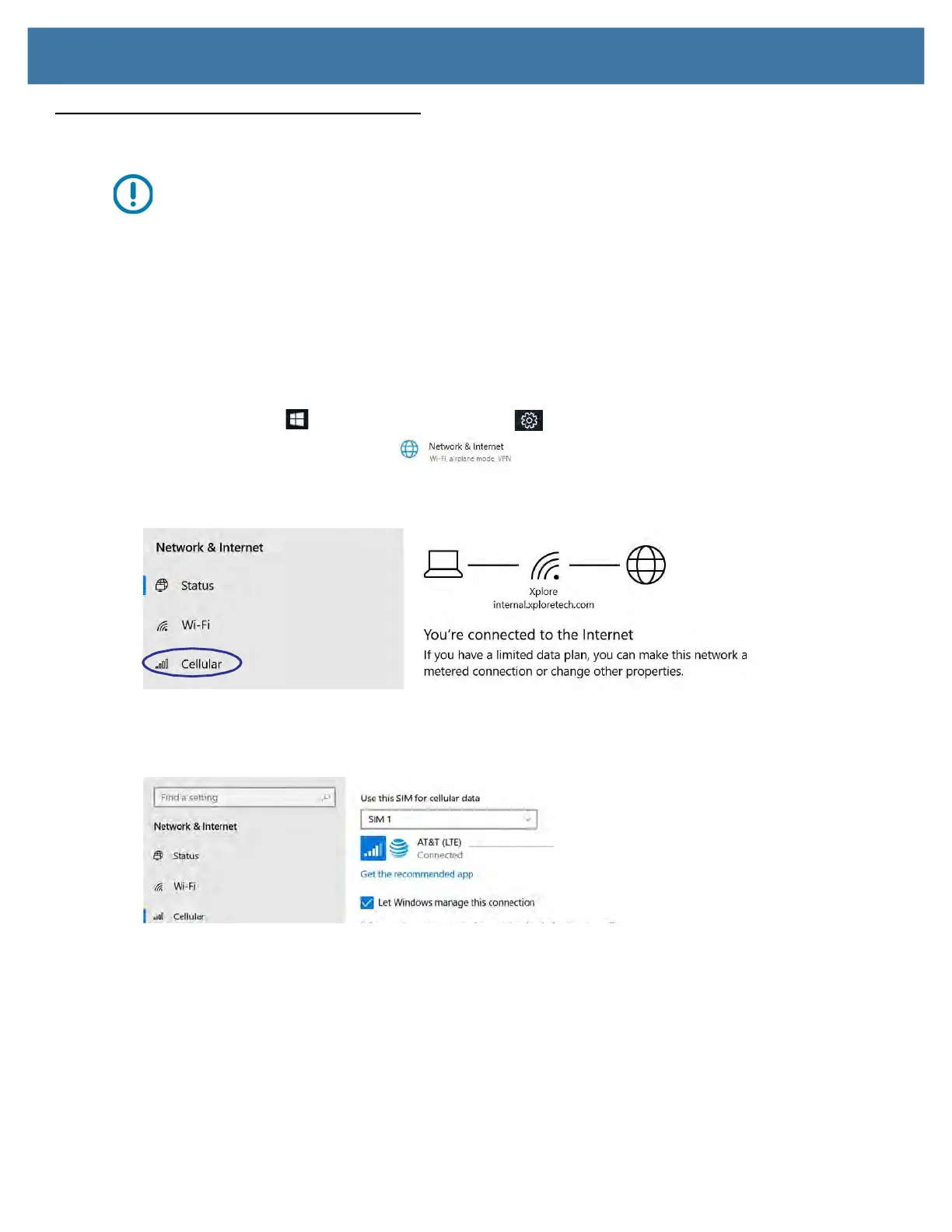Using the Device
22
Connecting to a Mobile Broadband Network
IMPORTANT: Before you can connect to a mobile broadband network, you must have your L10 tablet configured with
a WWAN card, an active account with a cellular network provider
and a SIM card in your tablet for mobile broadband
access. This SIM card works like the SIM card in your cell phone that connects you to a network provider.
Inserting a SIM Card
See Inserting a SIM Card on page 10.
Setting Up Mobile Broadband
With the SIM card inserted properly and an active account with a cellular network provider, you can connect to a
mobile broadband network.
1. Touch the Start icon and touch the Settings icon.
2. Touch the Network & Internet icon.
The Network & Internet menu opens and shows the Status pane.
3. Touch Cellular in the left pane.
The Cellular menu is displayed.
The mobile broadband detects the SIM from your provider and automatically connects.
This might take a few minutes the first time the SIM is used in a new or in a different tablet.
Your provider shows here.
