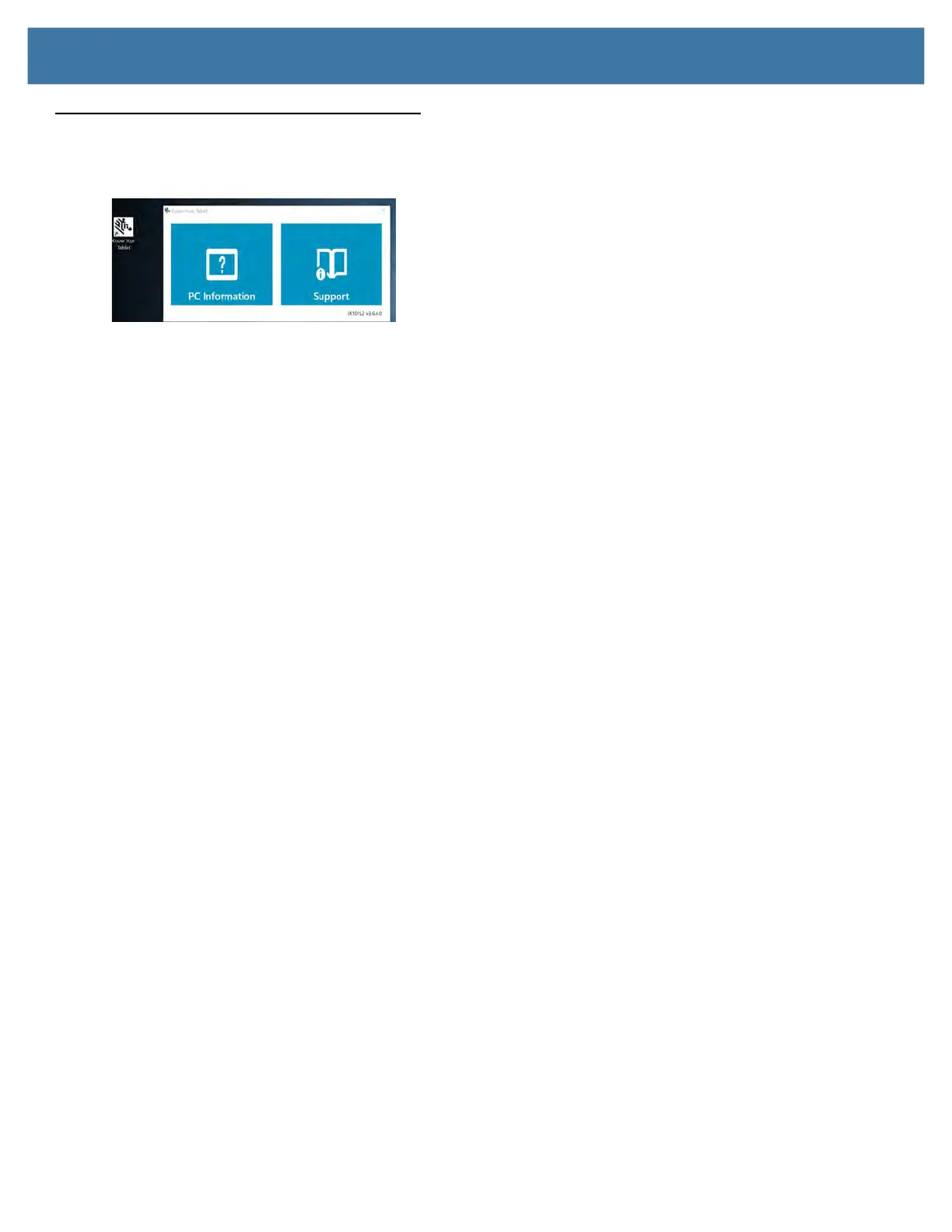Using the Device
25
Know Your Tablet
You can access information about your L10 tablet by touching the Know Your Tablet application on the desktop.
This app has icons that provide access to PC information and Support. The Support page includes information
about drivers, BIOS, accessories, and documentation.
PC Information
The System Information window displays information about the BIOS, the battery, the network adapters, the hard
disk. This information is stored on the solid-state drive (SSD) in your tablet.
Support (online)
Select the Support tile to open the Zebra web site, where you can access these sites and pages:
• Product support
• User documentation
• Software, Firmware/BIOS, and driver downloads
• Knowledge base articles
• Repair request and status and RMA status
• Warranty information
• Registration
• TPM notification for security advisory
