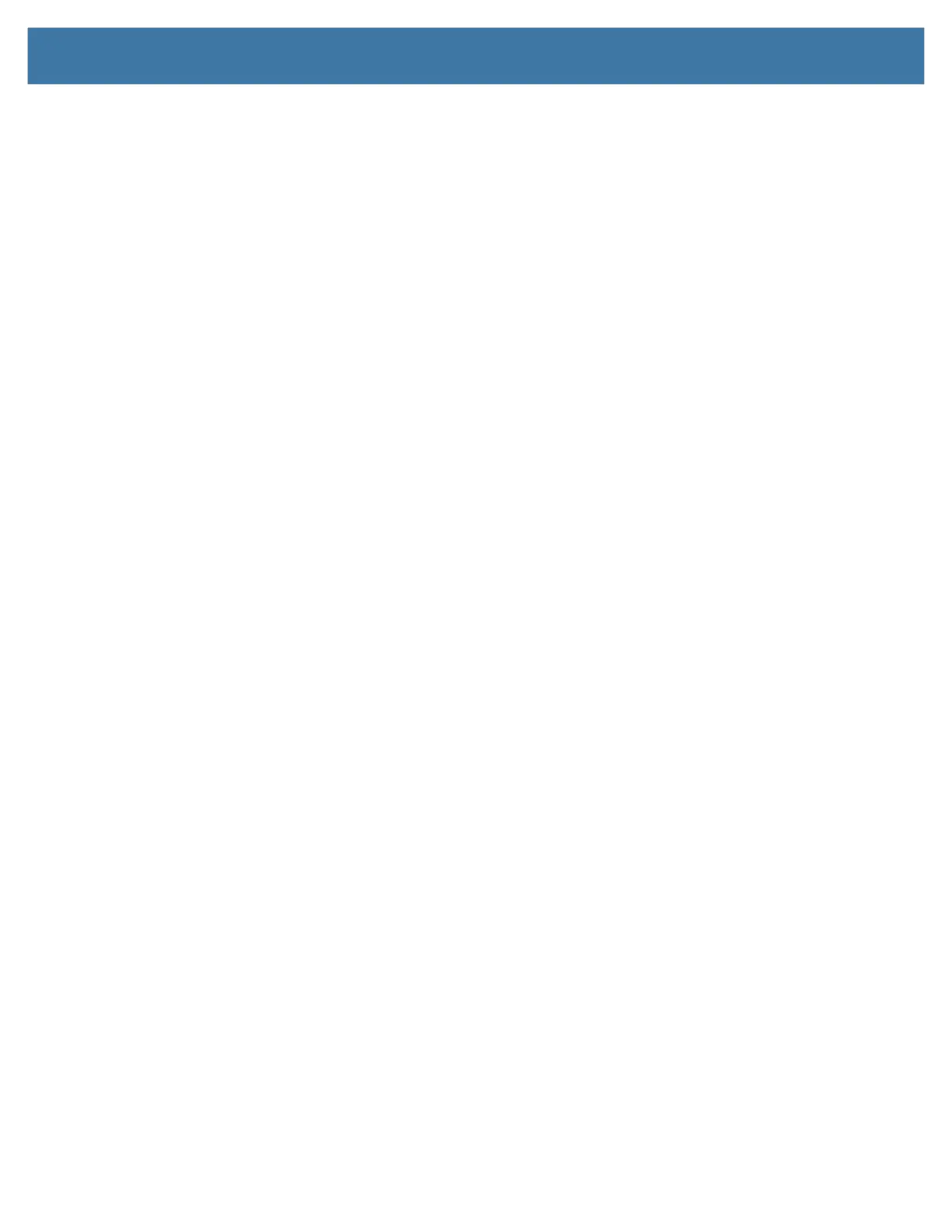Table of Contents
5
Restoring Backups with File History ......................................................................................... 40
Restoring Your System .................................................................................................................. 40
Care and Maintenance
General Care .................................................................................................................................. 43
Caring for the Display ..................................................................................................................... 43
Caring for the Pen 44
Cleaning the Fingerprint Reader ..................................................................................................... 44
Caring for the Battery ...................................................................................................................... 44
Traveling with Your L10 Tablet PC ................................................................................................. 44
Troubleshooting
Battery and Power Issues ............................................................................................................... 47
The tablet does not power on. ............................................................................................ 47
The tablet does not return from Hibernate mode while on battery power. .......................... 47
The power button is blinking but nothing is happening. ...................................................... 47
Extending Battery Power .................................................................................................... 47
Shutting Down Issues ..................................................................................................................... 48
The tablet is unresponsive. ................................................................................................. 48
The tablet does not shut down. ........................................................................................... 48
Display Issues ................................................................................................................................. 49
The display is too dim. ........................................................................................................ 49
The display is unreadable or distorted. ............................................................................... 50
The display goes black while the Tablet PC is still turned on. ............................................ 50
Pen Issues ...................................................................................................................................... 50
The tablet doesn’t respond to the pen I am using. .............................................................. 50
Keyboard Issues ............................................................................................................................. 51
On-screen instructions require me to press
Enter
or
Esc
, but I don’t have a keyboard. ..... 51
Choosing Keyboards ........................................................................................................... 51
Network Issues ............................................................................................................................... 51
The wireless adapter keeps connecting even when I don’t want it to. ................................ 51
Ethernet Issues ......................................................................................................................... 52
Wi-Fi Issues .............................................................................................................................. 52
Bluetooth Issues ....................................................................................................................... 52
Bluetooth Tips ..................................................................................................................... 52
Mobile Broadband Issues ......................................................................................................... 52
Audio Issues ................................................................................................................................... 53
System Issues ................................................................................................................................ 53
I forgot my BIOS password and cannot access my tablet. ................................................. 53
The tablet seems to be operating more slowly than usual. ................................................. 53
Frequently Asked Questions ........................................................................................................... 53
How can I make the battery charge last longer? ................................................................. 53
How do I clean the display screen? .................................................................................... 53
Will scratches affect the performance of the display or digitizer? ....................................... 54
Will any monitor, USB device, keyboard, or mouse work with the L10 tablet?
.................. 54
How do I adjust the L10 tablet for left-handed use? ........................................................... 54
How can I stop the display screen from rotating automatically? ......................................... 54
What do I need to use the L10 tablet in another country? .................................................. 54
