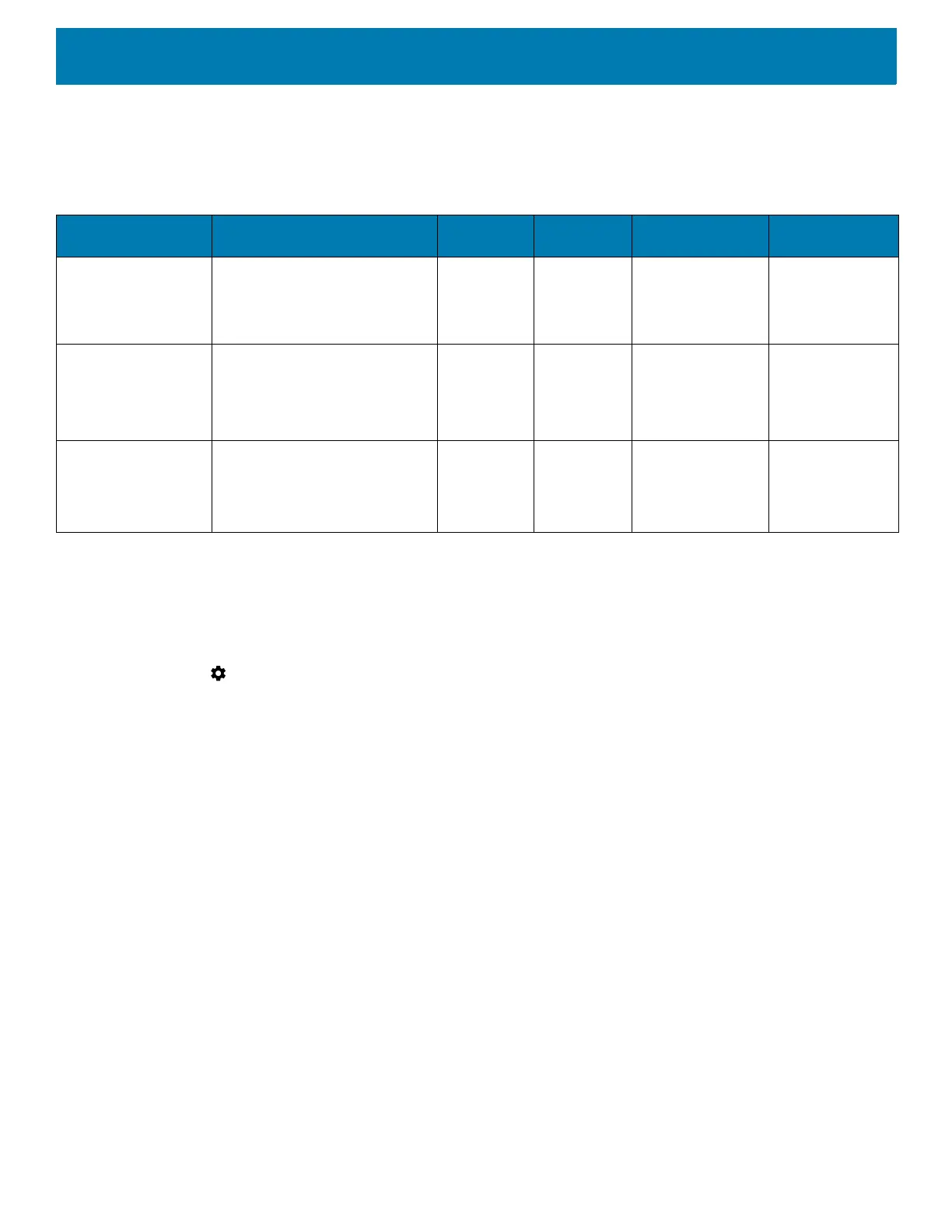About This Guide
12
Configurations
This guide covers the following configurations:
Software Versions
To determine the current software versions:
1. Swipe down from the Status bar to open the Quick Settings bar.
2. Touch > System.
3. Touch About phone.
4. Scroll to view the following information:
•Status
• Battery information
• SW components
• Legal information
•Model
• Android version
• Android security patch level
•Kernel version
• Build Fingerprint
• Build number.
To determine the device serial number, touch About phone > Status.
• Serial number
Table 1 Configurations
Configuration Radios Display Memory
Data Capture
Options
Operating
System
MC93XX–G Base WLAN: IEEE 802.11
a/b/g/n/ac/d/h/i/r/w
WPAN: Bluetooth v5.0 Low
Energy
4.3" WVGA
(800 x 480)
LCD
4 GB RAM /
32 GB
Flash
SE965 1D,
SE4750-SR 2D,
SE4850-ER 2D
Android-based
GMS 8.1.0
Package 1
MC93XX–G Base +
NFC (Tap to Pair) +
Vibrator Motor
WLAN: IEEE 802.11
a/b/g/n/ac/d/h/i/r/w
WPAN: Bluetooth v5.0 Low
Energy
4.3" WVGA
(800 x 480)
LCD
4 GB RAM /
32 GB
Flash
SE965 1D,
SE4750-SR 2D,
SE4850-ER 2D
Android-based
GMS 8.1.0
Package 2
Package 1 +
Front and Rear
Facing Cameras
WLAN: IEEE 802.11
a/b/g/n/ac/d/h/i/r/w
WPAN: Bluetooth v5.0 Low
Energy
4.3" WVGA
(800 x 480)
LCD
4 GB RAM /
32 GB
Flash
SE965 1D,
SE4750-SR 2D,
SE4850-ER 2D
Android-based
GMS 8.1.0