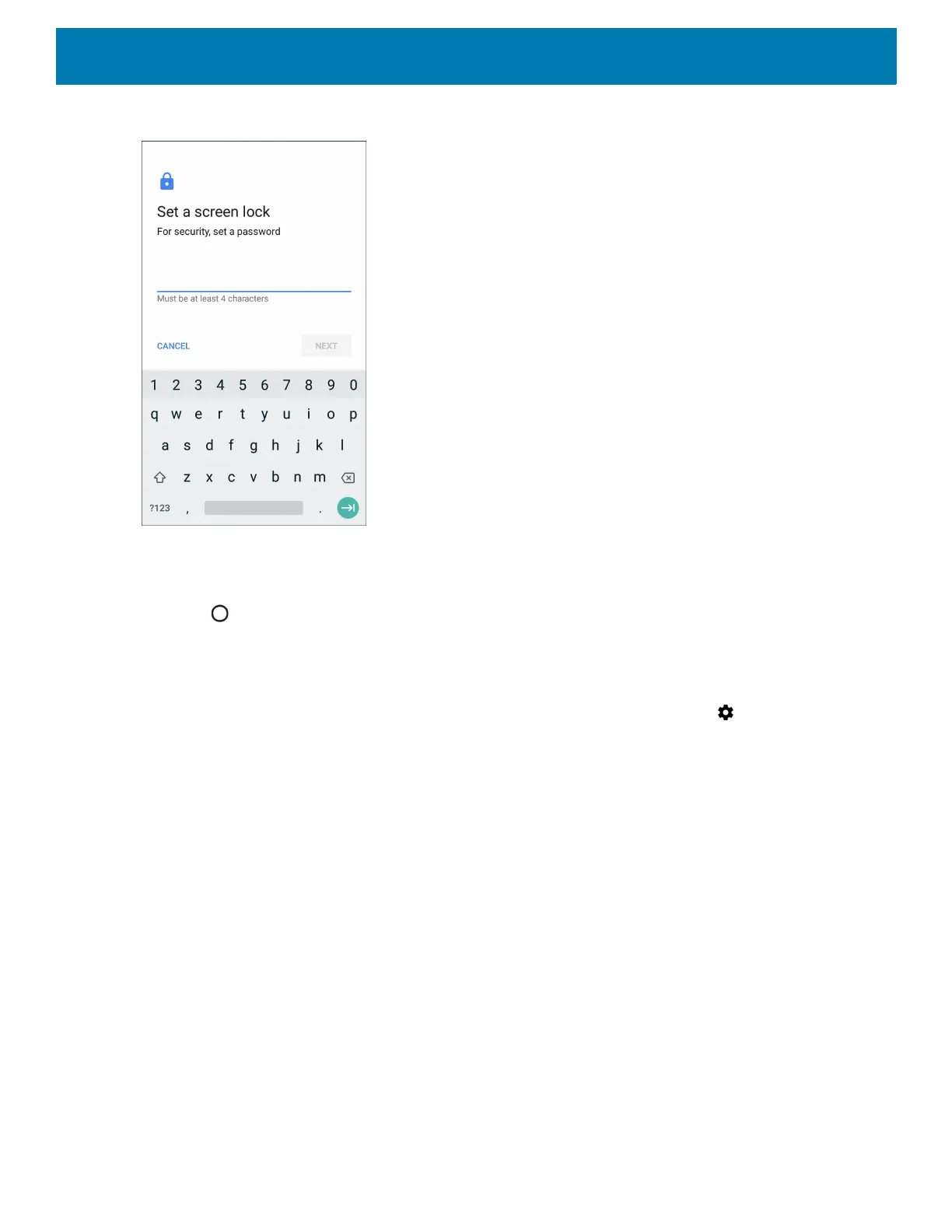Settings
74
Figure 72 Password Screen
8. Re-enter the password and then touch Next.
9. Select the type of notifications that appear when the screen is locked and then touch Done.
10.Touch . The next time the device goes into suspend mode a password is required upon waking.
Setting Screen Unlock Using Pattern
1. Swipe down from the Status bar to open the Quick Access panel and then touch .
2. Touch Security & location.
3. Touch Screen lock.
4. Touch Pattern.
5. To require a pattern upon device start up select Yes, or select No not to require a pattern.
