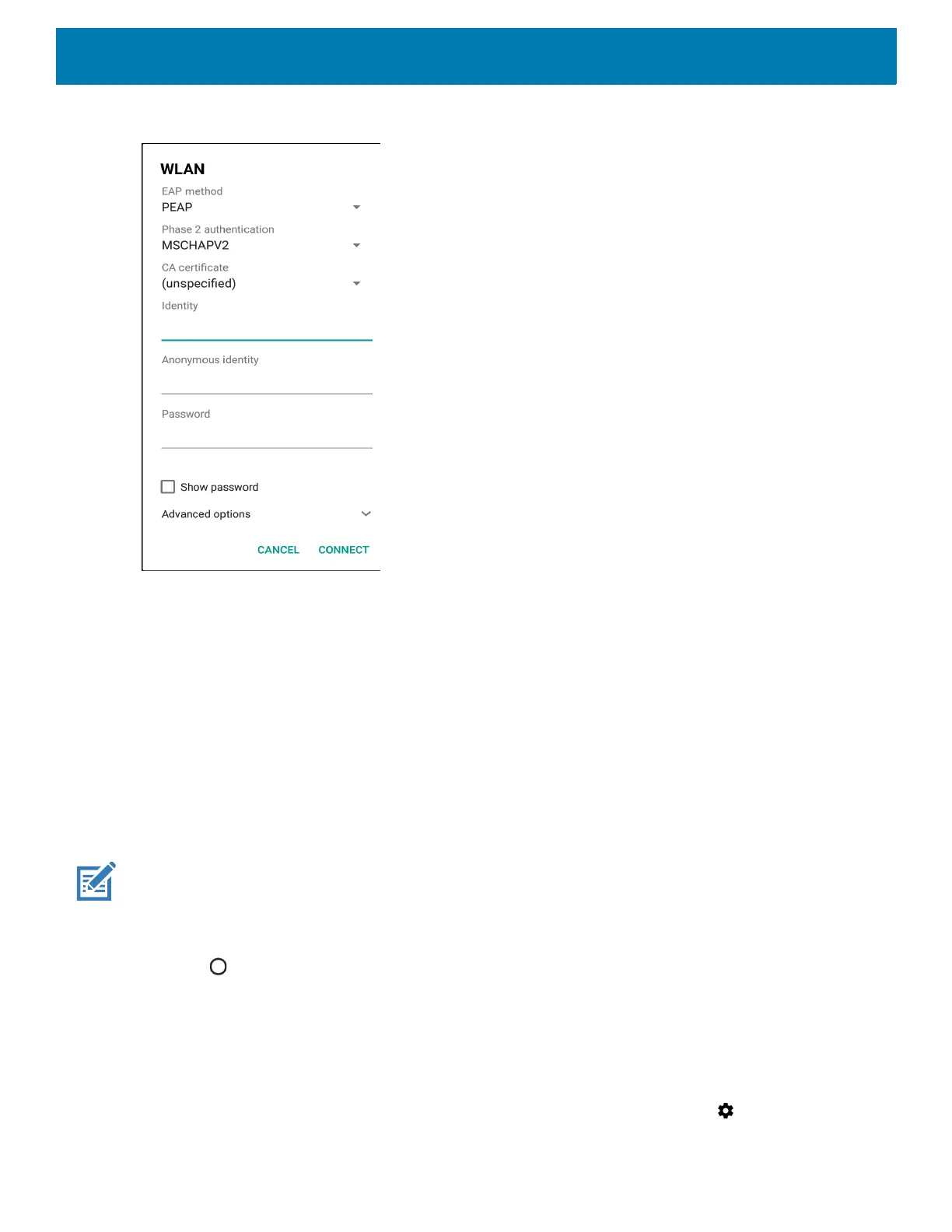Settings
65
Figure 65 WLAN 802.11 EAP Network Security Dialog Box
1. If the network security is WEP or WPA/WPS2 PSK, enter the required password and then touch Connect.
2. If the network security is 802.1x EAP:
• Touch the EAP method drop-down list and select PEAP, TLS, TTLS, or LEAP.
• Touch the Phase 2 authentication drop-down list and select an authentication method.
• If required, touch CA certificate and select a Certification Authority (CA) certificate. Note: Certificates
are installed using the Security settings.
• If required, touch User certificate and select a user certificate. Note: User certificates are installed
using the Location & security settings.
• If required, in the Identity text box, enter the username credentials.
• If desired, in the Anonymous identity text box, enter an anonymous identity username.
• If required, in the Password text box, enter the password for then given identity.
NOTE: By default, the network Proxy is set to None and the IP settings is set to DHCP. See Configuring for a Proxy Server
for setting connection to a proxy server and see Configuring the Device to Use a Static IP Address for setting the device to
use a static IP address.
3. Touch Connect.
4. Touch .
Manually Adding a Wi-Fi Network
Manually add a Wi-Fi network if the network does not broadcast its name (SSID) or to add a Wi-Fi network
when out of range.
1. Swipe down from the Status bar to open the Quick Access panel and then touch .
