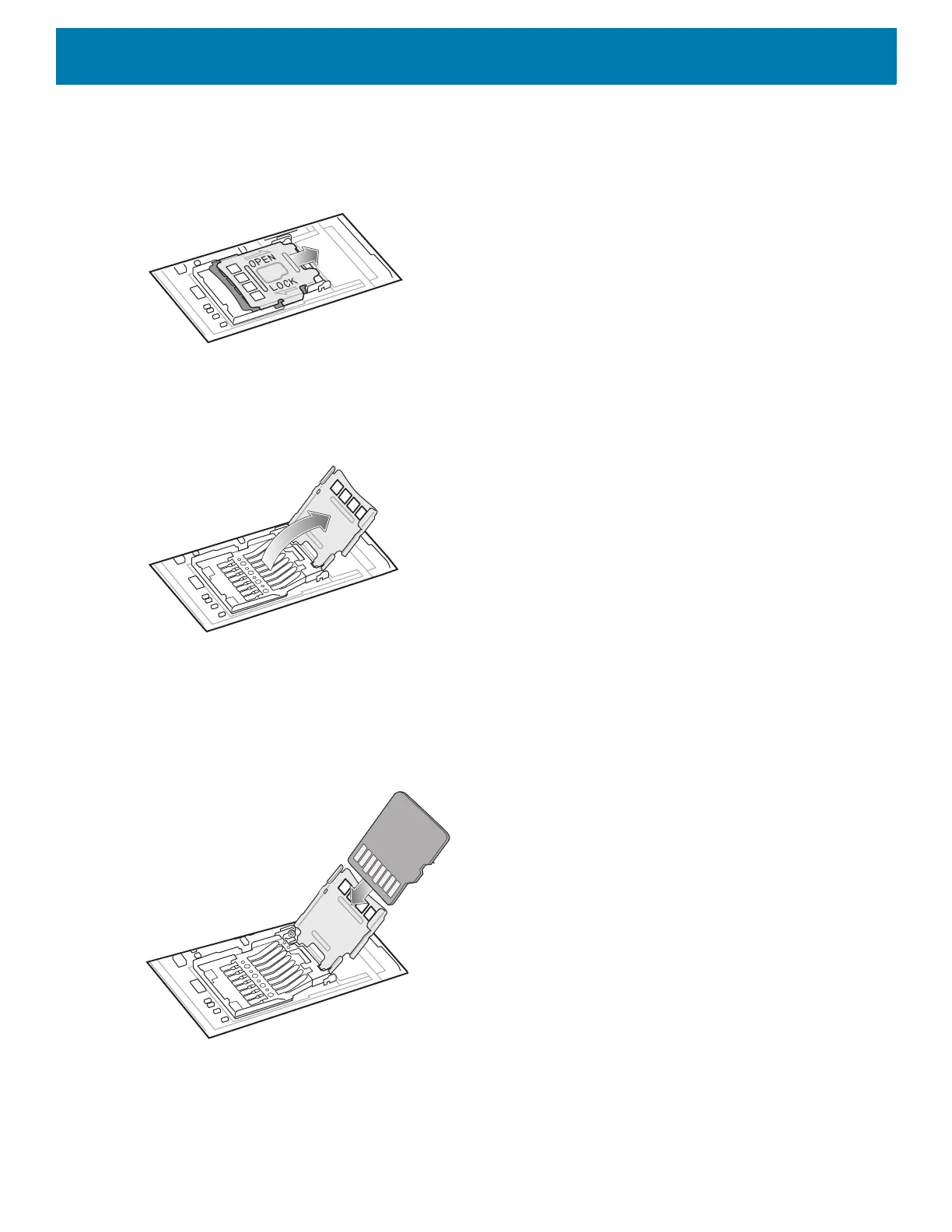Getting Started
18
7. Lift the keypad from the device.
8. Slide the microSD card holder to the Open position.
Figure 5 Open microSD Card Holder
9. Lift the microSD card holder.
Figure 6 Lift microSD Card Holder
10.Insert the microSD card into the card holder door ensuring that the card slides into the holding tabs on each
side of the door.
Figure 7 Insert microSD Card into Holder
