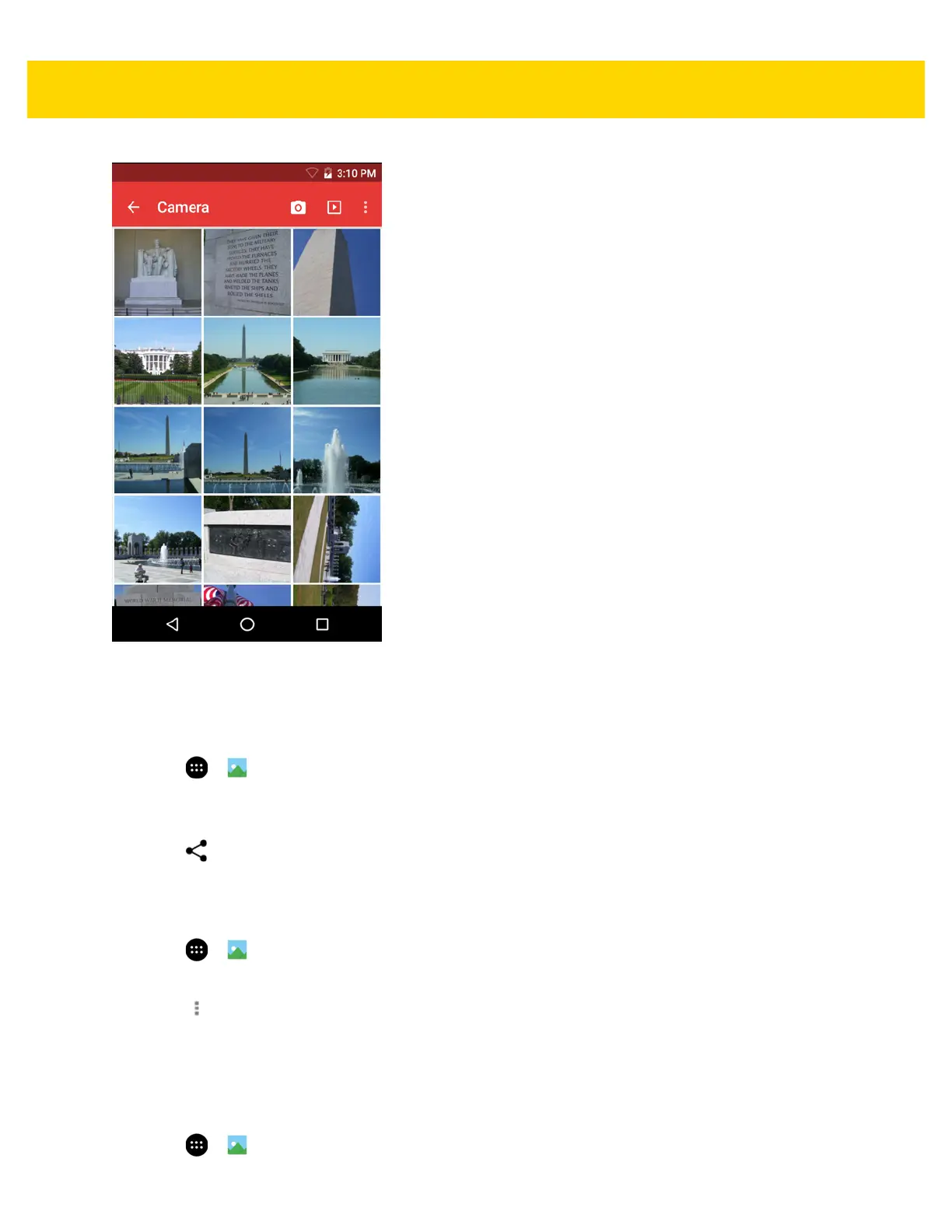Applications 4 - 15
Figure 4-10 Photos Inside an Album
Swipe left or right to scroll images across the screen.
Share an Album
1. Touch > .
2. Touch and hold an album until it highlights.
3. Touch other albums as required.
4. Touch . The Share menu opens. Touch the application to use to share the selected albums.
5. Follow the instructions within the selected application.
Get Album Information
1. Touch > .
2. Touch and hold an album until it highlights.
3. Touch .
4. Touch Details.
Deleting an Album
To delete an album and its contents:
1. Touch > .