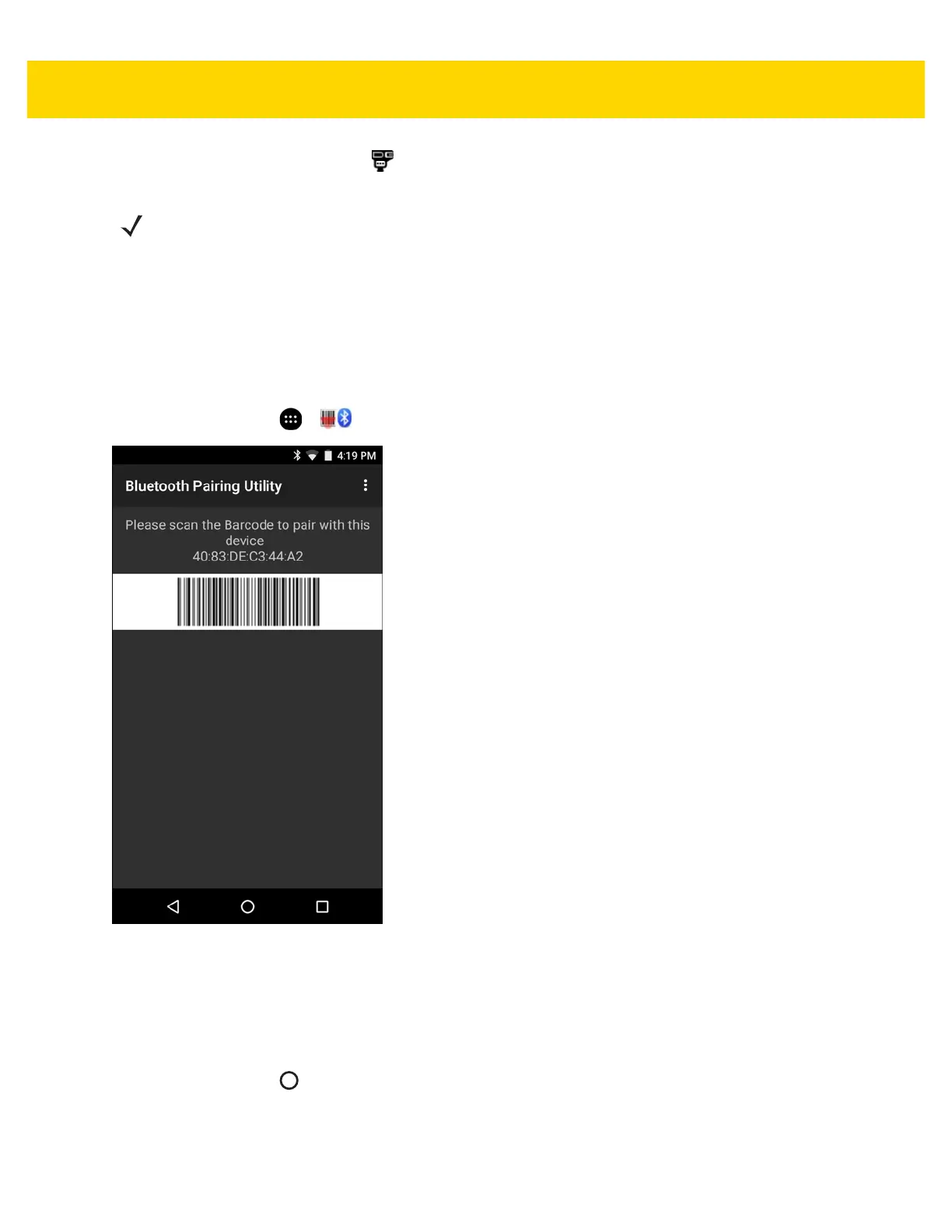Data Capture 5 - 11
The TC56 pairs with the RS6000 and appears in the Status bar.
Pairing Using Simple Serial Interface
To pair the RS507/RS6000 with the TC56 using SSI:
1. Ensure that the two devices are within 10 meters (32.8 feet) of one another.
2. Install the battery into the RS507/RS6000.
3. On the TC56, touch > .
Figure 5-19 Bluetooth Pairing Utility
4. Using the RS507/RS6000, scan the bar code on the screen.
The RS507/RS6000 emits a high/low/high/low beeps. The Scan LED flashes green indicating that the
RS507/RS6000 is attempting to establish connection with the TC56. When connection is established, the Scan
LED turns off and the RS507/RS6000 emits one string of low/high beeps.
5. On the TC56, touch .
Pairing Using Bluetooth Human Interface Device
To pair the RS507/RS6000 with the TC56 using HID:
NOTE Not all Zebra device support NFC readers and the Tap-to-Pair feature.
