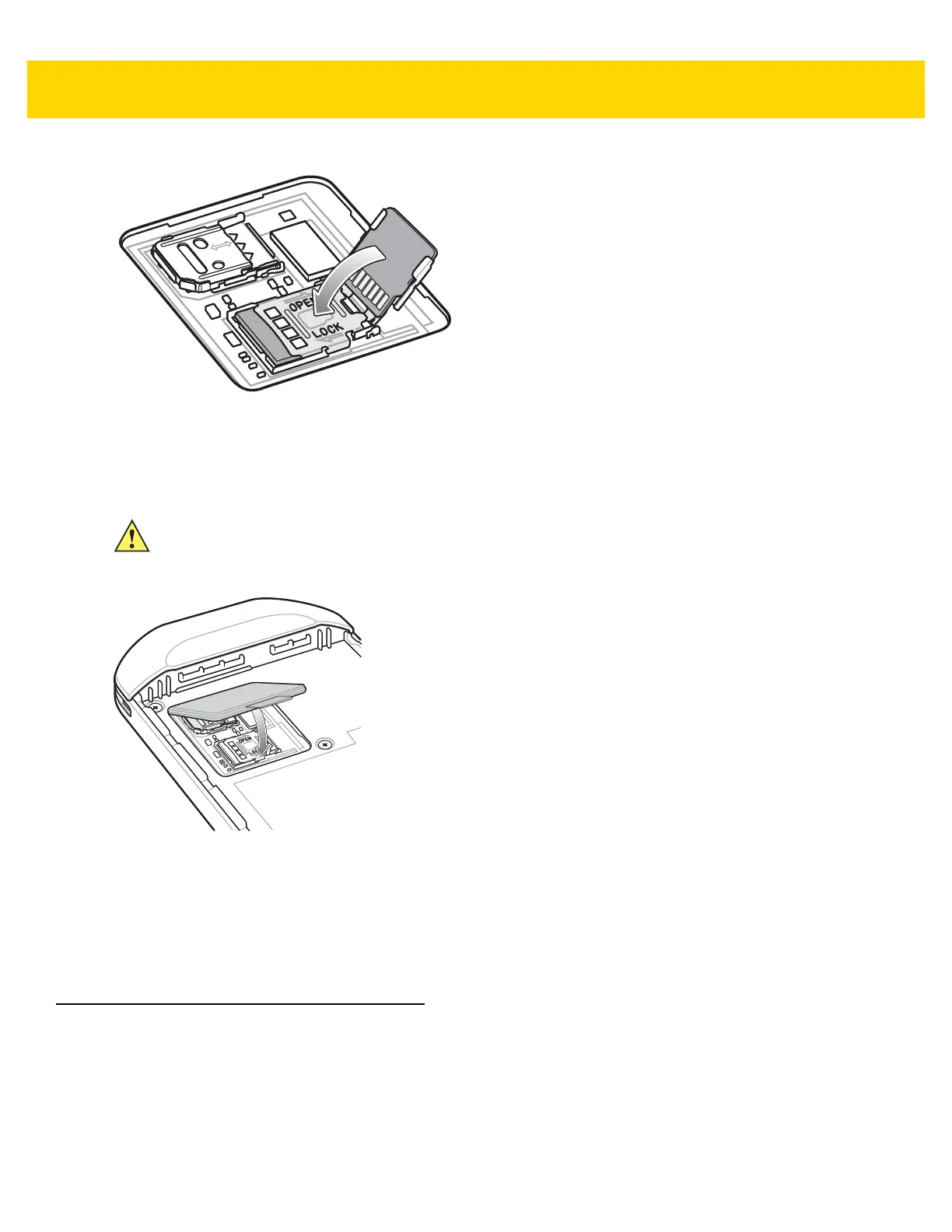1 - 14 TC56 User Guide for Android Version 6.0.1
Figure 1-21 Insert microSD Card in Holder
13. Slide the microSD card holder door to the Lock position.
14. Press the access door down and ensure that it is properly seated.
15. Replace the access door.
Figure 1-22 Replace Access Door
16. Insert the battery, bottom first, into the battery compartment in the back of the TC56.
17. Press the battery down until the battery release latch snaps into place.
18. Replace the hand strap, if required.
19. Press and hold the Power button to turn on the TC56.
Replacing the SIM Card
To replace the SIM card:
1. Press the Power button until the menu appears.
2. Touch Power off.
3. Touch OK.
CAUTION Access door must be replaced and securely seated to ensure proper device sealing.